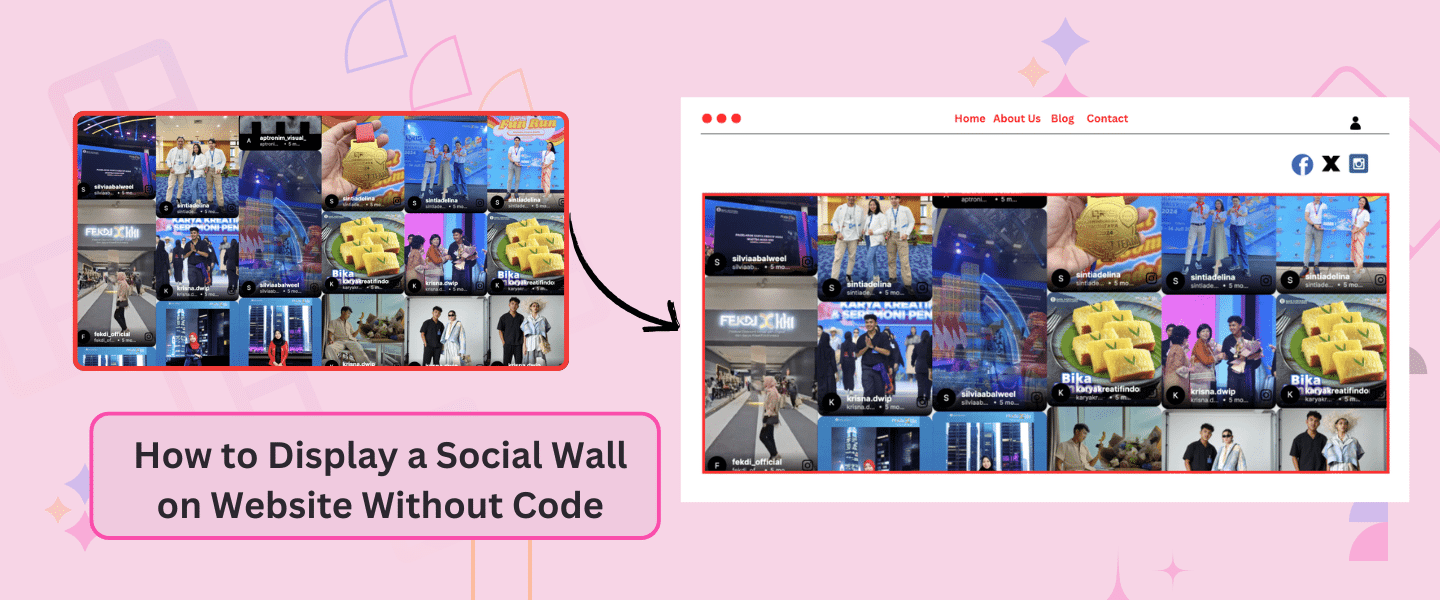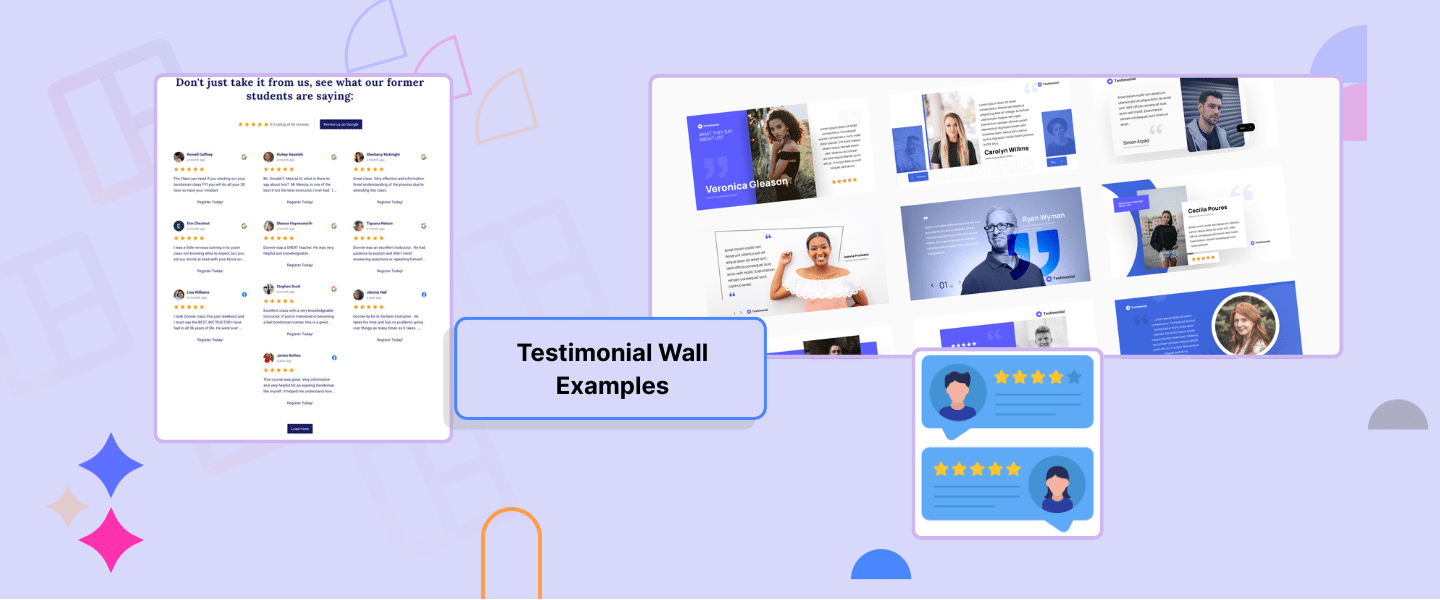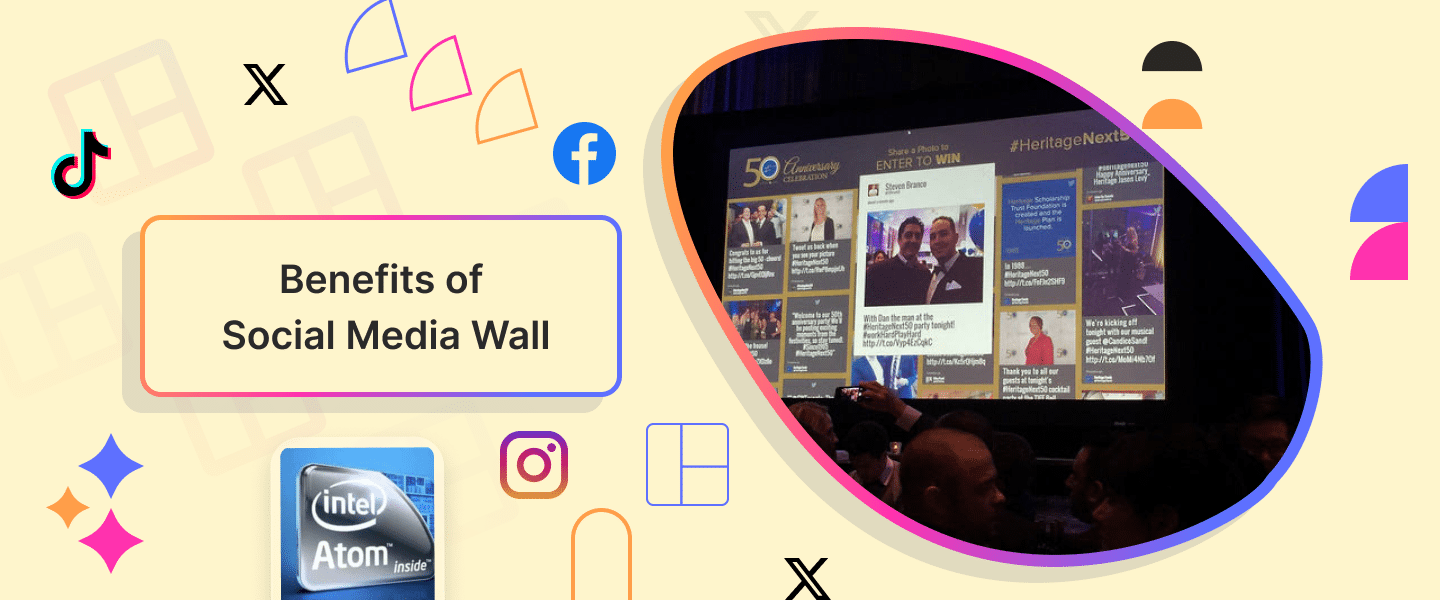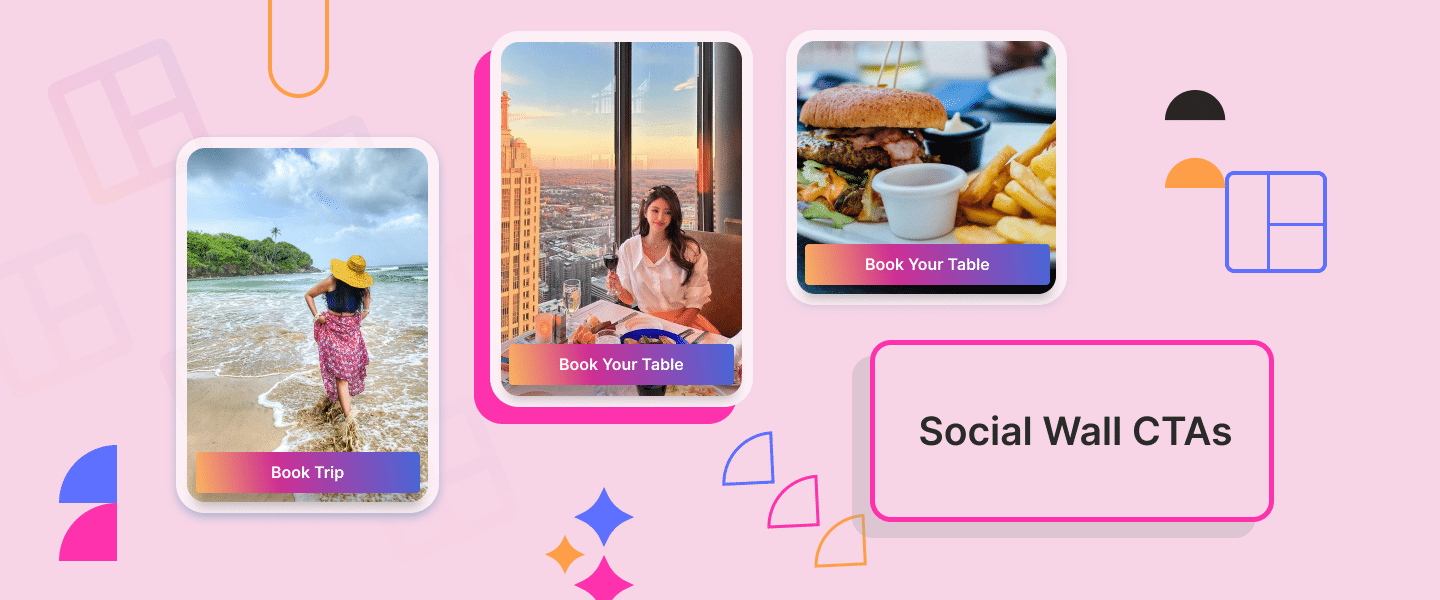How To Display A Social Wall On Website Without Code: Easy Steps
Author: Rohan Singh
9 minute read
If you want to keep your website updated and engaging and reduce bounce rate, you have landed at the right place. In this blog, you will learn how to enjoy the mentioned benefits and many more with a straightforward measure. All you have to do is display a social wall on the website. What is a social wall, and how do you integrate it into your website? You will get the answers to all. So, read this till the end because this blog will give you an edge over your competitors.
What Is a Social Wall For a Website?
Here is a brief introduction if you are hearing about this strategy for the first time. Social Walls by Taggbox is a social media tool that combines various social media platforms. You can showcase images, texts, videos, and more using social walls. Think of it as a digital hub that showcases real-time posts, hashtags, or user-generated content relevant to your brand or event.
Surely, it can be challenging to identify what content to display on the website. Hence, we have tools like Social Walls, which make the process simple, secure, and time-saving. They help you collect, moderate, customize, and display social media content on your website.
When you opt to display a social wall on your website, you turn your site into a vibrant, community-driven platform. Managing multiple social media accounts and integrations for your social wall often requires handling several logins and credentials. How? With a social wall on your website, you can showcase customer testimonials, brand hashtags, influencer content, and more. This is just one of the many benefits of social walls on your website.
Benefits of Displaying a Social Wall on Your Website
The previous section just scratched the surface of the benefits. Here are some of the handful of advantages that you enjoy by displaying social walls on your website.
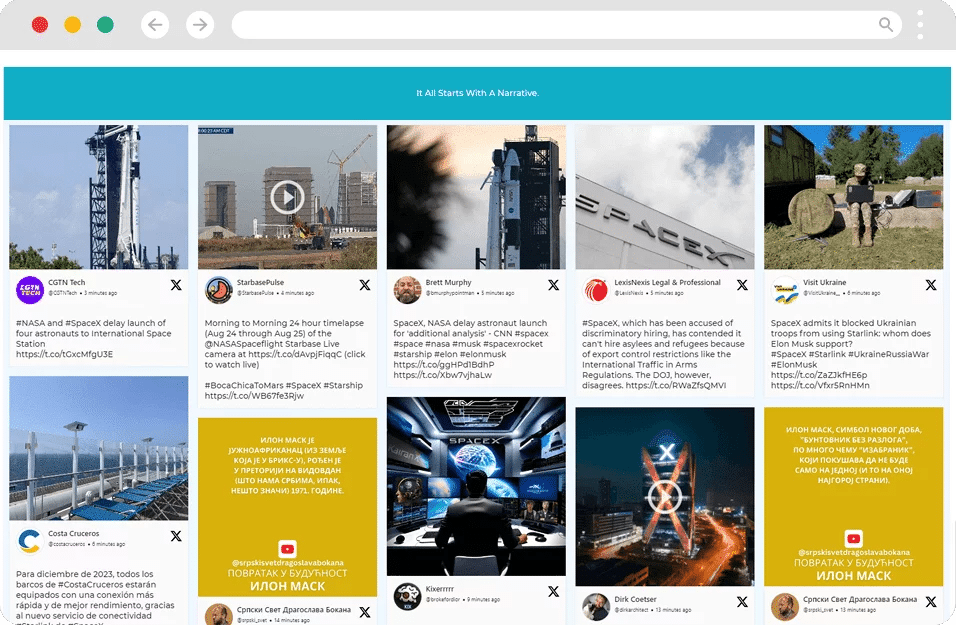
Increases User Engagement
Content on social media platforms is growing. A social media display wall keeps visitors on your site longer by offering interactive, real-time content. For example, users can scroll through live hashtag feeds or view customer posts, increasing their time on your website. As they spend more time on the website, the bounce rate decreases. We are all well aware of how beneficial a reduced bounce rate is from an SEO and search engine perspective.
Provides Social Proof and Credibility
Customers often use social media platforms to share their experiences with a particular brand or product. By displaying a social wall on your website, you can flaunt all the reviews and feedback you are getting. After all, as 93% of customers rely on online reviews for their purchase, why not use them? You can have testimonial walls comprising all the reviews, helping you build credibility. Similarly, you can showcase user-generated content on your website, which can work as social proof for visitors.
Increased Social Reach
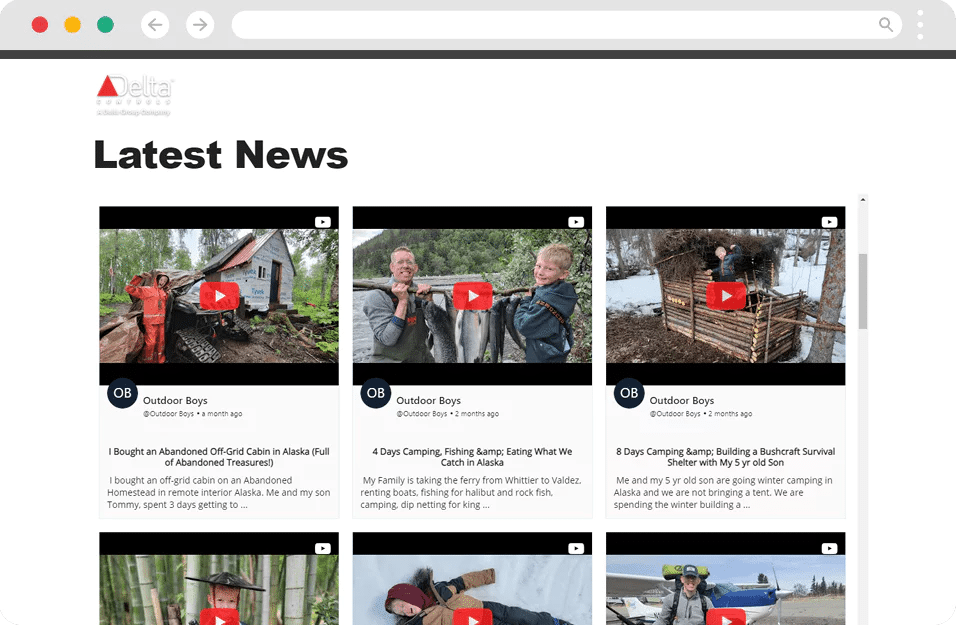
Displaying social walls on your website introduces your social media presence to visitors. Using tools like Social Walls, you can aggregate and display content from all your social media handles. When your visitors get exposed to the content from your social media handle, and if they like your content, they might follow you.
Dynamic and Fresh Content On the Go
Keeping the website updated with new content is a time-consuming task. Hence, we can use social media for that. Social media is like an ocean of content. When you use tools like Social Walls that enable real-time updates, your website will stay up-to-date, showcasing content as soon as it is uploaded on social media. You can utilize this to showcase a hashtag feed on the website, so the content gets displayed whenever anyone posts anything using your hashtags.
Also Read: 25+ Creative Social Media Post Ideas for Events, B2B & Small Businesses
Versatility Of Content
Your website can display a wide range of content, from social walls for events such as product launches to user-generated content walls for your branded hashtags. Sticking to similar content for a longer time signals search engines that your website is inactive, which might affect your ranking.
Increases the Charm of the Website
Colourful and versatile content makes your website more lively and adds charm to it. Imagine showcasing visual content about your brand’s product alongside user-generated content for other products. How lively it can make your website. Moreover, having an engaging, lively, and eye-pleasing website helps you build a reputation.
These are just the tip of the iceberg. Many more benefits are associated with displaying a social media wall on a website, and you must integrate one to enjoy them.
Types of Social Walls You Can Display on Your Website
Social Walls on a website can be differentiated into different types based on their content. Here are some of the major types of social wall for your website. Social Walls provides these walls and more.
Instagram Wall
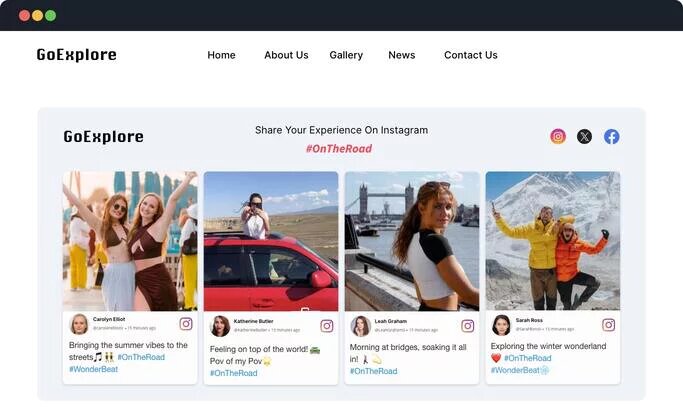
An Instagram Wall aggregates posts, stories, or reels from Instagram using hashtags, handles, or mentions. This wall is perfect for brands that depend on visually driven content. Fashion is a prominent example of such a brand. A fashion brand can showcase customer photos tagged with their hashtag, creating a visually appealing social media wall for their website.
Twitter Wall
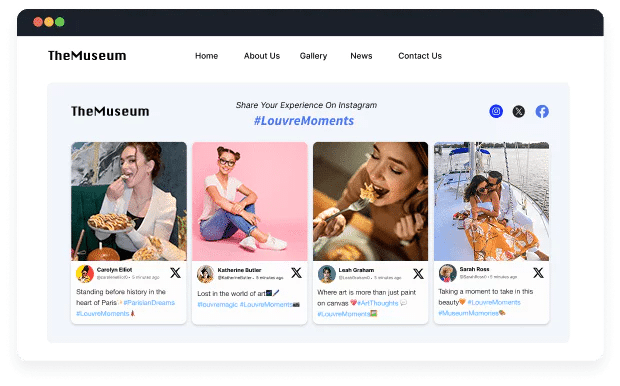
A Twitter Wall (or X Wall) displays real-time tweets or posts from specific handles or hashtags. If you want to showcase tweets from live events, conferences, or campaigns, then the Twitter wall is just for you. You can also use Twitter wall to showcase discussions or updates on any topic or recent news. Embedding a live Twitter feed on your website can keep visitors informed about trending topics or brand mentions.
Hashtag Wall
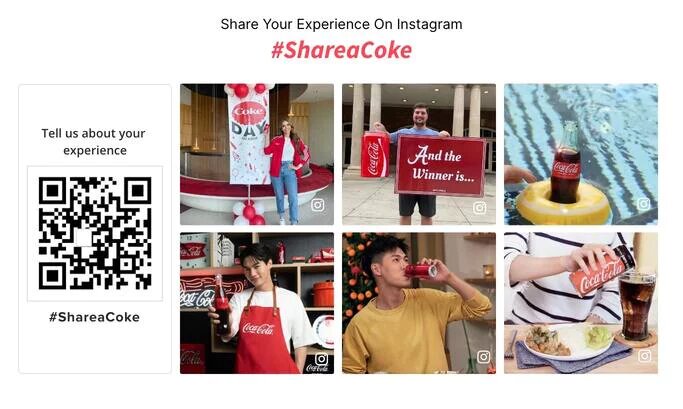
Hashtags are a prominent tool for social media, and you can use them for your website as well. A Hashtag Wall showcases content from multiple platforms using a specific hashtag. It’s ideal for campaigns or events, encouraging users to contribute content and see their posts featured. You can have your branded hashtags and showcase a hashtag feed on your website to flaunt social proof of your brand.
Testimonial Wall
A Testimonial Wall highlights customer reviews, feedback, or endorsements, building trust and social proof. You can display multiple reviews in a compact, professional format, helping your visitors make their purchase decision. A testimonial wall on a website helps customers make their choice and helps brands establish their credibility. This is especially effective for eCommerce sites or service-based businesses. Incorporating a testimonial wall into a custom ecommerce web design ensures it blends seamlessly with your site’s layout, enhances user experience, and boosts conversions.
Video Walls
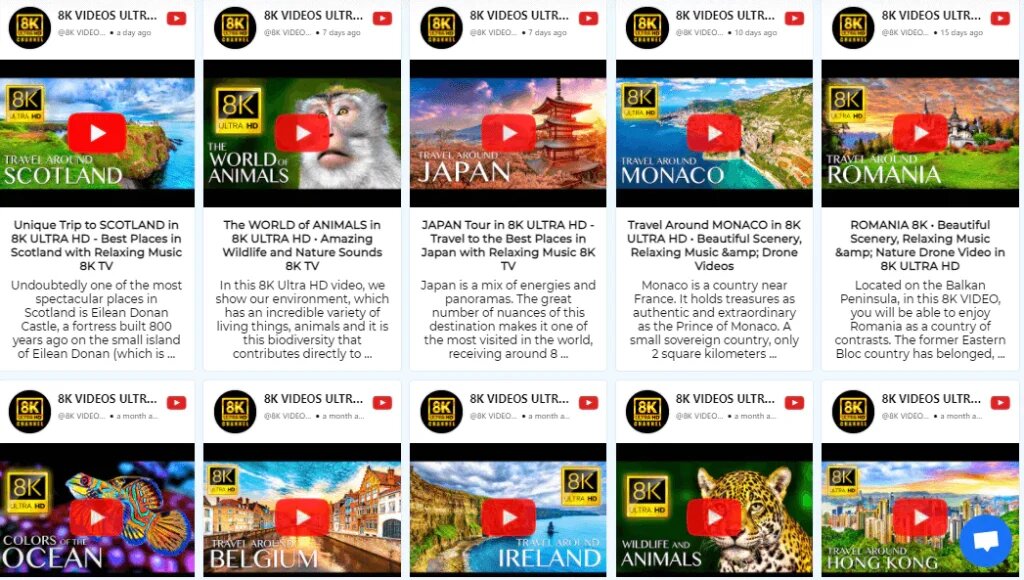
A Video Wall showcases video content from platforms like YouTube, TikTok, or Instagram Reels. This is perfect for brands with dynamic, multimedia campaigns or events. Social Walls’ Social Mosaic template supports autoplay for videos, making it ideal for engaging website visitors with immersive content.
Steps to Display Social Wall on Website Using Social Walls
So, now that you know the benefits and types of social walls on your website, it is time to learn how to do it. Surely, there is the traditional method of embedding each post on your website individually. However, this method is time-consuming and ineffective, as you must follow the steps for each piece of content from all social media platforms. Also, you need to keep an eye out for updates so you can embed that post on your website.
But with Social Walls, you need to follow these steps, and the tool automatically updates the content, without hampering the speed and quality of your website. It also makes your social wall scrollable, providing you with SEO benefits.
Step 1—Sign up for Social Walls. If you are already a user, provide your credentials and sign in to your Social Walls account.
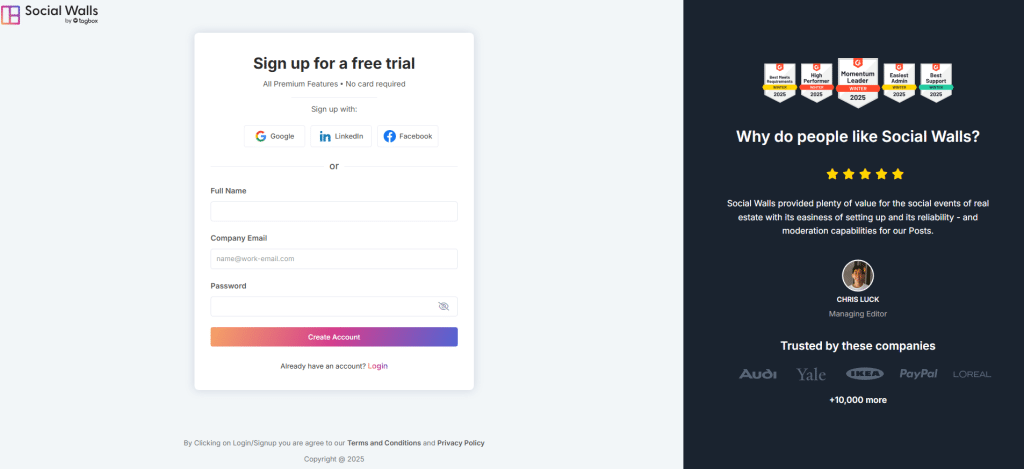
Step 2 – Now its time to create new social media wall. Click on “Create new wall” button if you are an existing user, new users can skip this step.
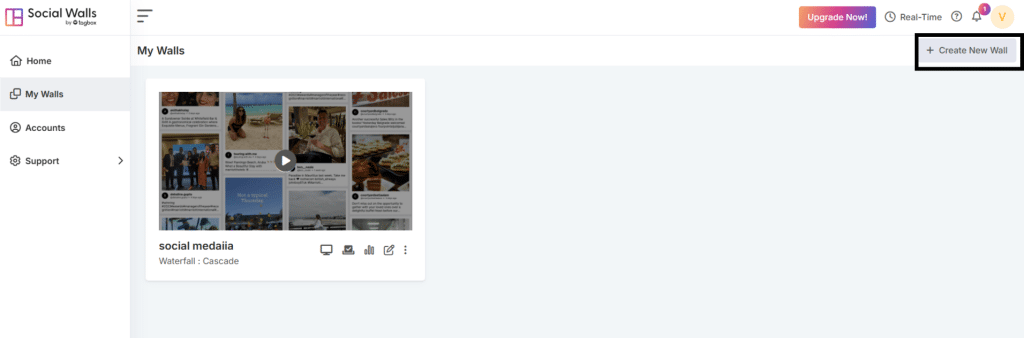
Step 3 – On the “Choose Source Network” page, select your social media as a source and create your feed.
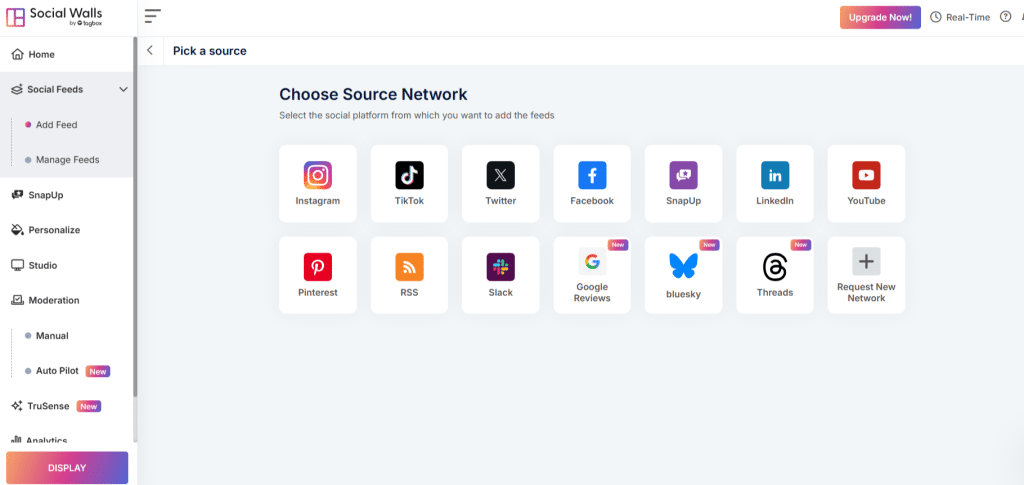
Step 4 – The tool will collect all the social media content from your selected source and display it on your screen.
- You can now customize your feed by clicking the “Personalize” button on the left of your screen. Here, you can choose your layout, background, banner, and more.
- Moreover, you can even moderate the content by clicking on the “Moderation” button. You can remove content “Manually” under it or use “Auto Pilot.” With ‘Auto Pilot,’ AI-powered moderation automatically removes content per your rules. Securing your AI infrastructure ensures these workflows scale safely.
Step 5— Click on the “Display” button at the bottom left of your screen to begin the embedding process.
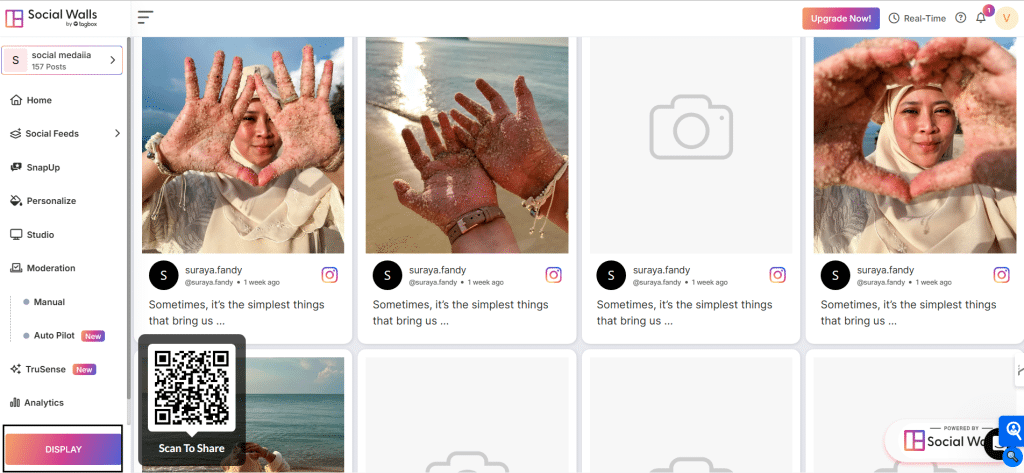
Step 6—Click on the “Website” option. You will be provided with embedding code. Copy that code and paste it on your website’s backend.
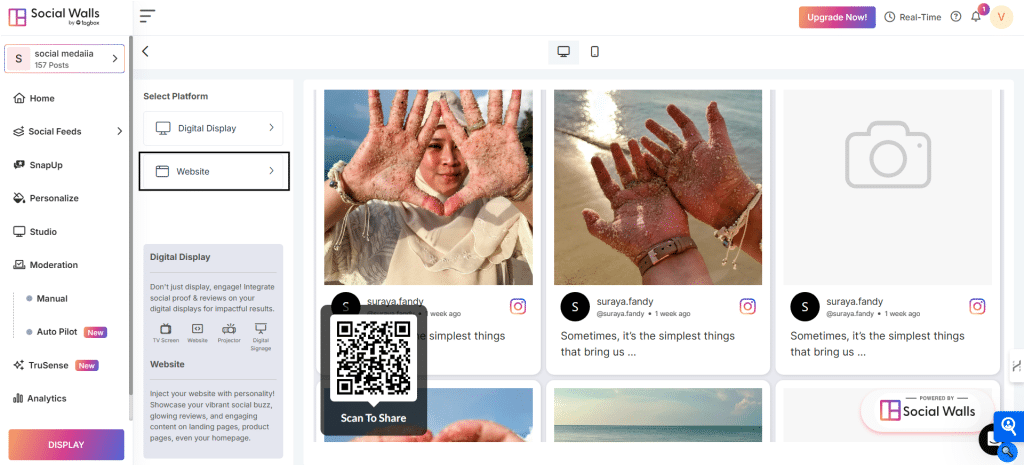
This is it: your website will now showcase social media content. You don’t need to repeat the steps for the latest content, as the social media wall on your website automatically updates the content.
Conclusion
There you have it, now you are well aware of the benefits of displaying social walls on the website and how to integrate them into your site. Adding a social wall to your website not only enhances the look and feel of your website, but it also contributes to a better search engine ranking. So, what are you waiting for? Follow the steps mentioned above and display a social wall on the website with ease with the help of Social Walls