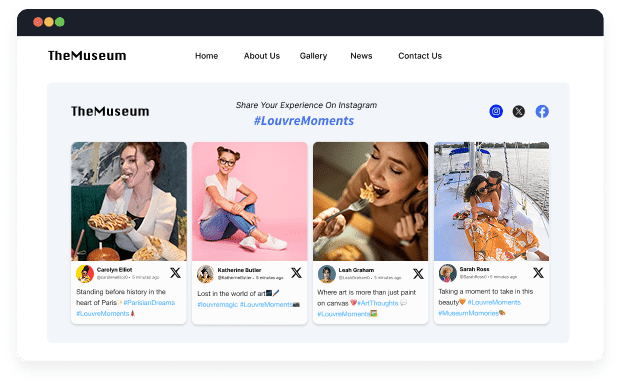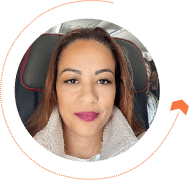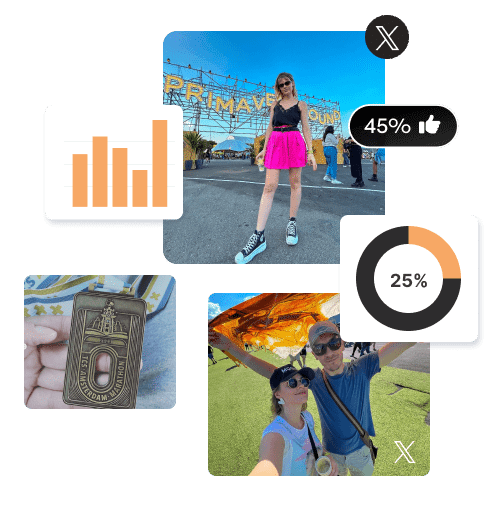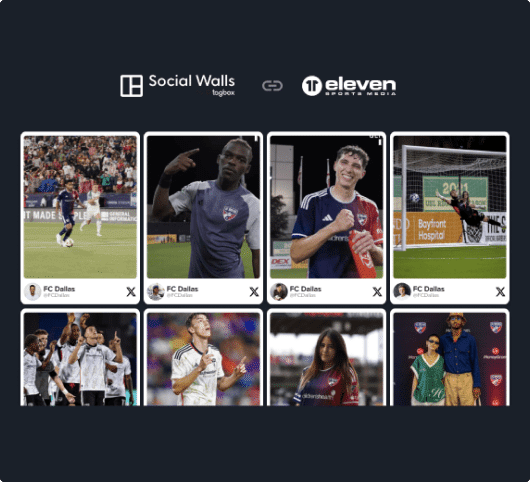- Solutions
-
Events
Boost engagement at your events with interactive Social Walls by collecting and showcasing content posted by you or the people at the event.
-
Digital Signage
Flaunt the amazing things people have said about you on large screens and let everyone see it, encouraging them to participate.
-
Hybrid Events
Impress your physical and virtual attendees and have a successful hybrid event that keeps everyone happy and engaged, regardless of their location.
-
Instagram Wall
Showcase visual content about your event posted on Instagram by the attendees.
-
Twitter Wall
Show off your event's popularity on Twitter with a Live Twitter Wall.
-
TikTok Wall
Collect and Display appealing content posted by your event attendees on TikTok.
-
Hashtag Campaign
Host live hashtag campaigns during events and boost its visibility and participation.
-
Social Media Aggregator
Aggregate and showcase content from 10+ social media platforms.
-
Linkedin Wall
Showcase success stories and company values on event displays and website with live LinkedIn wall.
-
Facebook Wall
Bring live mentions, posts, and content from Facebook to event displays and digital signage.
-
- Features
-
Studio
Add interactive elements to your Social Walls like live polls, stopwatch, timer, etc.
-
SnapUp
Make content collection easier than ever by letting visitors directly upload content.
-
Spotlight
Give dedicated visibility to your top posts on the social wall.
-
Analytics
Analyze the performance of your event with advanced analytics.
-
- Industry
-
Education
Use Social Walls to light up college events like Graduation Ceremonies and more.
-
Fitness
Showcase people using your Fitness products/ services on signages to build credibility.
-
Hospitality
Foster trust among your visitors by showcasing content from satisfied customers.
-
Healthcare
Build an environment of unparalleled trust, care, and vigilance at your healthcare facility.
-
Retail
Get the maximum crowd to your retail outlet by displaying the latest offers, sales, etc.
-
Agencies
Impress your clients with an impactful tool to enhance their event engagement.
-
Sports
Increase engagement at sporting events with content from fans to support their team.
-
Finance
Highlight posts and services of your finance firm at events, website, or digital signage.
-
- Resources
- Pricing

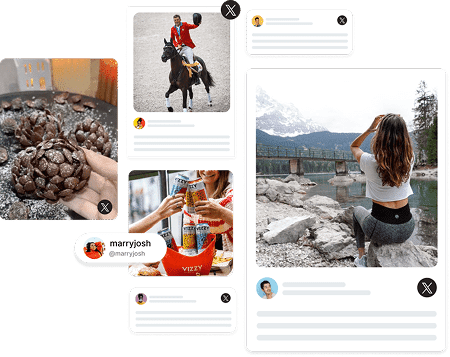


 Display Twitter Walls for events, conferences, and more, using sources such as hashtags, mentions, handles, etc.
Display Twitter Walls for events, conferences, and more, using sources such as hashtags, mentions, handles, etc.