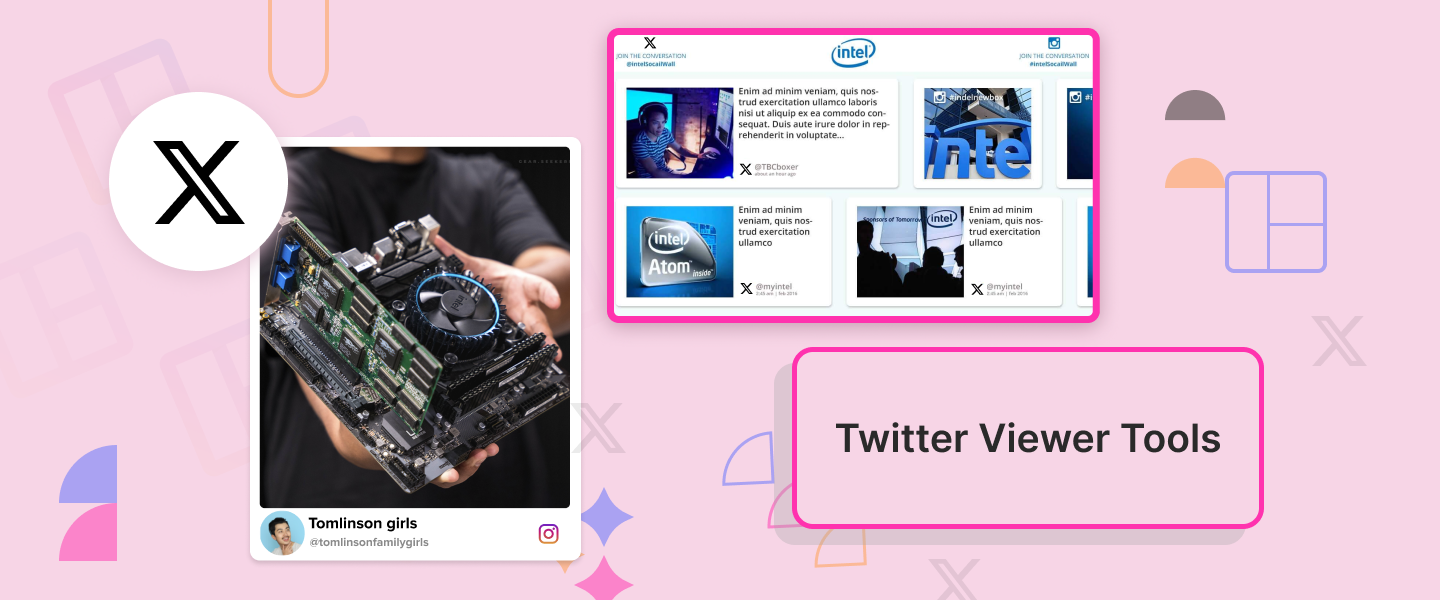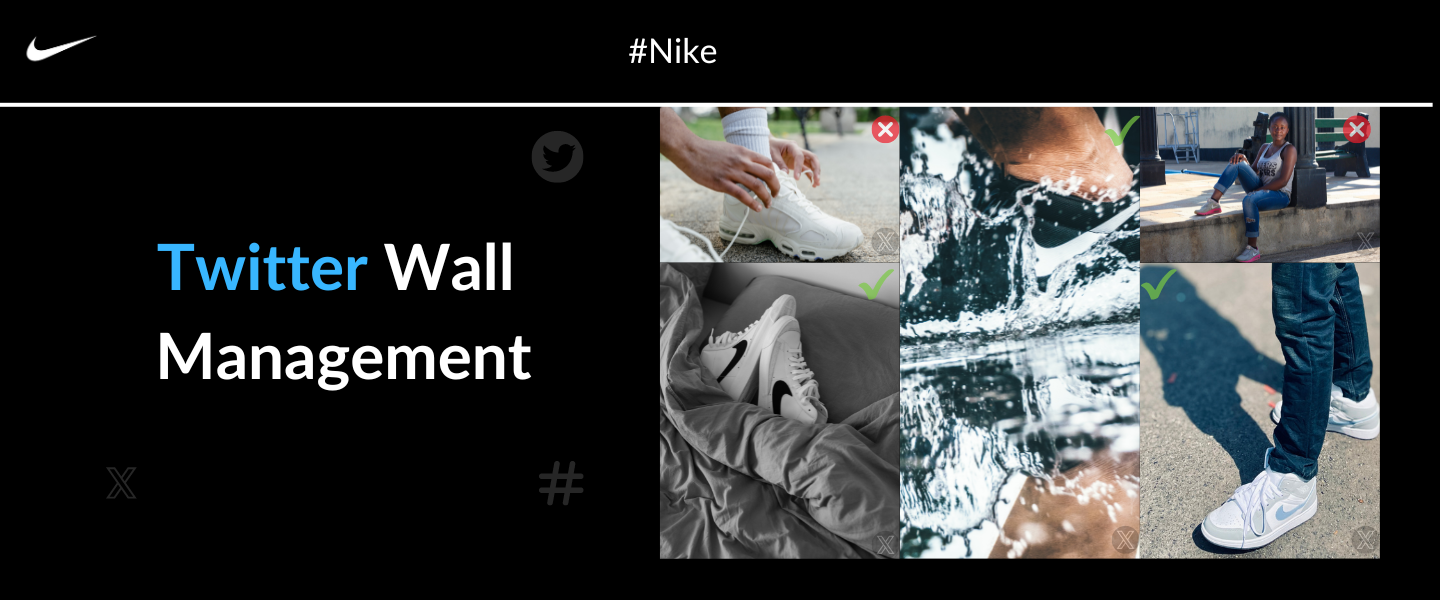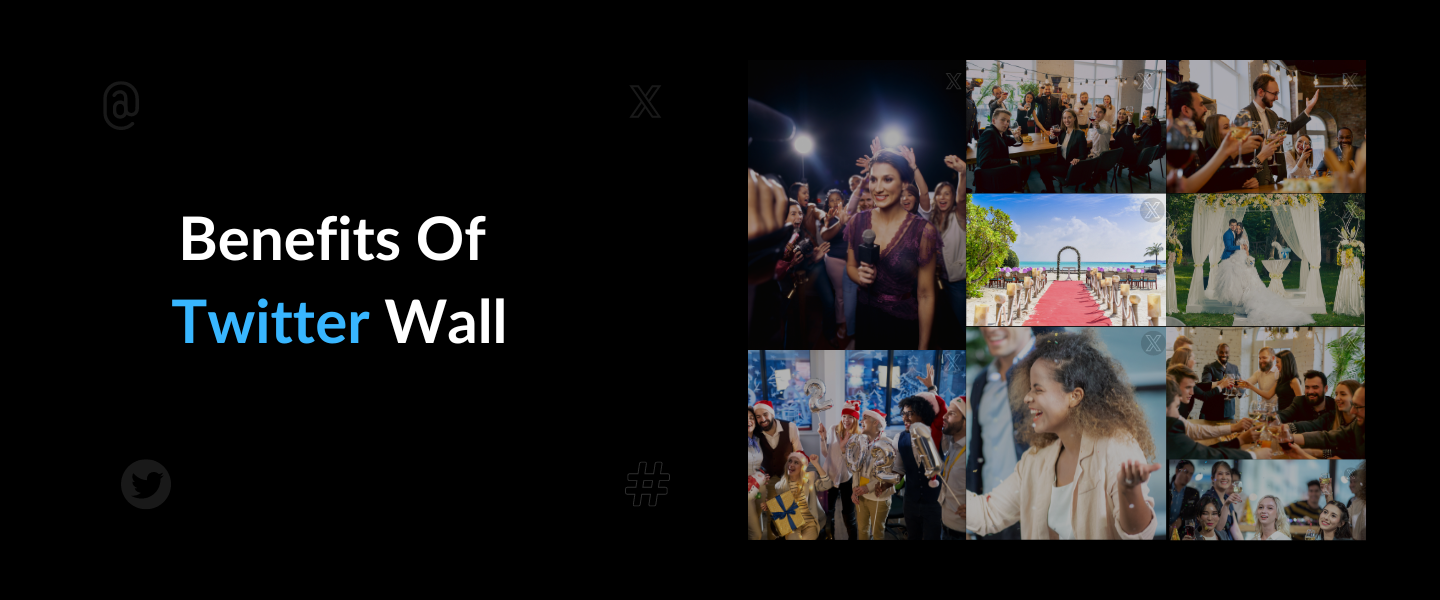May 22, 2024
In the digital world that revolves around social media channels like Twitter where people share their thoughts and create trends, are you aware that getting beyond Twitter viewing is a simple process?
Did you know some tools and apps make tracking and understanding what’s happening on Twitter easy? That’s where Social Walls comes in – it’s an online tool for Twitter viewing.
Twitter is significant in social media, where people share their thoughts and ideas through messages called “tweets.” The Twitter wall viewer highlights the most tweets with how many retweets and likes, helping you stay informed.
Social Walls is a Twitter viewer that is a handy resource to learn what people say about your brand or ideas on Twitter and see the latest tweets related to specific keywords or hashtags.
So, without further ado, let’s get started on what a Twitterviewer is and how Social Walls can be helpful.
What is a Twitter viewer?
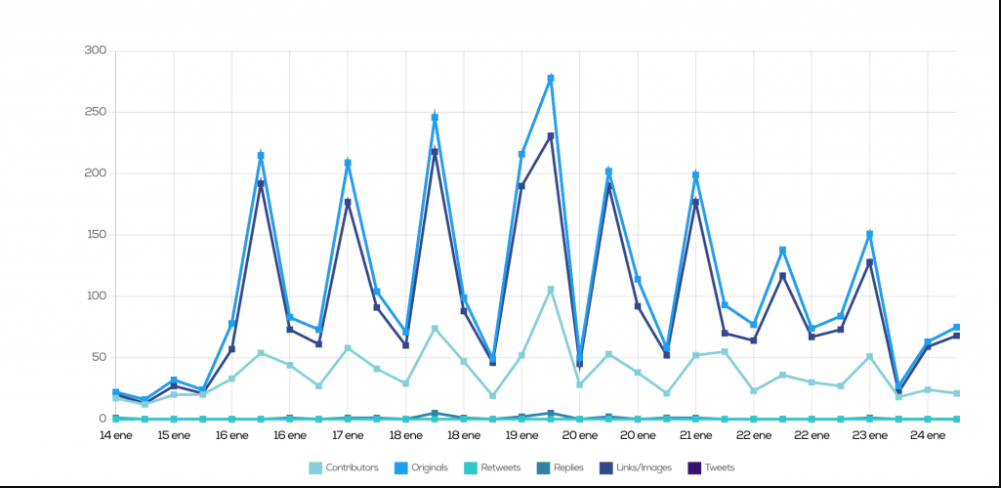
First, let’s begin with clarifying our basics: what is a Twitter account viewer?
A Twitter viewer is like a tool that lets you see, read, and join in on tweets without logging in directly to Twitter.
A Twitter viewer helps you in getting detailed information about your hashtag campaign or tweets. As a brand, you can employ a third-party social media aggregator like Social Media Wall, which is a great option because it makes it easy to check out Twitter stuff in a simple way.
By using a Twitter viewer you can get profile visits and keep track of how many people checked someone’s profile, giving useful engagement information. You can check these stats on Twitter to improve your posts and be more popular online.
Not only that, but you can also extract data on your competitor’s hashtag campaign performance, learn how well a specific hashtag is performing, and get analytics regarding your tweets and posts.
Now that we understand this term, let’s jump on and learn more about how you benefit more with Twitter using the below-given strategies Social Walls’ twitterviewer can be helpful with the Twitter platform.
Use Twitter’s Display Tweet Tool

If you want to check tweets on twitter viewer without account, you can use Twitter’s Embedded Tweet Tool. Here’s a step-by-step guide:
1. Copy and Paste the URL:
Copy a tweet or thread link and paste it into the Embedded Tweet Tool.
2. Choose Display Options:
The tool will give you options for the tweet or thread’s appearance.
3. Preview the Post:
You can now view the tweet or thread just as it looks on Twitter.
4. Embed the Post (Optional):
If you want to share this tweet or thread on another website or platform, copy the provided code to embed it.
While this tool is handy for checking one or two posts, there are more efficient options for analyzing or reviewing a large amount of content. It’s best suited for occasional use or when you only need to view a few tweets.
Explore Tweets with a Third-Party Aggregator

Another avenue to explore in your search is using a social media aggregator, a tool designed to gather data from Twitter and other websites, presenting it all in one convenient feed.
Here are some well-known social media aggregator twotter viewer tools that can help you connect better with the posts and get into the details.
- SocialWalls
- Tagbox
- Feedly
- Flockler
- Juicer
- Curator
- Tagembed
However, there’s a catch with these tools—they all demand a Twitter account. Without logging in, you won’t be able to view tweets. To create a social media feed using these tools, you might want to think about setting up a temporary account.
Social Walls’ Twitter viewer

Social Walls is a social media aggregator tool offering an overall solution dashboard for curating and moderating engaging content from Twitter and tracking live Twitter feeds. Whether hosting live events, setting up digital signages, or creating web pages, Social Walls is your twitter media viewer with you in every step.
- Aggregation
Social Walls’ Twitter profile viewer can collect content using multiple sources like hashtags, mentions, handles, keywords, and lists, making it an asset for events and online campaigns.
- Features
Social Walls’ Live Twitter Wall offers features like responsive layouts, insightful analytics, and a profanity filter, ensuring a positive experience for users.
- Apps and more
The platform features instant content updates, a Twitter ticker, a user-friendly studio, and moderation. Moreover, its 24/7 customer support and easy setup make it accessible and reliable for users.
Not only that but with this tool, you can download your Download attendee data in CSV or PDF format for use in your marketing campaigns. just convert your PDF to link for easy sharing
Social Walls’ online Twitter viewer is the go-to platform for creating and displaying compelling Twitter feeds across various settings and understanding how well it performs.
Creating a Twitter wall

The Twitter wall is like a digital display that shows real-time tweets with specific hashtags or usernames. These tweets can be about an event, a topic, or an ad for a brand.
Twitter Walls are used at events, conferences, and festivals to generate excitement, showcasing posts from organizers and attendees. They’re trendy because they help create a social buzz and get more people involved in the conversation.
Here are the steps to create a Twitter live wall:
- Sign up or Log in:
Create a free account or log in to your existing account. You’ll be directed to the Display Dashboard.
- Choose Twitter as a Feed Source:
Select “Twitter (X)” as your feed source to aggregate Twitter hashtag feeds. Create a new feed by entering your brand’s hashtag. This helps curate relevant content for display.
- Moderation and Customization:
Leverage the free Twitter viewer features for moderation and customization. Ensure that only relevant and appropriate content appears on your live Twitter wall.
- Analytics:
Utilize analytics to monitor user engagement, analyze post sources, and gain insights into the impact of your live Twitter wall.
- Launch Display
Once your feed is ready, click on the “Display” button. This will allow you to launch the display and cast your curated Twitter feeds on TV or other screens.
Following these steps, you can create a Twitter live wall that enhances the experience and maximizes your brand’s impact. Use a Twitter hashtag tracking tool to get valuable insights into your performance.
Social Media Campaign Tactics

Let’s dive into some effective Twitter marketing strategies for 2025:
- Crafting Tweets and Planning with a Tweet Bank
Tell your brand’s story with interesting tweets in 280 characters. Also, plan by creating a Tweet Bank using tools to easily schedule and organize your tweets.
- Personalize your website for Twitter interactions
Connect your Twitter account seamlessly to your website and display live feeds to build trust. Foster relationships through direct messaging on Twitter, using personalized interactions and chatbots for stronger brand loyalty.
- Utilize Twitter Lists
Create Twitter Lists to segment your target audience based on interests, demographics, and more. Subscribing to competitors’ lists can help capture their audience and redirect it to your brand.
- Monitor Analytics
Analyze metrics such as tweet performance, social media reach, and engagement. Utilize third-party tools like Twitter online viewer for detailed reports, guiding you toward a successful Twitter marketing campaign.
Make the most out of your Twitter Viewer
Apart from communicating your brand values on your engaging social wall, you can use it to encourage the audience to create authentic content and thoughts with everyone.
Here are multiple other ways you can use your Twitter wall.
- Promote Hashtag Campaigns and Strategic Placement:
Create a catchy event hashtag and prominently display it on the Twitter Wall to encourage participant engagement. Strategically place the Twitter Wall where it is visible to everyone, striking a balance between attracting attention and avoiding distractions.
- Use Visual Elements for Engagement
Enhance the Twitter viewer experience by strategically employing banners, tickers, and custom posts. Banners at the top can promote hashtag campaigns, while tickers at the bottom display real-time announcements.
- Advertise Sponsors
Full-screen announcements and scheduled popups ensure sponsors receive the visibility they deserve, contributing to a positive environment with your event.
Social Walls’ Twitter viewer impact
SocialWalls is your reliable software for Twitter analytics. Our online Twitter viewer serves as a guide, transforming scrolling into a purpose-driven experience and enabling you to engage actively in meaningful conversations on Twitter.
Here is a list of all the detailed analytics offered at Social Walls.
- Easy Tracking of Keywords and Hashtags
With detailed tracking of specific words or hashtags on Twitter, Social Walls twitterviewer is your go-to tool. Know how often your branded hashtags are used and who’s using them. See how many people saw and liked your tweets. It’s like getting a big-picture view of your Twitter world.
- Instant Reports
What’s interesting about Social Walls twitterviewer is that the users get real-time reports. See how your favorite keywords or hashtags are doing right away. Find out when your Twitter world is most active. Great for knowing the best times to share your thoughts.
- Analytics Made Simple
With Wall Analytics and Screen Analytics, you get a complete picture of your Twitter action using the twitter account viewer. Get a word cloud on your Twitter feed viewer and check the most active creators and the post source.
Social Wall Analytics:
Check who’s liking, replying, and sharing your tweets.
Total posts, impressions, and number of posts as per the dates.
Screen analytics:
Know the number of screens and their active hours.
Screens and scenes overview through your online Twitter viewer.
Sentiment Score
Using the free twitter viewer, you can quickly determine if your tweets make people happy, sad, or neutral. Discover which pictures are getting the most love. Check if your hashtag campaign posts are making a positive or negative impact through the Social Walls’ Twitter feed viewer.
Detailed Tweet Review
Unlike most tools, Social Walls shows you more than just tweets; it’s like a detective investigating them. When you search for a Twitter account or a hashtag, it gives you a detailed report:
Impressions: How many people saw the tweets
Engagement: How people reacted with likes, replies, and more
Sentiment: What feelings are buzzing around the tweets
Social Walls lets you organize tweets neatly, check out who’s making the buzz, and even download tweets to check them out later without needing the internet.
It’s not just a search; you can look for tweets with pictures, specific words, or from particular places. Social Walls even lets you discover old tweets without needing a Twitter account.
And here’s the cool part: using a free twitter viewer like Social Walls helps you get past the rules and limits of the official Twitter platform. Social Walls, a third-party Twitter viewer, helps users bypass official restrictions on following people or sending daily tweets.
Social Walls Moderation
Social media moderation is like keeping things in balance online. First, there’s pre-moderation, where someone checks if a post is okay before it’s shown. Post-moderation lets people post immediately, but someone checks later to remove anything that is not good.
In reactive moderation, you can also let users report stuff they don’t like, and using distributed moderation through Twitter feed viewer, the community votes on what’s okay.
User-only moderation is like relying on users to hide harmful posts. Social Walls is a helpful tool for this. It has choices like auto-moderation and manual moderation, letting users control and making things reliable.
Win the Brand Battle with Social Walls’ Twitter Tweet Viewer
Social Wall is an incredible tool that helps you stay ahead using Social Media Listening and smart features and makes your place at the top of your brand competitors.
You can see trends and beat your rivals by checking mentions and hashtags. It also lets you create a particular war room on social media and keep an eye on what your competitors are up to and how your brand is doing.
But it isn’t just about tracking – it helps you know what your customers are talking about. You can show this info on a screen in your war room.
Plus, you can pick out excellent posts about your brand using mentions and hashtags, making a nice feed for your followers. You can also put all these posts on a big screen in real time, making your audience super interested!
Social Walls’ Twitter profile viewer has everything you need to reach more people, leave a remarkable impression, and win the brand battle without hassle!
Twitter changes API: Social Walls’ role
Twitter recently rolled out changes, and the good news is that if you’re using Social Walls as your Twitter profile viewer, your Twitter connections are safe.
Twitter switched things up by ditching free access and introducing a paid option, suggesting it’s a strategy to tackle scams and fake accounts.
How does this affect Social Walls users? Well, free and startup plans won’t be able to fetch tweets anymore. You can pull just ten old tweets to create new Twitter feeds. Unfortunately, real-time updates won’t be available for free trial users.
Now, let’s talk about the impact on businesses, particularly app developers relying on Twitter, which puts developers in a tough spot, potentially leading to project closures or passing on increased costs to clients.
Check Out The Google-coached Version of Twitter
Check out Twitter profiles using Google’s Cached Version.
- Search for the desired Twitter account on Google.
- Click the three dots next to the search result to open a menu.
- Open the full menu by clicking the down arrow on the popup.
- Choose “Cached” from the menu.
- Quickly browse through the account’s tweets.
Using Google’s cache is a simple way to view Twitter profiles in the Twitter viewer without an account.
While using the Google cache method, you can check content from known accounts; there may be better options for some scenarios.
Use Twitter’s Display Tweet Tool
If you want to check tweets on Twitter viewer without an account, you can use Twitter’s Embedded Tweet Tool. Here’s a step-by-step guide:
1. Copy and Paste the URL:
Copy a tweet or thread link and paste it into the Embedded Tweet Tool.
2. Choose Display Options:
The tool will give you options for the tweet or thread’s appearance.
3. Preview the Post:
You can now view the tweet or thread just as it looks on Twitter.
4. Embed the Post (Optional):
If you want to share this tweet or thread on another website or platform, copy the provided code to embed it.
While this tool is handy for checking one or two posts, there are more efficient options for analyzing or reviewing a large amount of content. It’s best suited for occasional use or when you only need to view a few tweets.
Benefits of Twitter Viewer Tools

Twitter viewer tools offer a range of benefits for individuals, businesses, marketers, and organizations looking to maximize their presence and engagement on the platform. Here are some key advantages:
1. Real-time Monitoring
These tools enable users to monitor Twitter conversations and activities in real-time. This allows businesses and individuals to stay updated on the latest trends, news, and discussions relevant to their interests or industry.
2. Enhanced Engagement
Features like Twitter’s advanced search can provide insights into audience behavior, sentiment, and preferences. Twitter viewers help users create more engaging content and interactions, increasing audience engagement, including likes, retweets, replies, and mentions.
3. Brand Monitoring
Twitter viewers allow businesses to track mentions of their brand, products, or services across the platform. This enables them to quickly respond to customer inquiries, address issues, and manage their brand reputation effectively.
4. Competitor Analysis
Twitter tools often include features that monitor competitors’ activities and performance on the platform. By analyzing competitor strategies, content, and audience engagement, businesses can identify opportunities for improvement and stay ahead of the competition.
Conclusion
As we reach the end of this blog, free teitter viewer can help you get more detailed information about your Twitter activity or check details with Twitter viewer without account. In this blog, we have learned about how it helps you easily explore tweets and do more than what Twitter’s official site allows.
Social Walls helps brands who want to make the most of their time on Twitter. It’s fantastic for searching, analyzing tweets, and overcoming Twitter’s limits.
Frequently Asked Questions
A social media aggregator tool like Social Walls is software that enables its users to collect, curate, and publish visuals and reviews from social media channels. By displaying authentic UGC on digital displays, brands can expand their reach and build trust.
Creating your Twitter wall is simple and quick. Log in and select your feed source (Twitter) on the dashboard. Then, personalize and moderate your social wall according to your needs. Lastly, publish it on your desired display and monitor its performance.
Apart from the regular Twitter media viewer that shows post analytics, look for sentiment statistics, post type, total impressions, and word cloud for a comprehensive overview. Social Walls’ Twitter viewer also tells users who are the most active and top creators.
Social Walls’ Twitter viewer offers real-time analytics, including detailed keyword and hashtag tracking and analytics of Wall and Screen. The tool provides a sentiment score, detailed tweet reviews, and organized tweet management, allowing users to bypass certain Twitter restrictions.
Social Walls helps you control your feed, even with Twitter’s changes. It lets you decide what’s okay before or after a post. Even if Twitter limits free plans, Social Walls keeps you safe by allowing you to see ten old tweets. With tools like auto-moderation, it’s a reliable helper for regular users and businesses on social media.