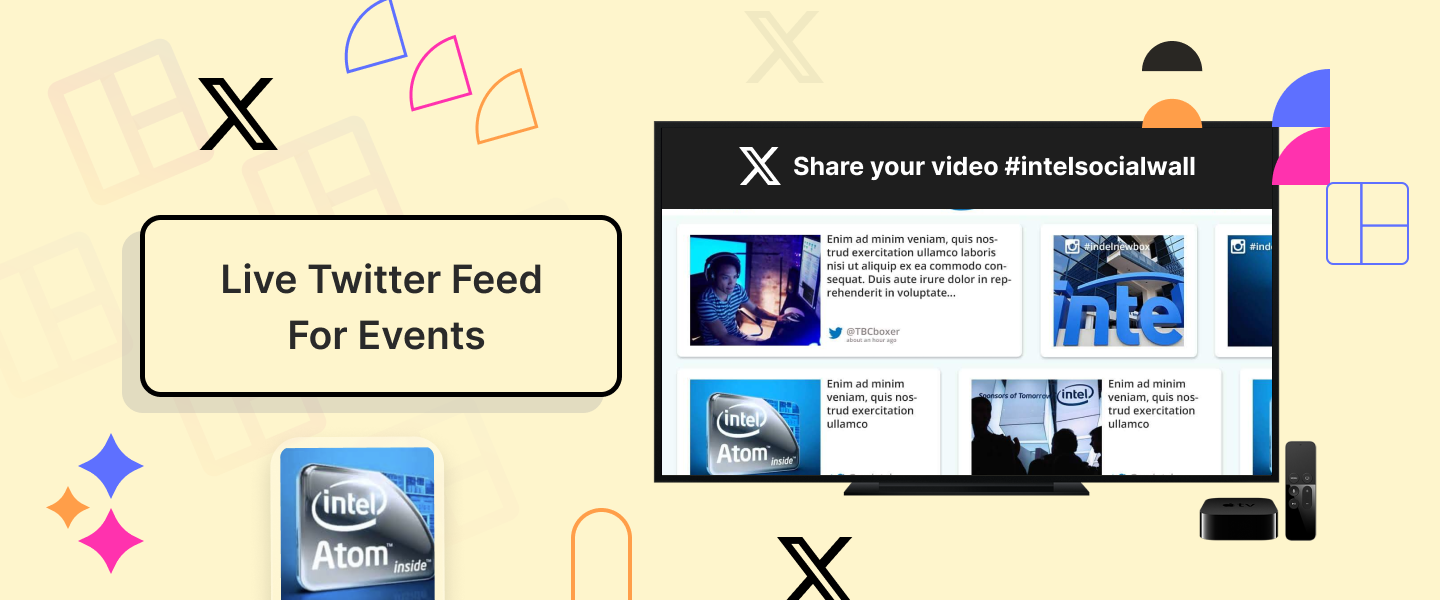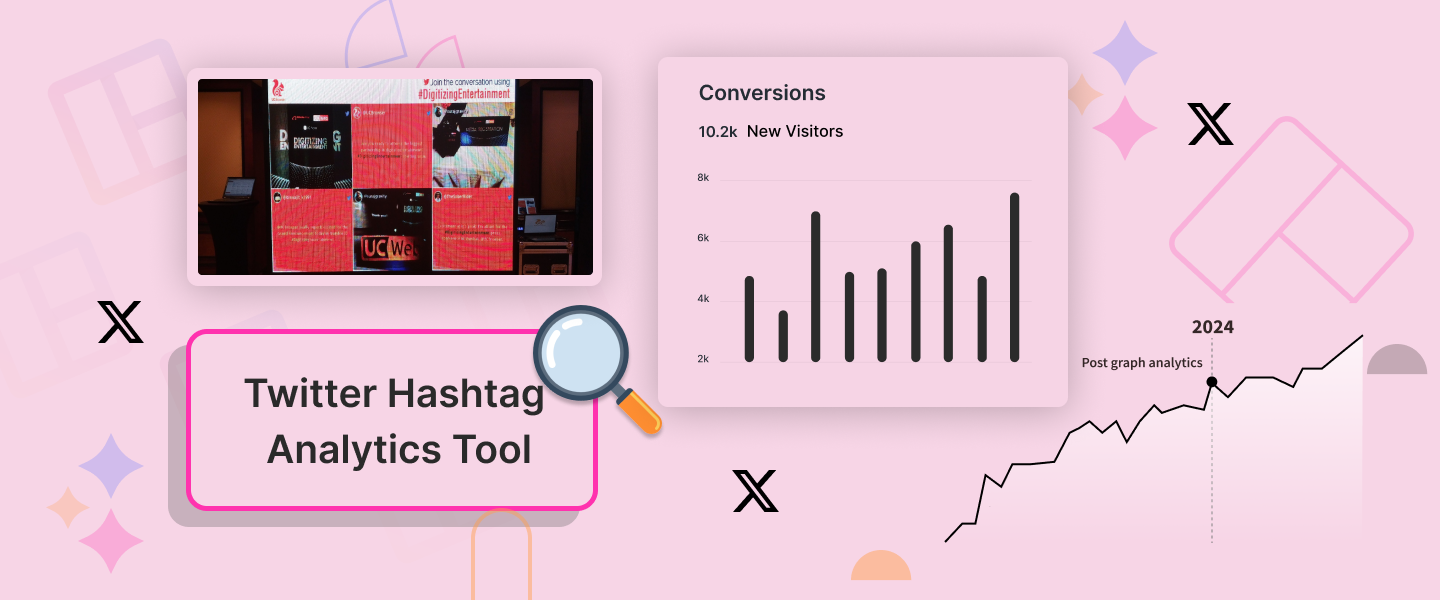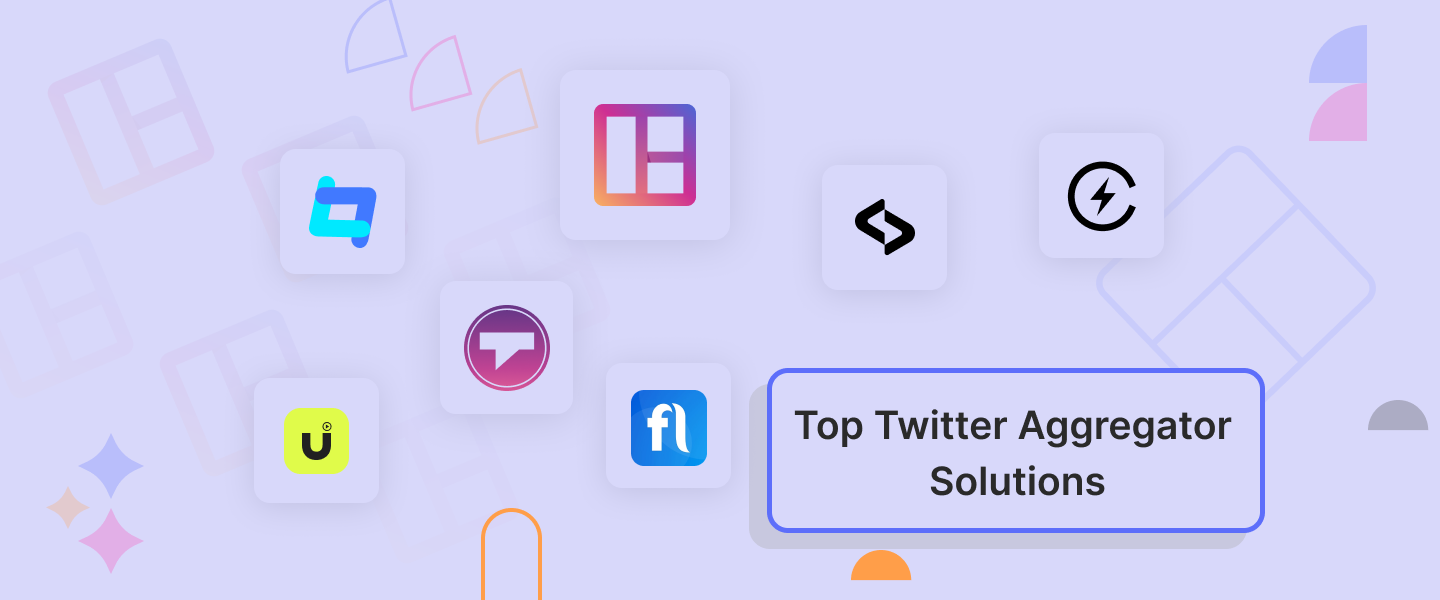July 24, 2024
Events, websites, and conferences thrive on engagement in today’s internet-driven world. If you’re an event marketing professional, you know the importance of Live Twitter Feed. These feeds have emerged as robust tools for capturing and showing real-time conversations, converting passive attendees into active participants.
Twitter (X) provides unparalleled audience involvement and content enrichment opportunities, with more than 368 million active monthly users. For brands, Twitter is a powerful marketing tool. But how do you make people talk about your brand on such a big social media platform? A simple solution is to gather everything people discuss on the platform and display it to your potential customers.
You can breathe life into static events by showcasing live Twitter feeds for events, turning them into interactive experiences, and keeping the attendees engaged. For event organizers, this integration amplifies the event’s reach and develops a sense of inclusivity among participants.
Read this blog to learn more about live Twitter feeds, how to integrate them, and what features they provide for your event. Let’s get started!
What Is Live Twitter Feed And Use Of It?
A live Twitter feed is a continuously updated stream of Twitter posts showcased on a screen. It shows relevant tweets for a specific brand event, website, or conference.
Event professionals can create an engaging experience for their audience by showcasing live Twitter feeds. The audience can view what attendees are tweeting about the event and partake in the discussion by sharing their thoughts. To create buzz, amplify the reach, and increase engagement in an event, live Twitter feeds can be a powerful tool.
How Live Twitter Feeds Are Useful
Look at the mentioned points to understand the usefulness of live Twitter feeds.
- Live Twitter feeds help you engage your audience by sharing your branded hashtag and increasing brand awareness and reach.
- A live Twitter feed for events makes it easy to broadcast your latest news and offers by continuously updating content that catches the audience’s attention.
- A live Twitter feed can be a part of your brand’s social wall on the homepage and news pages, combining content from other social media platforms.
How To Display Live Twitter Feed For Events And Websites?
Now that we’ve understood the uses of showcasing Twitter feeds for brands let’s delve into the process behind it. Check out the steps below to embed Live Twitter feeds on digital screens for events.
1. Sign in to your Social Walls account by inserting your credentials if you’re an existing user. If you’re a new user, then proceed to Sign up.
2. A new popup will appear; enter your email address to verify your account.
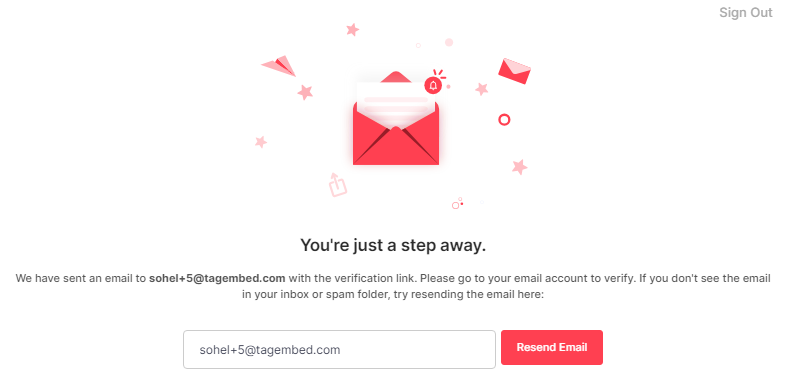
3. Pick Twitter (X) from the given networks as your source.

4. . Tap on the source form where you want to gather content from Twitter. Here are some options:
- Hashtag- Collect the content from Twitter through a specific hashtag where people discuss your brand.
- Handle- Insert the handle in the box to collect the content from a particular Twitter handle.
- Mention- You can gather all the Twitter posts that have mentioned you in their tweets on the platform.
- Advanced- Opt for this option to aggregate Twitter content based on particular keywords and queries.

After selecting a hashtag, handle, mention, etc., tap the publish button to create your feed.
5. Tap the Display option to explore all the customization features further. You will then be able to view all the content collected.
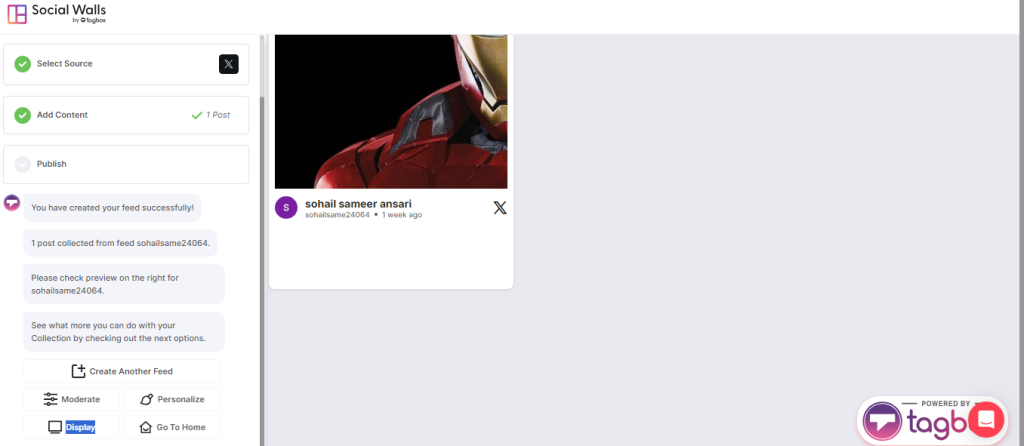
6. You can easily personalize the theme and design of the feed from “Personalize.”
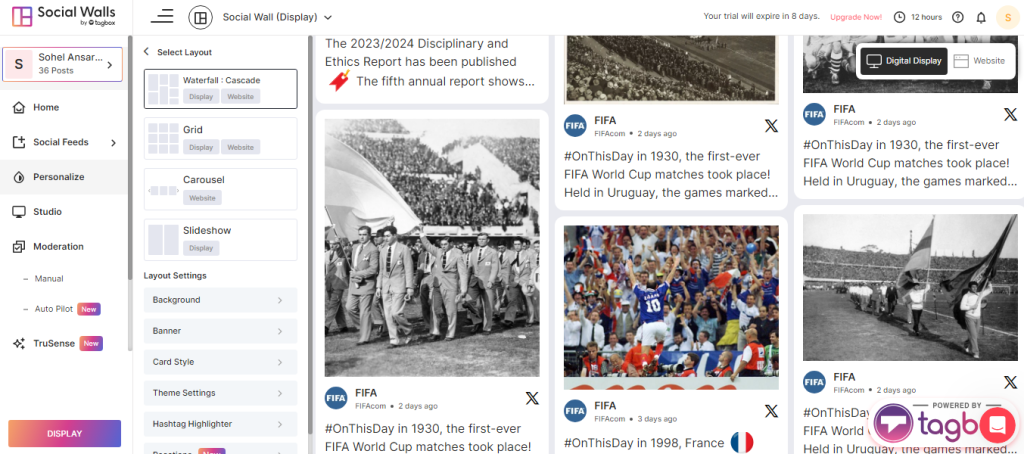
7. The moderation feature lets you set public or private posts per your preference.
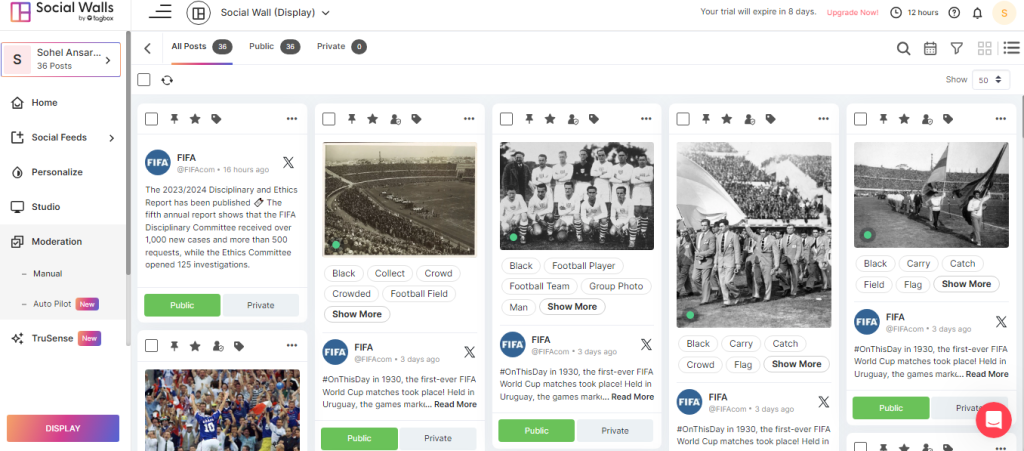
8. After finalizing your feed, tap “Display” in the bottom left corner. You’ll have two options for displaying the feed: Digital display or Website.
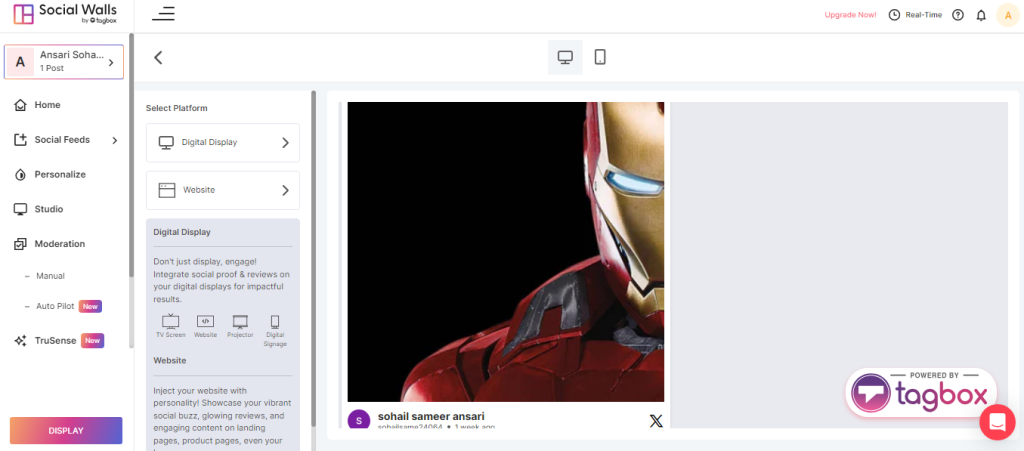
9. Tap the Digital Display option to display the Twitter (X) feed on Digital signage. Two options are available: Projector/TV and Digital Signage. If you select Projector or TV, you’ll get options like Cast, Chromecast, Firestick, Android TV, etc.
- Copy the link to the Display wall to cast a Twitter feed on Chromecast.
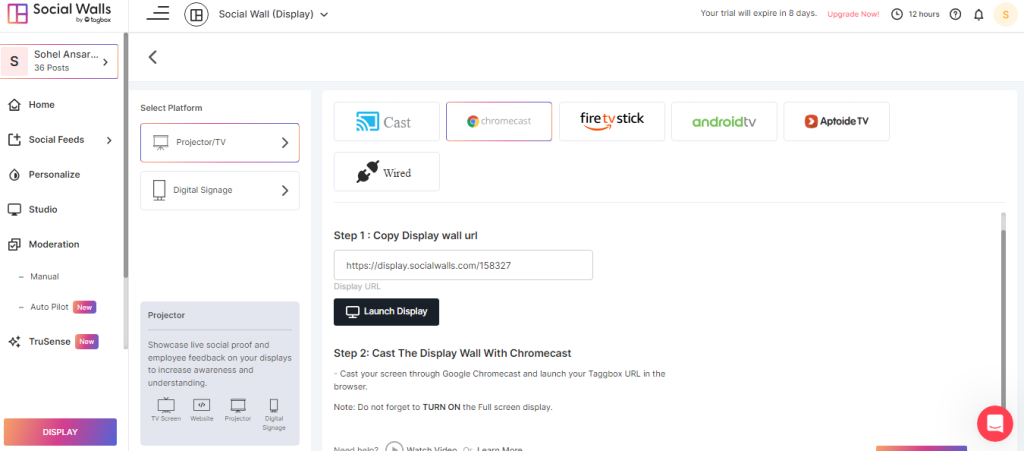
- Simply copy the generated code to embed a Twitter feed on Firestick, Apple TV, or Android TV.
10. To display the Twitter feed on digital signage like ScreenCloud, Yodeck, ENPLUG, etc. Copy and paste the display wall URL into your respective digital screen accounts.
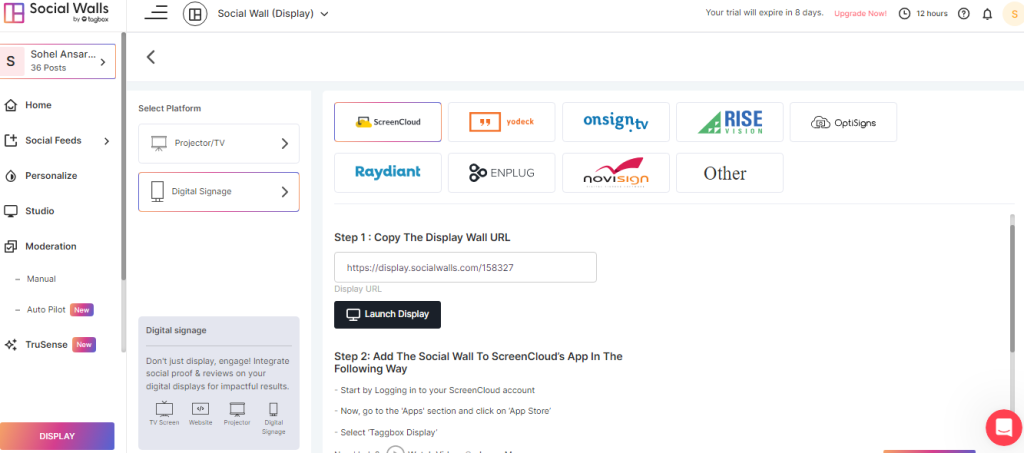
11. Voila! You’ve embedded your Twitter feed on your digital screen successfully.
Display Live Twitter Feed On The Website
The steps are the same as the previous ones for displaying a live Twitter feed on a website. A few steps differ from the previous ones; you can check below:
1. You must follow all the steps till the 7th step from the onboarding steps.
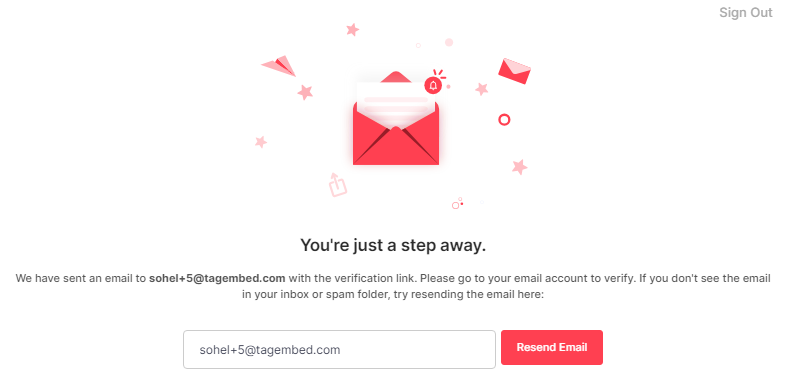
2. In the 8th step, rather than selecting a digital display platform. Tap the Website button to display your Twitter (X) feed on the website.
3. Select your website-building CMS platform to embed the generated code. The website-building platforms are HTML, Wix, Squarespace, etc.
4. Download the WordPress plugin to display the WordPress website’s Twitter (X) feed. Follow the instructions in the WordPress section to perfectly embed the Twitter (X) feed on the WordPress website.
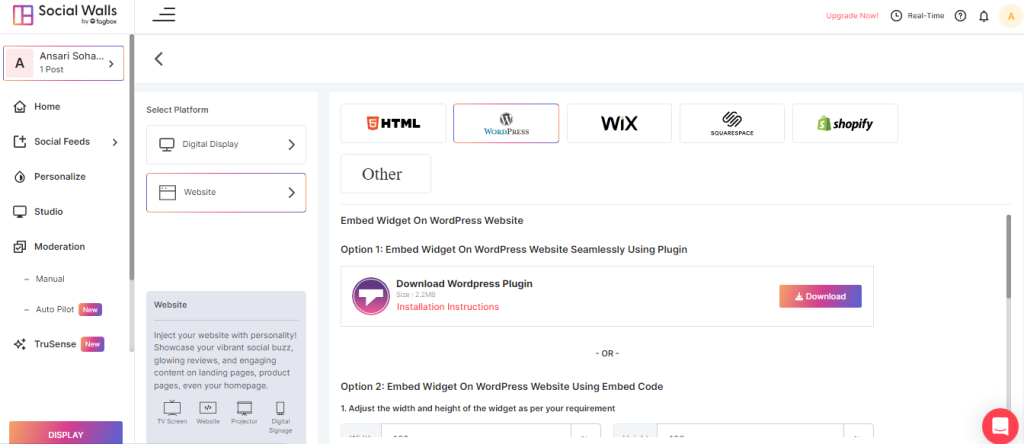
4. Congratulations! You’ve embedded a live Twitter feed on your website successfully.
Note- All the processes between step 1 and step 8 are similar to the embedding process of digital screens.
Features Required For Creating The Best Twitter Feed For Your Next Event
Using Socialwalls, you can create an attractive Twitter wall with a scrolling Twitter feed. Let’s look at some of the features of an interactive Twitter wall, which are listed below.
1. Compatibility
You can use a live Twitter hashtag feed for events, conferences, concerts, office displays, product launches, etc. Each venue has specific requirements for display dimensions and screen types. An ideal Twitter wall must be compatible with different screen types and sizes, including smartphones, TV screens, and others.
2. Live Updates Of Content
Throughout the event, your branded hashtag will get mentions, and you’ll require a relatively fast update cycle to keep the Twitter wall engaging. With Socialwalls, the free trial version comes with real-time layout updates. The premium yearly or monthly subscriptions will give access to other excellent features.
3. Customization
A Twitter live feed will enable you to customize your display and live Tweets according to the look and feel you want for your Twitter wall. To design your Twitter wall, you can choose from ample beautiful themes and layout options and show it attractively to your audience.
4. Quick Support
After successfully setting up the live Twitter feed following the above user guide, you’ll not require much help. If something goes wrong, you can get quick support by using a live chat, phone number, or email address.
How Socialwalls Help in Creating The Best Live Twitter Feed For Your Next Event
Look at this comparison table between SociaWalls, Walls.io, and Flockler, which focuses on their features for a live Twitter feed for digital screens.
| Features | SocialWalls | Flockler | Walls.io |
| Twitter Feed Display | Yes | Yes | Yes |
| Content Updation | Real-time live Twitter feed updation | Requires 5-15 minutes in Twitter feed updation | Requires time to update live feed. No real-time Twitter feed content updation. |
| Advanced Features | AI-enabled Twitter wall.Provides a Studio feature to change layouts and themes.Adjustable integrations | Unlimited grids, walls, and slideshows. Users can change sources anytime. Tag-filtered views | Provides unlimited content curation. Social media feed embedding.Fully responsive customized design |
| Moderation | Yes, manual and auto-moderate. | Yes, manual moderation. | Yes, Manual and auto-moderate. |
| Reactions | Provides gamification of apps so users can engage with interactive elements. | Yes | Enables users to like posts and directly show their opinions on social walls. |
| Free Trial | Yes, 14-day free trial with premium features | Yes, it is a 14-day free trial with limited features. | Yes, it is a 14-day free trial with limited features. |
| Customer Support | Yes, 24/7 customer support with phone, email, and live chat. | Yes, customer support is available through live chat and email. | Customer support is available through live chat and email during business hours. |
Top 5 Examples Of Successful Live Hashtags
Look at some of the best live Twitter feed examples mentioned below:
1. Sports Events

Showcasing a live Twitter feed social wall during sports events will engage more fans and make them a part of the game. Sports fans share pictures and videos from matches, often making it a family event.
Spain’s professional league organizes an annual basketball tournament, Copa del Rey. People watch the game on TV and post comments on Twitter using the hashtag #CopaACB. The league authorities display three social walls before the basketball court to make viewers part of the game.
2. Concerts And Movies
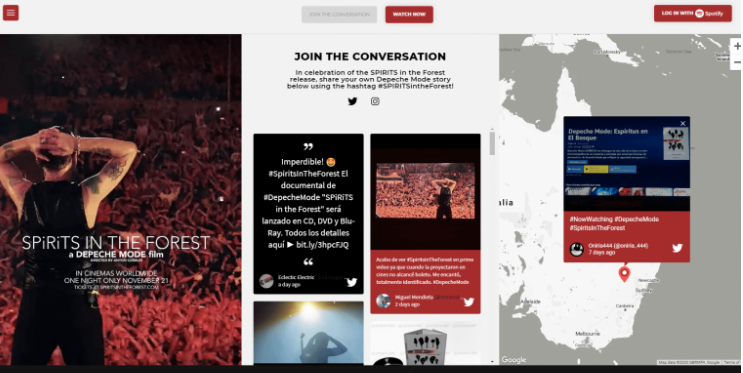
When people go to a show or festival, they want to share their experience with friends. They can share their experience through images, videos, and stories on social media platforms.
Sony Music, in celebration of the SPIRITS in the Forest movie release, encouraged Depeche Mode fans to share their experience using the hashtag #SPIRITSintheForest. For the movie launch, hashtag content from Twitter showcases using a live social wall integration on the official microsite.
3. Festivals And Shows

For brands, hashtag campaigns are an outstanding way to spread the word about new products. Digital signage is crucial in showing a brand’s message to a large audience at different places.
During the winter holidays, Cadbury South Africa organized a festive hashtag marketing campaign that included user-generated content shown on digital signage walls across the country. Cadbury wanted to share the word about limited-edition chocolate bars and encourage customers to share a message of appreciation using the hashtag #Cadbury festive.
4. University Graduation Events
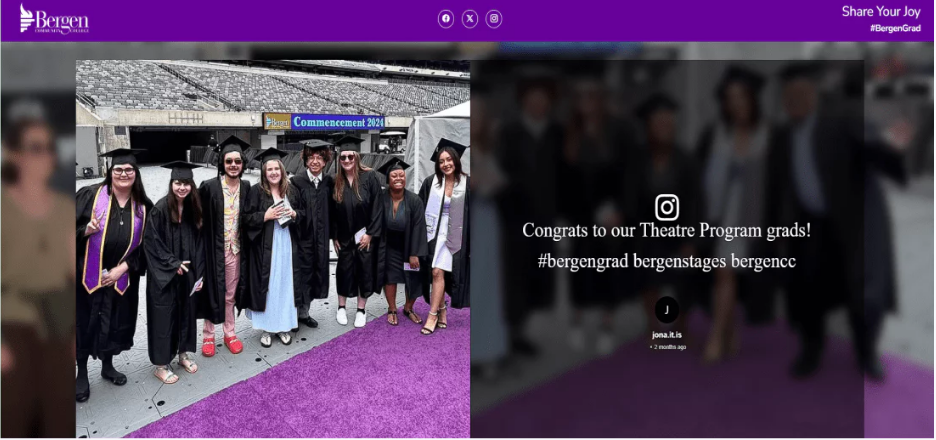
To celebrate the fantastic achievement with students and their families, no university wouldn’t organize a graduation event. Without a social media feed wall, imagining a commencement ceremony is hard.
Bergen Community College’s social wall, which combines Twitter and Instagram, is the perfect example. With one SocialWalls subscription, Bergen Community College displays live Twitter feeds on unlimited digital screens and websites.
Also Read:- Graduation Ceremony Ideas
5. Conferences and Events
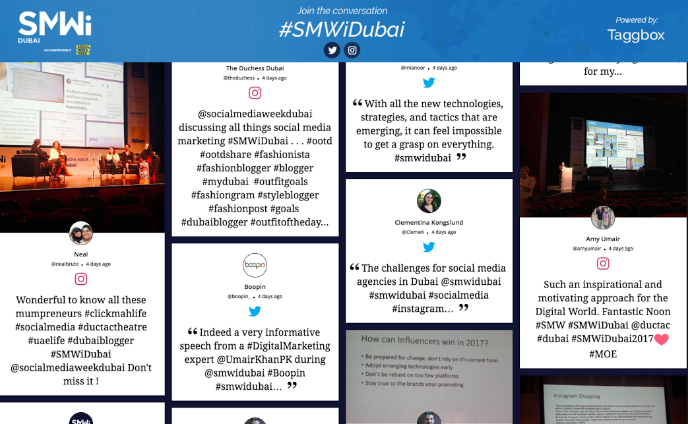
Conferences and events are fantastic ways to find new clients and partners. They focus on the latest technological advancements in a particular industry and enable you to exchange information with industry professionals.
Social Media Week Dubai organizers successfully innovated, including Twitter hashtag campaigns at events. With the help of the Twitter wall curated and exemplified by SocialWalls, the event team could trend #SMWiDubai to the first position in UAE.
Conclusions
By including Twitter feeds in events, websites, and conferences, you can enhance brand visibility and engagement. Brands can leverage user-generated content to display social proof and positive customer sentiment by showing real-time Twitter content. To ensure that the content aligns with the brand objectives and preferences, use tools like SocialWalls to enable seamless customization of Twitter feeds.
Frequently Asked Questions
-
What Is Live Twitter Feed?
A live Twitter feed is a timeline that displays Twitter content in various formats. The content can be categorized based on Twitter accounts, hashtags, mentions, etc. You can display a Twitter feed with different tools available in the market.
-
How can I access live Twitter feeds?
You can use SocialWalls which has a variety of features for not just filtering but even customizing your feed content. The attractive themes and AI-powered features make SocialWalls the leading platform for embedding a Twitter live feed.
-
Are live Twitter feeds customizable?
Yes, SocialWalls allows you to customize the content of your Twitter feed in terms of themes, design, and content. Our latest themes add an extra layer of attractiveness to your feed.
-
Can I embed live Twitter feeds on my website?
Yes, you can embed a live Twitter feed on your website with SocialWalls. People will be able to see real-time changes on the feed due to its dynamic features.
-
How Reliable Are Real-Time Twitter Feeds?
The Twitter feeds created with SocialWalls are completely reliable as they offer so many amazing features. These features involve AI-powered recommendations, attractive themes, sentiment analysis, etc.
-
How to Watch Twitter Live?
Watching a Twitter feed live can be done by different methods based on the platform over which you want to see it. To see it on a website, you can copy the embed code from SocialWalls and paste it into the website code. To see it on a digital screen, you can use the casting link or display code.