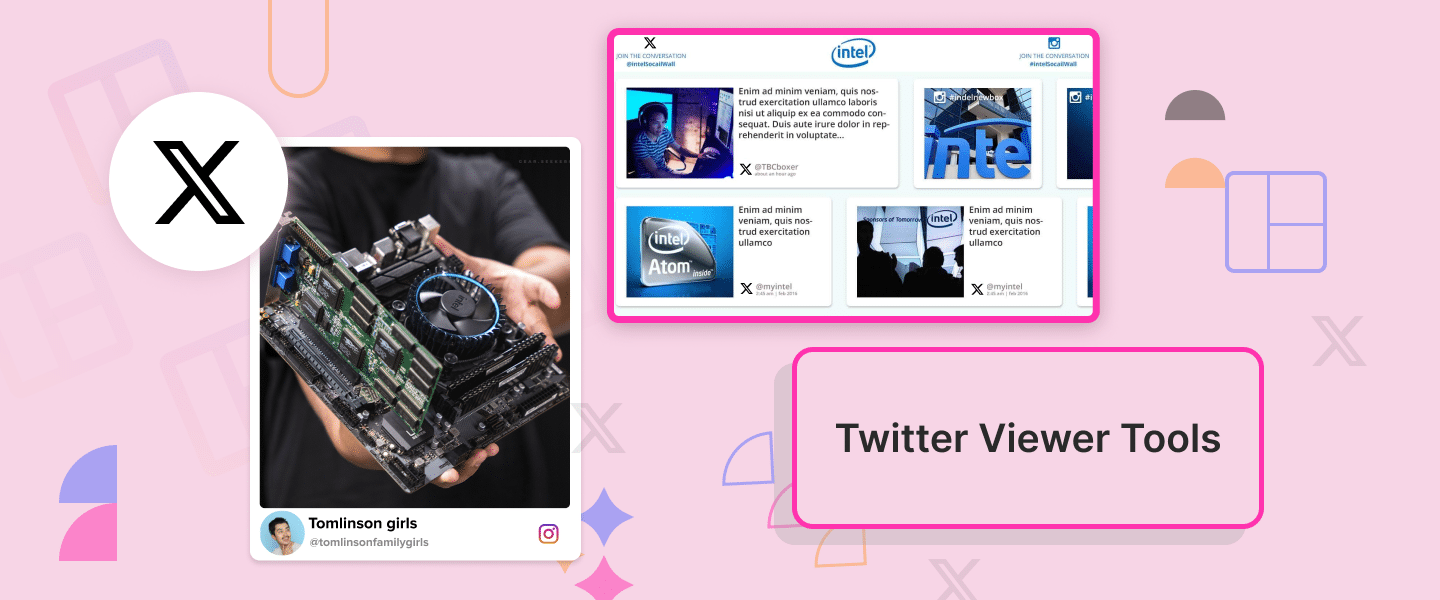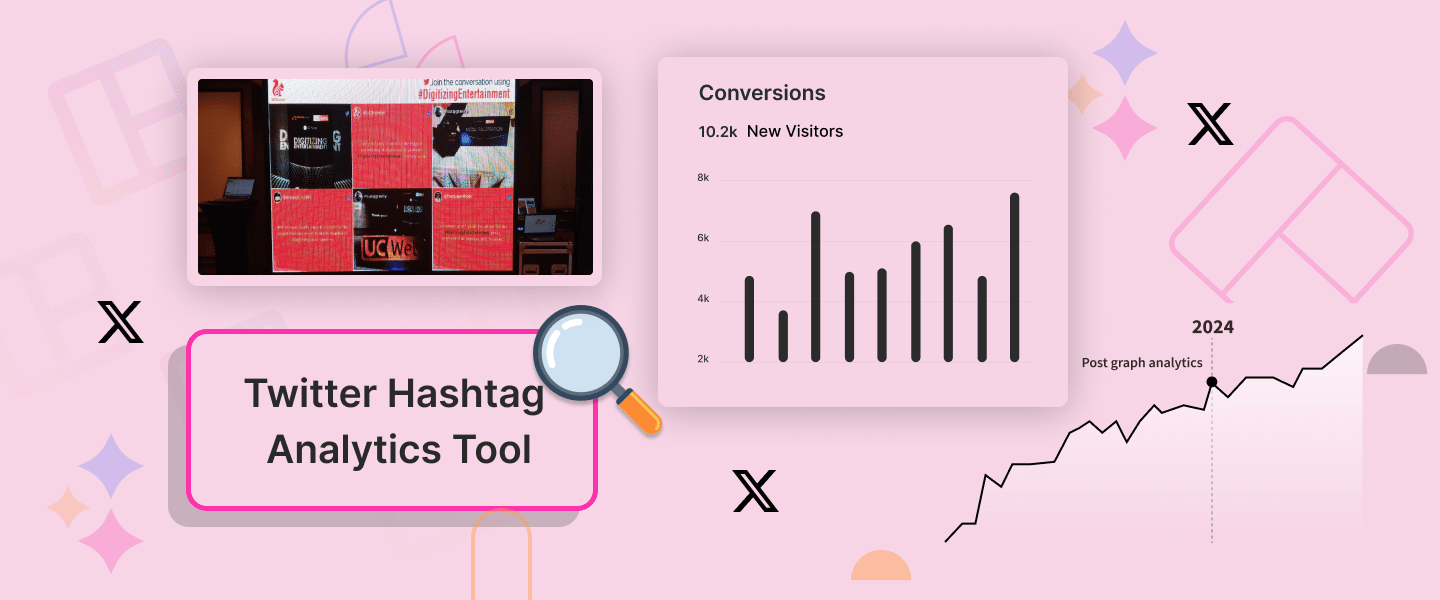Twitter Profile Views And Analytics
Author: Dakshit Mathur
6 minute read
If you love using Twitter, you’ve probably wondered if you can see who views your tweets. You can keep an eye on profile views for your account and posts, but Twitter won’t tell you who exactly viewed your profile.
Now, let’s take a closer look.
You can search for any word, hashtag, or username on Twitter and check out up to 200 tweets. Just use the Twitter viewer tool mentioned below.
In this blog, we learn if you can see who views your Twitter account or learn about your Twitter profile visits using a free AI Twitter wall Tool.
Furthermore, you can also read about how you can gain a deeper insight into how a social media aggregator tool, Social Walls’ Twitter account viewer software, can help you create a Twitter wall, track its progress, and track the hashtag campaign performance of your competitors.
What are profile visits in Twitter analytics?
Twitter profile viewer in Twitter analytics tells you how often people have checked out your profile. You can find the total number of profile visits in your Twitter analytics.
Additionally, each tweet’s Twitter visitors tab shows how many times people viewed your profile from that specific tweet. If you don’t see some metrics, like profile clicks, for a tweet, there were no engagements for that particular tweet, even through Twitter visitors.
Now the question arises- can you see who views your Twitter profile?
Keep reading the following section to learn more about if you can see who views your Twitter profile.
Twitter Profile Views: No Twitter and No Third-Party Apps!
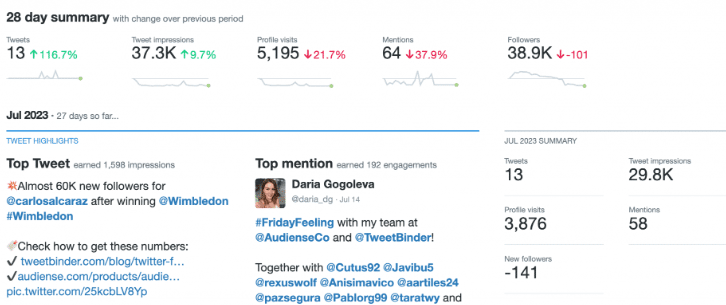
Firstly, to answer- can you see who views your Twitter profile?
No! Twitter doesn’t provide a feature that lets you see who has looked at your profile.
This information isn’t available in Twitter’s analytics or through any other third-party apps because Twitter’s system doesn’t support it.
Some external tools or browser extensions might claim they can reveal who’s been checking your Twitter profile, but it’s essential to be wary of them. Many of these scams could compromise your privacy or even contain harmful software.
While knowing your profile viewers might be intriguing, there’s currently no legitimate way to access this information on Twitter. It’s safest to avoid any apps or extensions promising such features.
Now that we have Twitter account views off the table let’s understand how you can exercise other alternative options and explore how your competitor brand’s hashtag campaigns are doing using social media aggregator tools.
Social Walls: Social Feeds, War Room And Moderation Feature
Social Wall’s
Social Wall: social media aggregatesool that aggregates content from multiple social media channels, showcasing it on websites, events, and digital screens.
From offering features like collecting, moderating, personalizing, publishing, and analyzing social content, the software’s goal is to boost audience engagement and brand credibility through authentic user-generated content.
Offers benefits such as heightened engagement, elevated social media marketing, increased brand visibility, and valuable data insights.
However, it is not just a social media aggregator tool; it also provides deep, valuable insights into the data of its users using this Twitter hashtag tracking tool. As a user of Social Walls, you can collect and create a feed effortlessly by choosing Twitter as your source and then customize it as per your requirements.
Not limited to that, Social Walls allows you to collect posts and tweets through a specific hashtag, mention, or handle. You can search and create a Twitter feed and learn how your hashtag campaign impacts your target customers.
Even though you can not know who visits your Twitter profile, you can also create a feed and learn the related analytics to gain more information.
But when it comes to tracking and managing your social media feed and measuring the growth of your Twitter wall, you can also keep track of it using advanced social wall analytics.
Be it your social media brand war or keeping a check on your competitor’s hashtag campaign; you can easily stay in the loop. Go through the following section to learn how.
Social Media Brand War Room

Whether established or emerging, brands compete fiercely for market segments and customer loyalty through social media brand wars. User-generated content emerges as pivotal, making brands omnipresent on social platforms.
To navigate a brand successfully, use simple strategies. First, keep an eye on social media by checking mentions and hashtags. This helps you know what’s happening in the market and stay ahead of competitors.
Secondly, you can set up a particular room, like a ” social media war room,” to understand what’s happening on social media in real-time. This way, you can see how customers behave and what hashtags are popular.
Using these two strategies, brands can stay on top of things and make intelligent decisions to stay competitive. But doing the bare minimum is not enough in today’s fast-paced world; you need to keep your social wall updated and moderated to ensure its relevance and attraction.
Maintaining Brand Stability: Social Media Moderation
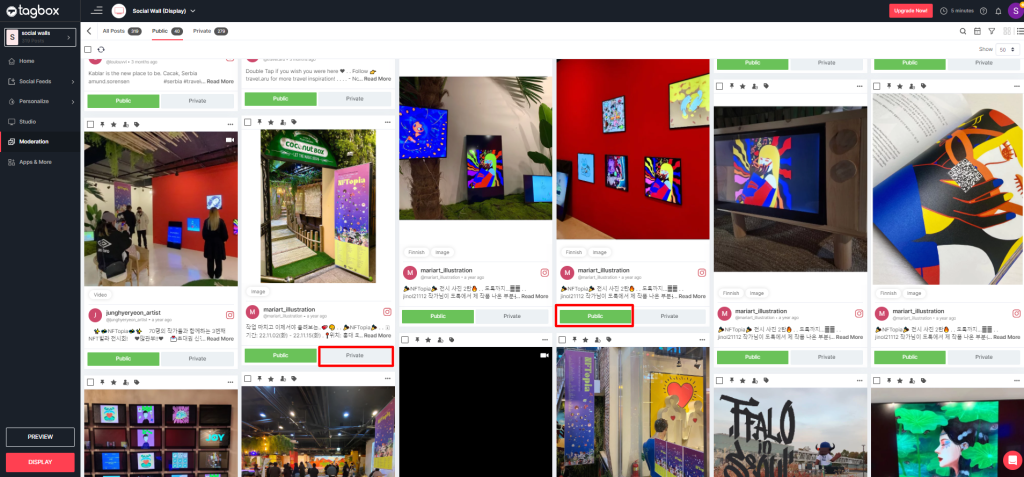
To ensure alignment with brand aesthetics and stability amid the user-generated content frenzy, brands should utilize Social Media Moderation Tools. These tools filter out inappropriate content, presenting only premium-quality content to a global audience.
Some methods rely on users reporting issues, while others use automated tools. These tools range from humans who review content to machines that filter it using rules. The good things about moderation include protecting the brand, keeping users safe, following the rules, improving the user experience, stopping misuse, and helping build a community.
In short, social media moderation is crucial for ensuring online spaces stay positive by filtering out irrelevant and inappropriate content.
A social media moderator tool, like Social Walls, efficiently manages and regulates user-generated content on social media platforms, addressing features such as content moderation, profanity filtering, and profile moderation.
This moderation process is invaluable in managing your social wall and ensuring website content quality, authenticity, and reliability.
Over To You!
As we conclude this blog, here’s the deal – Twitter won’t spill the beans. Does Twitter tell you who viewed your profile? No fancy features for that. Forget about apps claiming they can; they’re risky.
But, meet Social Walls – a social media aggregator tool. It won’t tell you. Does Twitter tell you who viewed your profile? It’s gold for Twitter trends and brand battles.
Social Walls helps you stay sharp in the social media game – tracking tags, mentions, and more. It keeps things clean with moderation tools, ensuring your brand looks good.
Even though Twitter keeps the profile views secret, you’re aware of the situation with tools like Social Walls, a competitive Twitter viewer tool. You can still dig into Twitter’s world and use intelligent data for a rockstar social media game. There are no direct answers, but plenty of ways to make Twitter work for you.