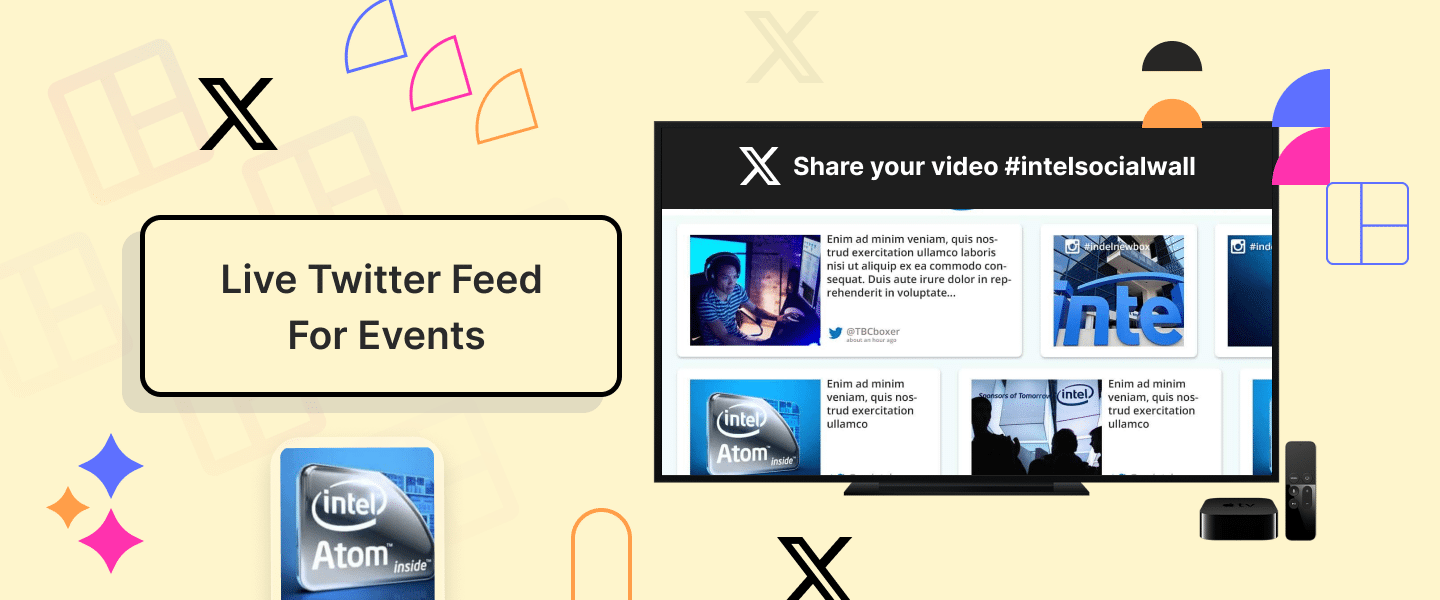How To Display Live Twitter Feed For Events: Full Guide 2025
Author: Upendra Goswami
14 minute read
Events, websites, and conferences thrive on engagement in today’s internet-driven world. If you’re an event marketing professional, you know the importance of Live Twitter Feed. These live Twitter feeds for events have emerged as robust tools for capturing and showing real-time conversations, converting passive attendees into active participants.
Twitter (X) provides unparalleled audience involvement and content enrichment opportunities, with more than 368 million active monthly users. For brands, Twitter is a powerful marketing tool. But how do you make people talk about your brand on such a big social media platform? A simple solution is to gather everything people discuss on the platform and display live Twitter feeds to your potential customers.
You can breathe life into static events by showcasing live Twitter feeds for events, turning them into interactive experiences, and keeping the attendees engaged. For event organizers, this integration amplifies the event’s reach and develops a sense of inclusivity among participants.
Read this blog to learn more about live Twitter feed display, how to integrate them, and what features they provide for your event. Let’s get started!
What Is Live Twitter Feed And Use Of It?
A live Twitter feed is a continuously updated stream of Twitter posts showcased on a screen. It shows relevant tweets for a specific brand event, website, or conference creating a real time Twitter feed experience.
Event professionals can create an engaging experience for their audience by showcasing live Twitter feeds. The audience can view what attendees are tweeting about the event and partake in the discussion by sharing their thoughts. To create buzz, amplify the reach, and increase event engagement, live Twitter feed for events can be a powerful tool.
How Live Twitter Feeds Are Useful
Look at the mentioned points to understand the usefulness of live Twitter feeds.
- Display Live Twitter feeds help you engage your audience by sharing your branded hashtag and increasing brand awareness and reach.
- A live Twitter feed for events makes it easy to broadcast your latest news and offers by continuously updating content that catches the audience’s attention.
- A live Twitter feed can be a part of your brand’s social wall on the homepage and news pages, combining content from other social media platforms.
How To Display Live Twitter Feed For Events
Now that we’ve understood the uses of showcasing Twitter feeds for brands let’s delve into the process behind it. Check out the steps below to display Twitter feed on screen for events.
1. Sign in to your Social Walls account by inserting your credentials if you’re an existing user. If you’re a new user, then proceed to Sign up.
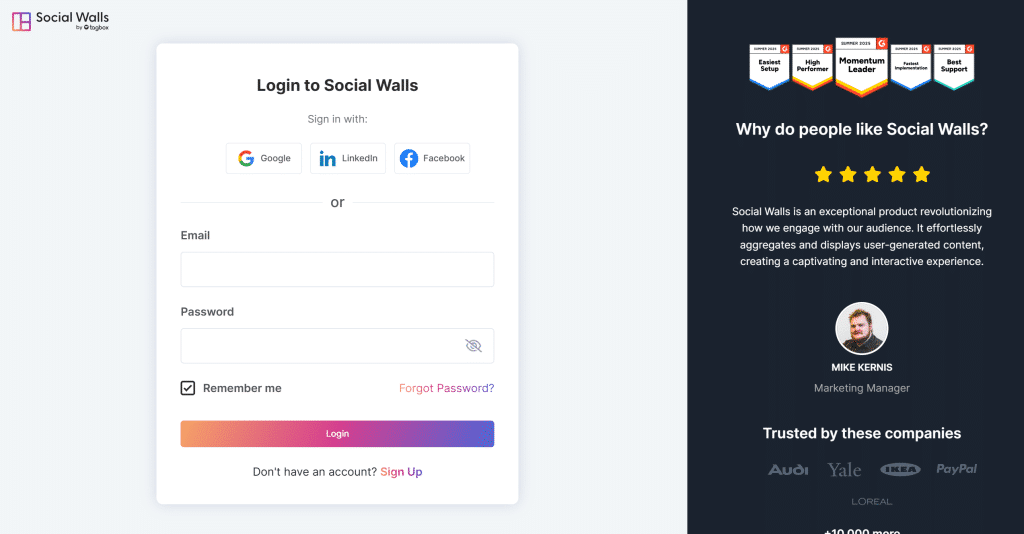
2. Pick Twitter (X) from the given networks as your source.
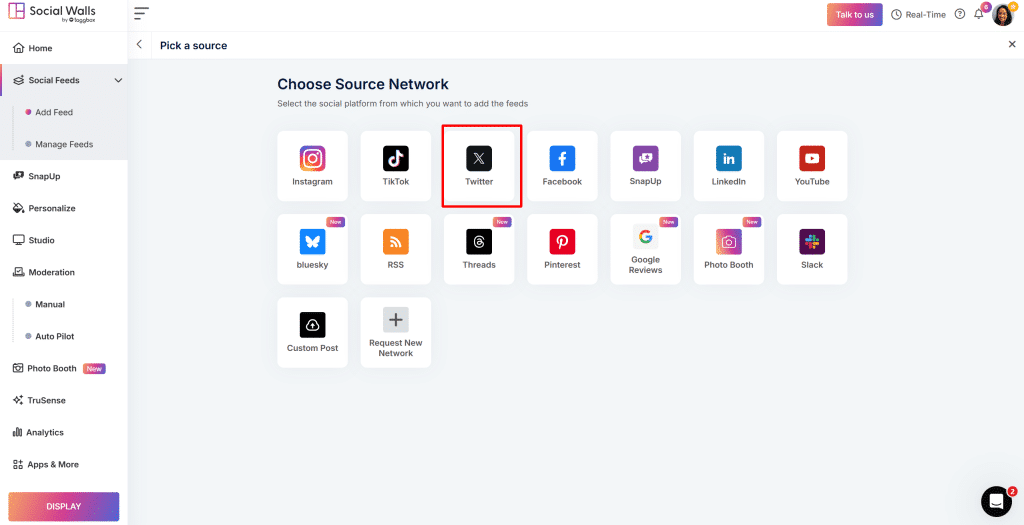
3. . Tap on the source form where you want to gather content from Twitter. Here are some options:
- Hashtag- Collect the content from Twitter through a specific hashtag where people discuss your brand and create a live Twitter hashtag feed.
- Handle- Insert the handle in the box to collect the content from a particular Twitter handle.
- Mention- You can gather all the Twitter posts that have mentioned you in their tweets on the platform.
- Advanced- Opt for this option to aggregate Twitter content based on particular keywords and queries.
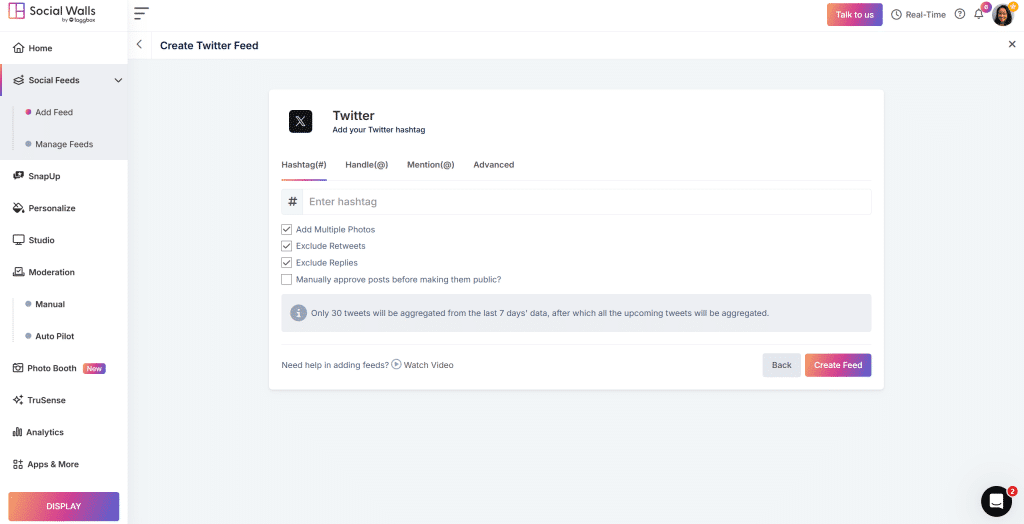
After selecting a hashtag, handle, mention, etc., click on create your feed.
4. Your Twitter hashtag feed will appear, and you can choose to display public or private posts based on your preference.
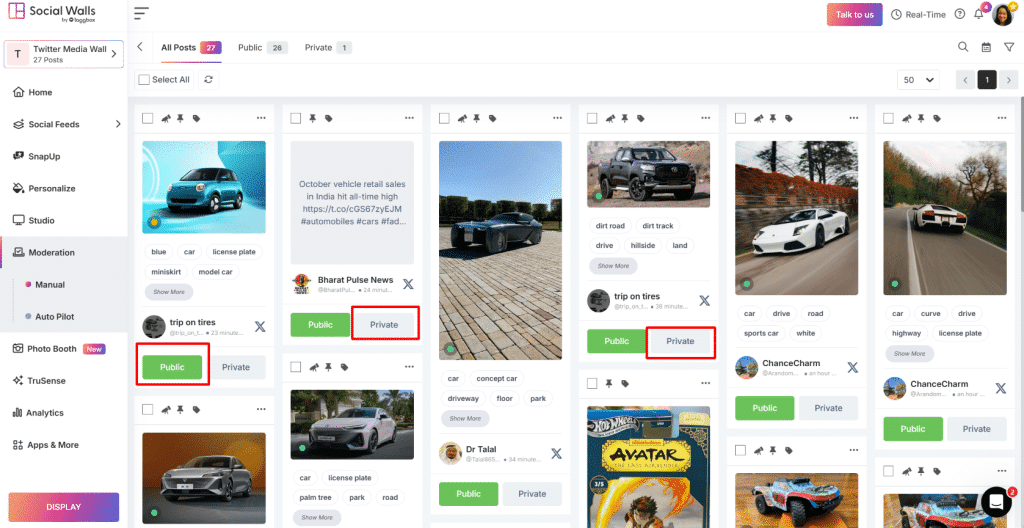
5. You can easily customise the theme and design of the feed from “Personalize.”
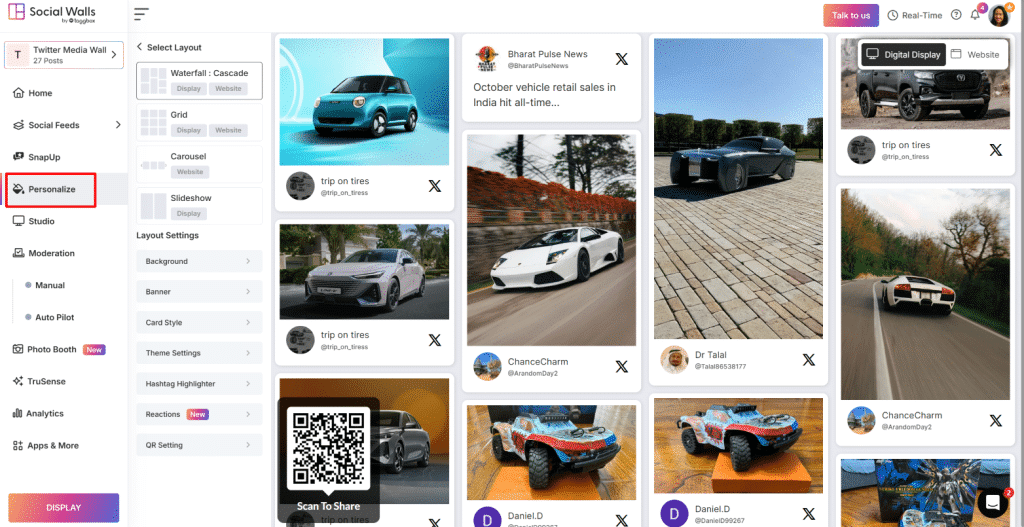
6. Use the SnapUp feature to let people share their content by scanning the QR code on the screen, keeping your display authentic. Explore more options in ‘Apps & More’ to take your live Twitter feed display to the next level.
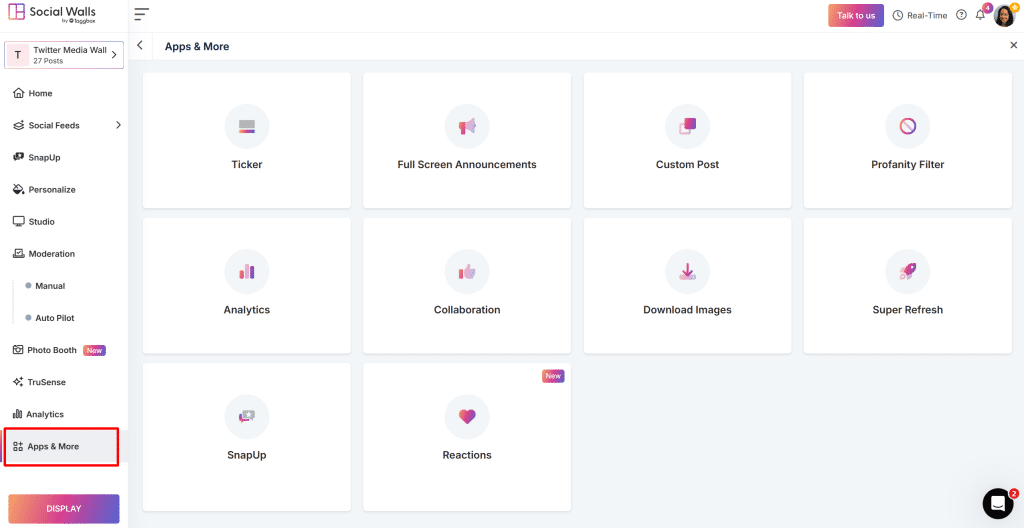
7. Now click on “Display” in the bottom left corner. You’ll have two options for displaying the feed: Digital display or Website.
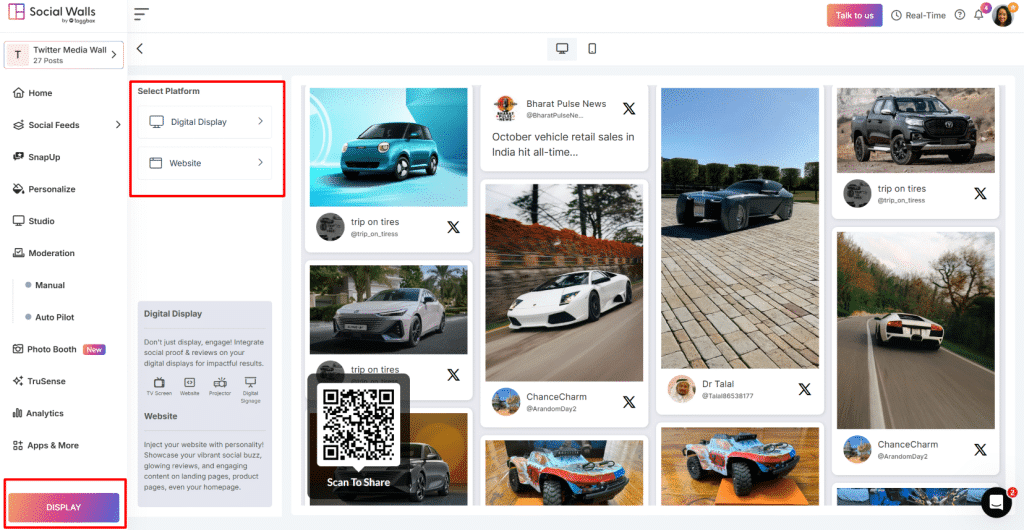
8. Tap the Digital Display option to display the Twitter (X) feed on Digital signage. Three options are available: Projector/TV, Digital Signage and virtual event. If you select Projector or TV, you’ll get options like Cast, Chromecast, Firestick, Android TV, etc.
- Copy the link to the Display wall to cast a live Twitter feed on TV.
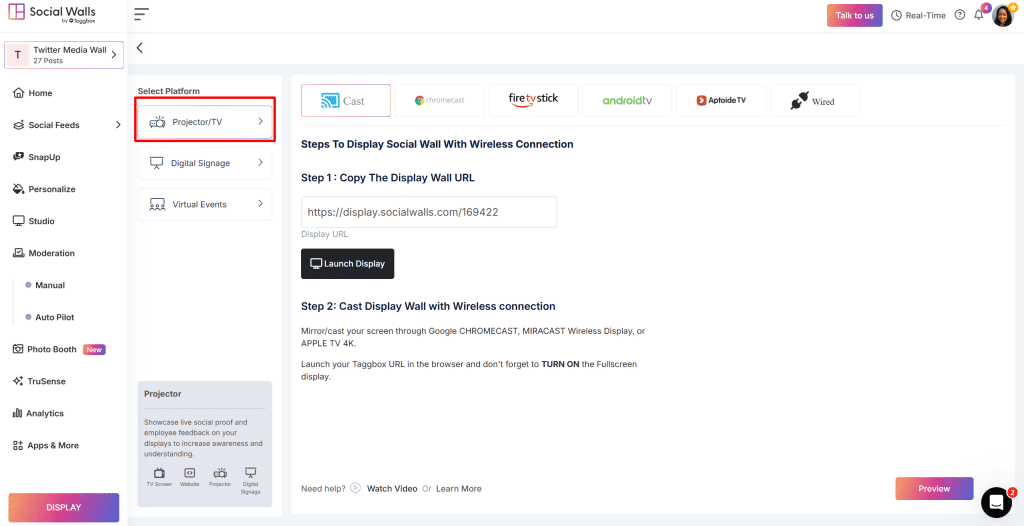
- Simply copy the generated code to embed a Twitter live feed on Firestick, Apple TV, or Android TV.
10. To display the Twitter feed on digital signage like ScreenCloud, Yodeck, ENPLUG, etc. Copy and paste the display wall URL into your respective digital screen accounts.
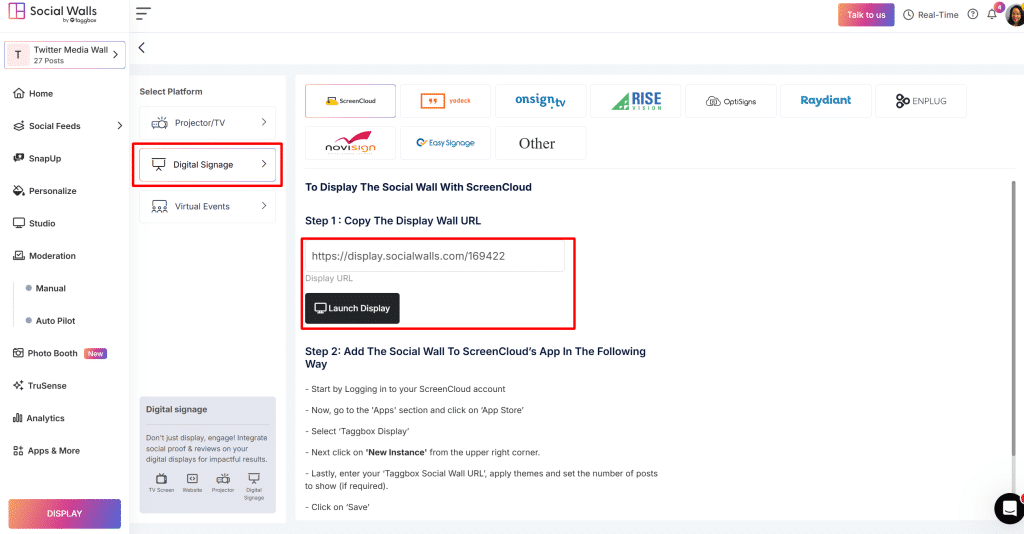
11. Voila! You’ve displayed your live Twitter feed on your digital screen successfully.
Collect tweets from your chosen hashtags or handles and stream them live on big screens
 No Credit Card Required
No Credit Card RequiredDisplay Live Twitter Feed On The Website
The steps are the same as the previous ones for displaying a live Twitter feed on website. A few steps differ from the previous ones; you can check below:
1. You must follow all the steps till the 7th step from the onboarding steps.
2. In the 8th step, rather than selecting a digital display platform. Tap the Website button to display Twitter feed on website.
3. Select your website-building CMS platform to embed the generated code. The website-building platforms are HTML, Wix, Squarespace, etc.
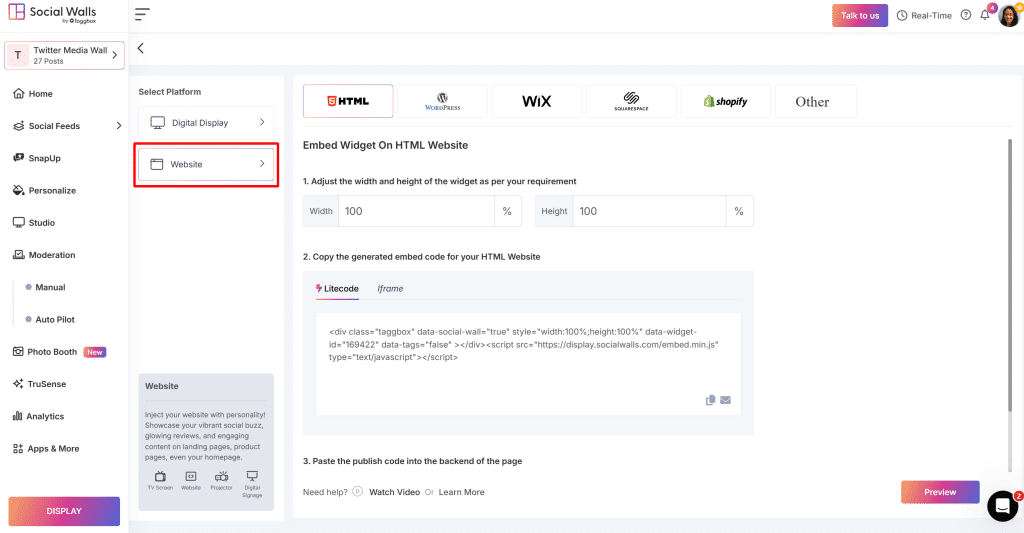
4. Download the WordPress plugin to display Twitter feed on website for WordPress users. Follow the instructions in the WordPress section to perfectly embed the live Twitter feed display.
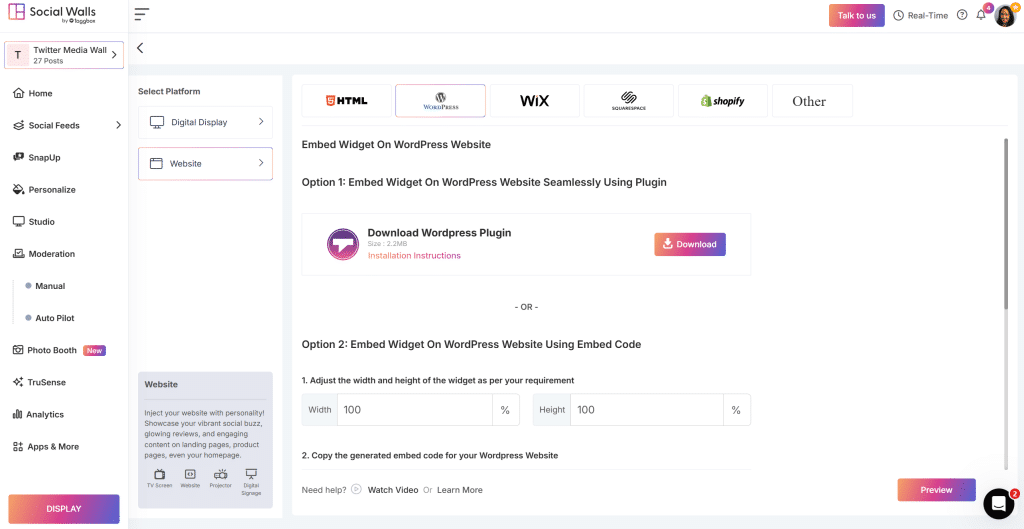
4. Congratulations! You’ve embedded a real time Twitter feed on your website successfully.
Note- All the processes between step 1 and step 8 are similar to the embedding process of digital screens.
Features For Creating The Best Twitter Feed For Your Next Event
Using Social Walls, you can create an attractive Twitter wall with a scrolling live tweet feed. Let’s look at some of the features of an interactive live Twitter feed display, which are listed below.
1. Compatibility
You can use a live Twitter hashtag feed for events, conferences, concerts, office displays, product launches, etc. Each venue has specific requirements for display dimensions and screen types. An ideal live Twitter feed display must be compatible with different screen types and sizes, including smartphones, TV screens, and others.
2. Live Updates Of Content
Throughout the event, your branded hashtag will get mentions, and you’ll require a relatively fast update cycle to keep the live Twitter feed engaging. With Social Walls, the free trial version comes with real-time layout updates. The premium yearly or monthly subscriptions will give access to other excellent features.
3. Customization
A Twitter live feed will enable you to customize your display and live Tweets according to the look and feel you want for your event wall. To design your live feed Twitter, you can choose from ample beautiful themes and layout options and show it attractively to your audience.
4. Powerful Moderation
Not everything that the users post on Twitter using your dedicated hashtags is good enough to display an entire crowd of the audience at your event. A fine Twitter live feed display vendor realizes that. Hence, a good live tweet feed comes with a powerful moderation feature that helps you filter out irrelevant content and displays only the best quality posts on your live Twitter feeds for events.
5. Robust Analytics Panel
Once you have set up a live Twitter feed and started displaying it in real-time, now it’s time to analyze the performance of your live Twitter feeds for events and how well it is boosting audience engagement!
The robust Analytics Panel helps you generate reports and dive deep into the performance statistics of your Twitter feed. It helps you provide a direction to your Twitter marketing strategy in order to gain from the enhanced audience engagement.
6. AI Recommendations
The central aspect of displaying a real-time Twitter Feed on screens at your events is to get brand awareness and achieve goals that revolve around how and what you showcase. This is where AI-powered Social Walls come into play. This tool offers:
Image Recognition : AI identifies content by categorizing images as Recommended for most suitable posts, Considerable for content that requires moderation before display, and Not Recommended for live feed Twitter.
Autopilot : Manage your curated social media content effortlessly with auto-pilot. It lets you define the rules or triggers while automatically keeping your live Twitter feed display fresh and professional.
Visual Search : Analyzes post content and recommends relevant tags for captions, optimizing your posts for better reach and discoverability.
Smart Curation :
Time: Showcase posts based on time, allowing you to display content from specific dates or periods.
Recommendation: Get your content analyzed and get recommendations from AI for the most engaging and relevant content for display.
You can also use auto-shuffle to display images by shuffling and selecting posts from your selected Real-Time Twitter Feed to display on the screens.
Image Duplicacy Detector : Keeps your real time twitter feed fresh by quickly finding and removing repeated posts, ensuring an exciting Twitter feed for your attendees.
7. Quick Support
After successfully setting up the live Twitter feed following the above user guide, you’ll not require much help. If something goes wrong, you can get quick support by using a live chat, phone number, or email address.
Display live tweets and make every attendee feel seen, heard, and connected
 No Credit Card Required
No Credit Card RequiredTop 5 Examples Of Successful Displaying Live Twitter Feed at Event
Look at some of the best live Twitter feed examples mentioned below:
1. Sports Events

Showcasing a live Twitter feed for events during sports events will engage more fans and make them a part of the game. Sports fans share pictures and videos from matches, often making it a family event.
Spain’s professional league organizes an annual basketball tournament, Copa del Rey. People watch the game on TV and post comments on Twitter using the hashtag #CopaACB. The league authorities display three social walls before the basketball court to make viewers part of the game.
2. Concerts And Movies
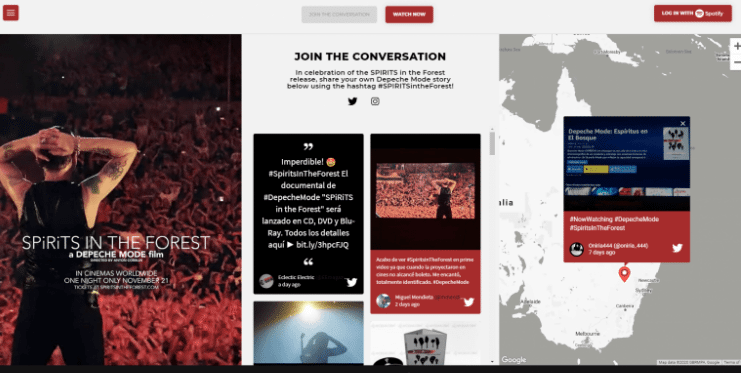
When people go to a show or festival, they want to share their experience with friends. They can share their experience through images, videos, and stories on social media platforms.
Sony Music, in celebration of the SPIRITS in the Forest movie release, encouraged Depeche Mode fans to share their experience using the hashtag #SPIRITSintheForest. For the movie launch, hashtag content from Twitter showcases using a live social wall integration on the official microsite.
3. Festivals And Shows

For brands, hashtag campaigns are an outstanding way to spread the word about new products. Digital signage is crucial in showing a brand’s message to a large audience in different places.
During the winter holidays, Cadbury South Africa organized a festive hashtag marketing campaign that included user-generated content shown on digital signage wall across the country. Cadbury wanted to share the word about limited-edition chocolate bars and encourage customers to share a message of appreciation using the hashtag #Cadbury festive.
4. University Graduation Events
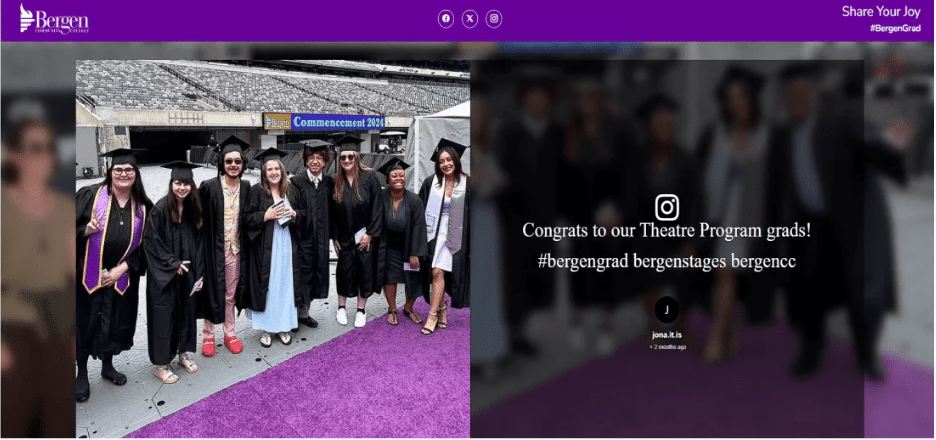
To celebrate the fantastic achievement with students and their families, no university wouldn’t organize a graduation event. Without a social media feed wall, imagining a commencement ceremony is hard.
Bergen Community College’s social wall, which combines Twitter and Instagram, is the perfect example. With one Social Walls subscription, Bergen Community College displays live Twitter feeds on unlimited digital screens and websites.
Display live Twitter feed on big screens and let everyone be part of the celebration.
 No Credit Card Required
No Credit Card Required5. Conferences and Events
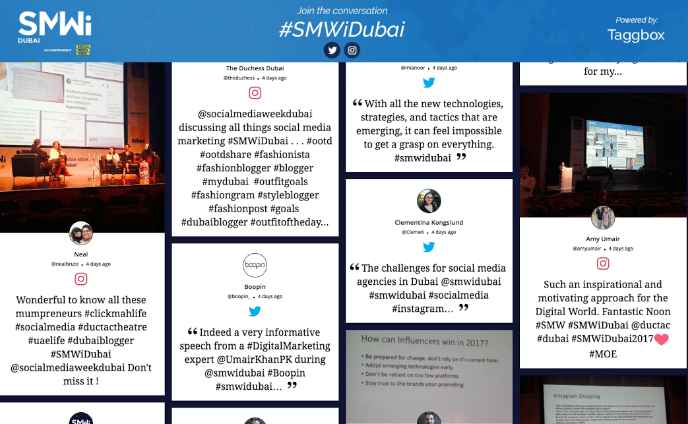
Conferences and events are fantastic ways to find new clients and partners. They focus on the latest technological advancements in a particular industry and enable you to exchange information with industry professionals.
Social Media Week Dubai organizers successfully innovated, including Twitter hashtag campaigns at events. With the help of the Twitter wall curated and exemplified by Social Walls, the event team could trend #SMWiDubai to the first position in UAE.
List Of Tools To Display Twitter Feed At Events
Here is a list of tools or apps you can use to display Twitter feeds at events.
1. Social Walls by Taggbox
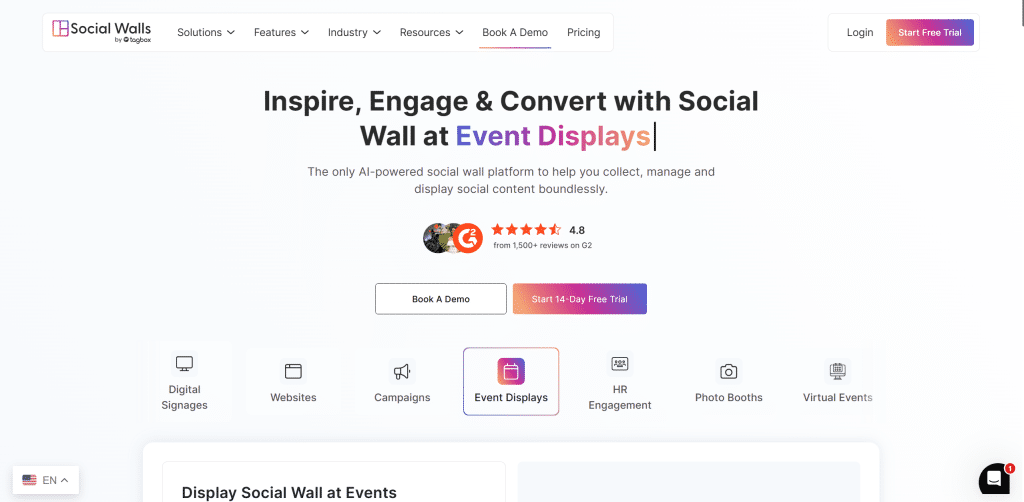
If you are looking for a leading live Twitter feed for events app, Social Walls by Taggbox is the right tool for you. This tool allows users to aggregate Twitter content via hashtags and mentions and display it on event screens, jumbotrons, or any digital screen.
This app comes with the advanced moderation tool. This helps the event managers to remove the irrelevant content from the live Twitter feed at events. Here are some of the striking features of Social Walls by Taggbox:
- Customization: With their apt customization feature, Social Walls helps users to change the visual elements. This includes changing the themes and layout of the Twitter feed at events.
- SnapUp: This feature allows attendees to upload their event-related content on big screens via a simple QR code, link, or more. Attendees do not need to log in to social media platforms.
- Studio: Social Walls’ dynamic Studio feature helps to make the event more interactive. With this feature, event managers can gamify their events using free apps like countdowns, leaderboards, and more.
- Analytics: With Social Walls, you can easily lay your hands on insights and analytics. This means you can track the attendees’ engagement. Key metrics include total posts, click-through rates, and more.
2. Everwall
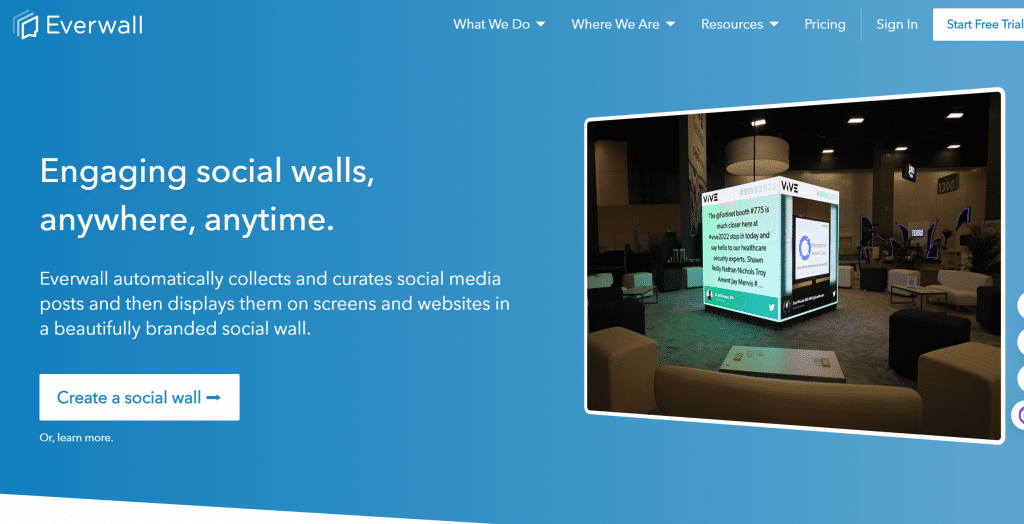
Another one of the best tool for display live Twitter feed at event on the list is Everwall. Just like the tools mentioned in the list, Everwall is also compatible with various social media platforms, apart from Twitter. Here are some of the basic features of Everwall :
- Seamless Integration: Everwall’s Social Media Hubs can be easily embedded on any digital screen.
- Customizable Design: Fully brandable Twitter walls to match your event’s aesthetics.
- Real-time updates: Update tweets instantly for high-paced events.
- Detailed analytics: Measure the impact, impression, engagement, and participation level.
If reliability and speed are top priorities, everwall is a strong choice.
3. Flockler
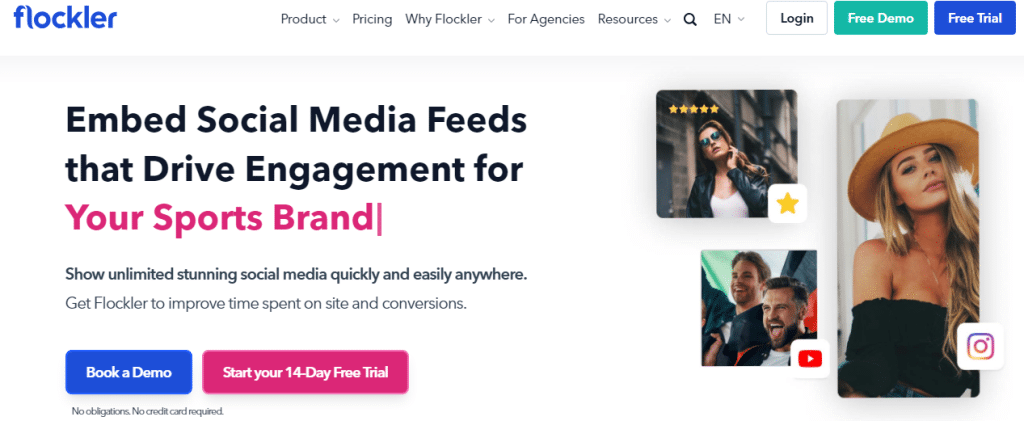
Flockler is designed to help organizations collect and showcase user-generated content, and it doubles as an effective tool for live Twitter feed for events. Its clean and professional designs make it especially useful for business conferences, exhibitions, and virtual events. Flockler allows you to highlight authentic attendee voice while maintaining complete brand consistency. Here are some of the basic features:
- Multi-platform Support: Aggregates feeds from Twitter, Instagram, Facebook, and YouTube.
- Templates: Ready-to-use templates for Twitter walls for events.
- Brand Customization: Add your logo, brand colors, and themes.
- Embed options: Can be displayed on screens, websites, or mobile apps.
It’s a flexible solution that suits both in-person and virtual events.
4. Juicer io
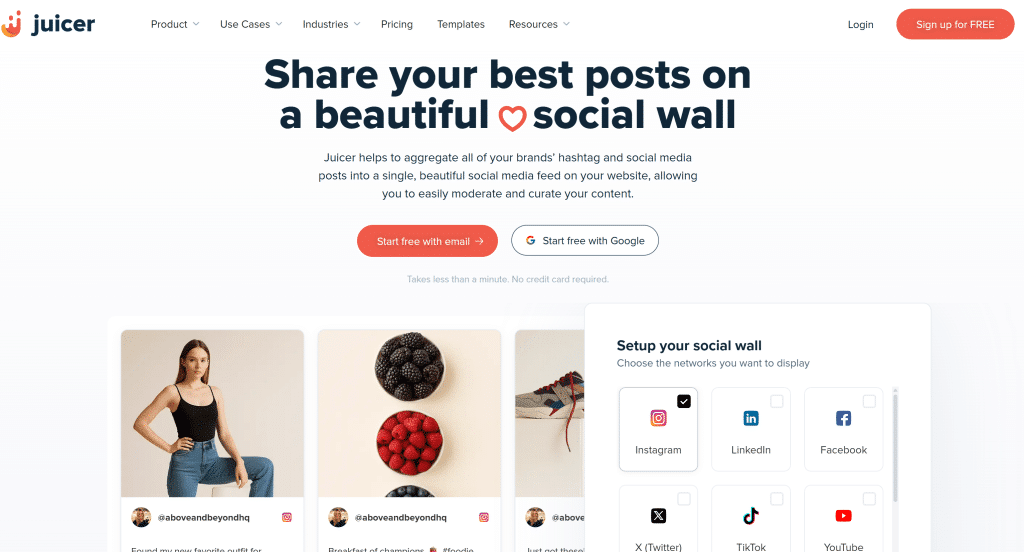
For event organizers who want something quick and easy, Juicer io is a lightweight tool to display Twitter feed on website that does the job without overcomplicating things. It’s a favourite among smaller events, community gatherings, and local businesses because it’s simple to set up and does not require any technical knowledge. Here are the key features:
- Social media aggregation: Pulls content from multiple channels into one feed.
- Simple Embeds: Easy to plug into digital screens or event apps.
- Moderation tools: Approve posts before they go live.
- Responsive layout: works well on both larger and smaller screens.
5. EmbedSocial
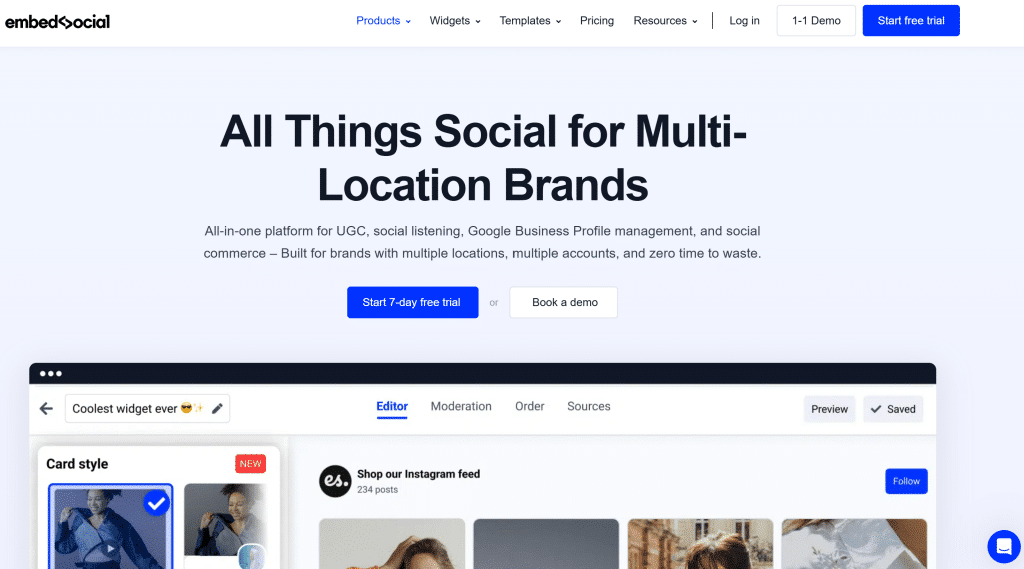
If your goal is simplicity and speed, Embedsocial lets you set up a Twitter live feed in minutes that works with minimal setup. It’s great for event organizers who don’t want to spend too much time on technicalities but still want to showcase live tweets on their event screens. Its pre-built templates make it easy to build a polished Twitter wall in minutes. Key Features:
- Auto Sync: Update feeds automatically from Twitter.
- Templates: Offers multiple styles to match your event
- Moderation: Control posts before they are shown on the wall.
- Embeddable: Works seamlessly with websites and event apps.
For organizers who want a clean and straightforward Twitter wall, EmbedSocial gets the job done without unnecessary complexity.
Choose a Twitter wall tool, connect your account, and let your audience see their tweets shine on screen in real time.
 No Credit Card Required
No Credit Card RequiredConclusions
By including Twitter feeds in events, websites, and conferences, and audience engagement tools. You can enhance brand visibility and engagement. Brands can leverage user-generated content to display social proof and positive customer sentiment by showing real-time Twitter content. To ensure that the content aligns with the brand objectives and preferences, use tools like Social Walls to enable seamless customization of Twitter feeds.