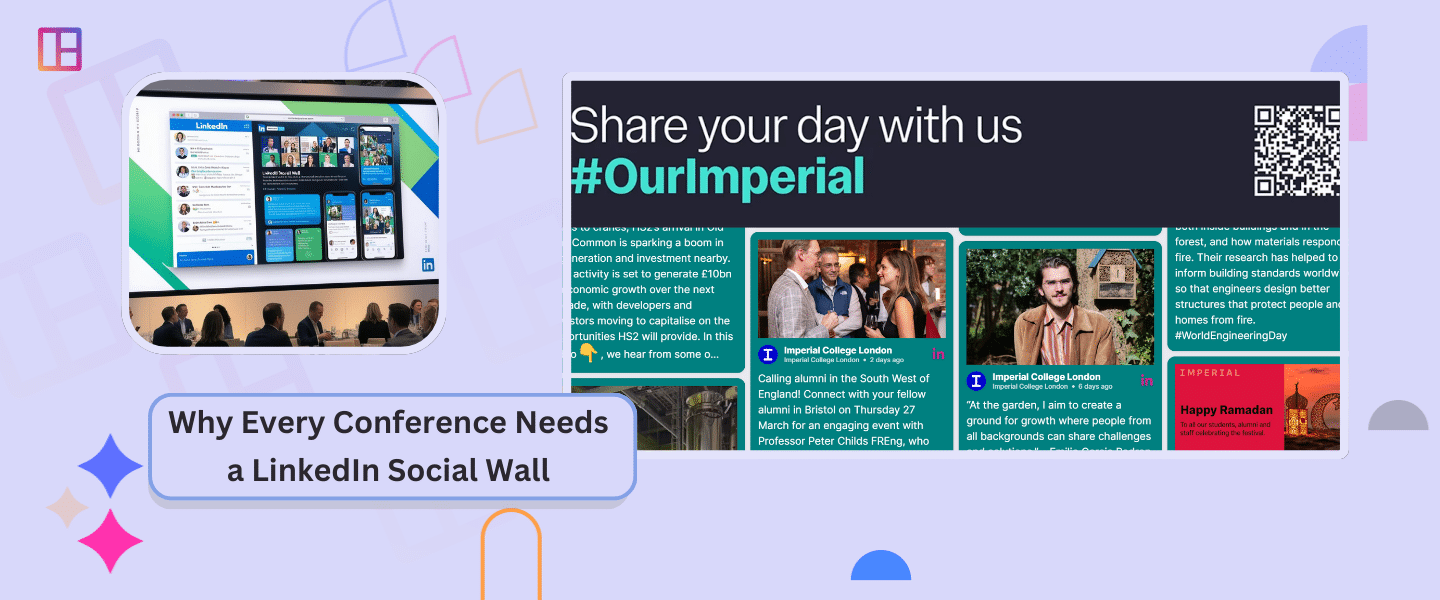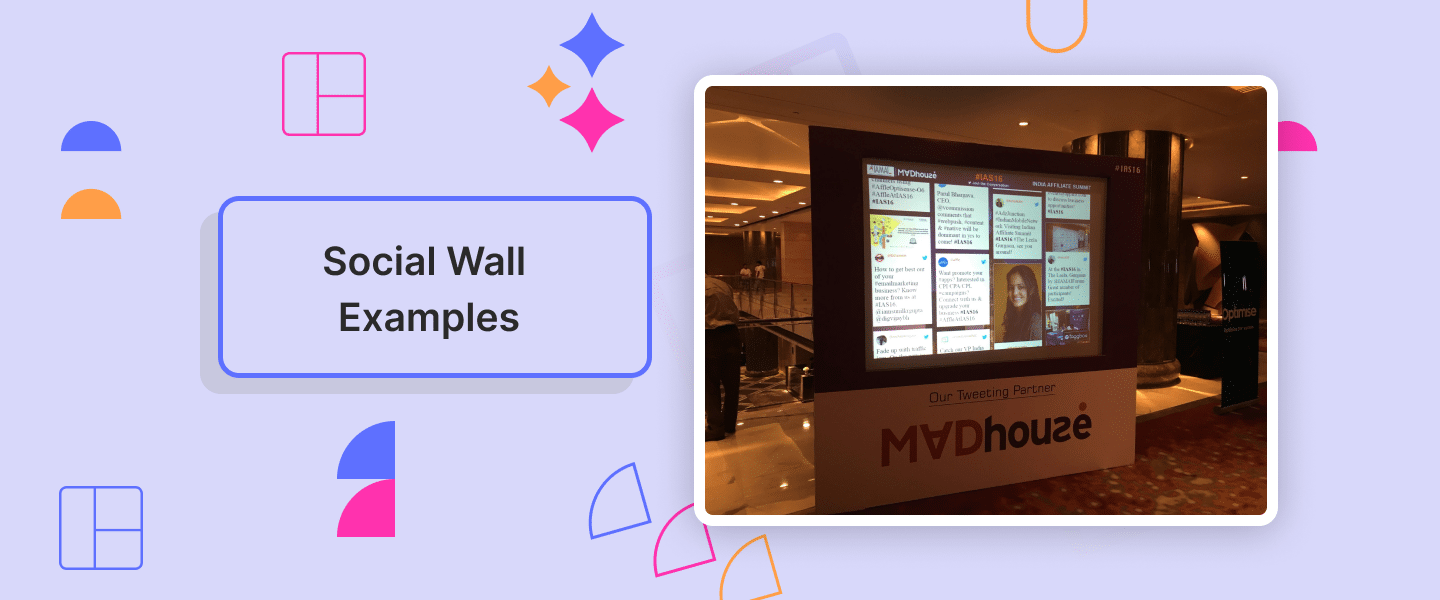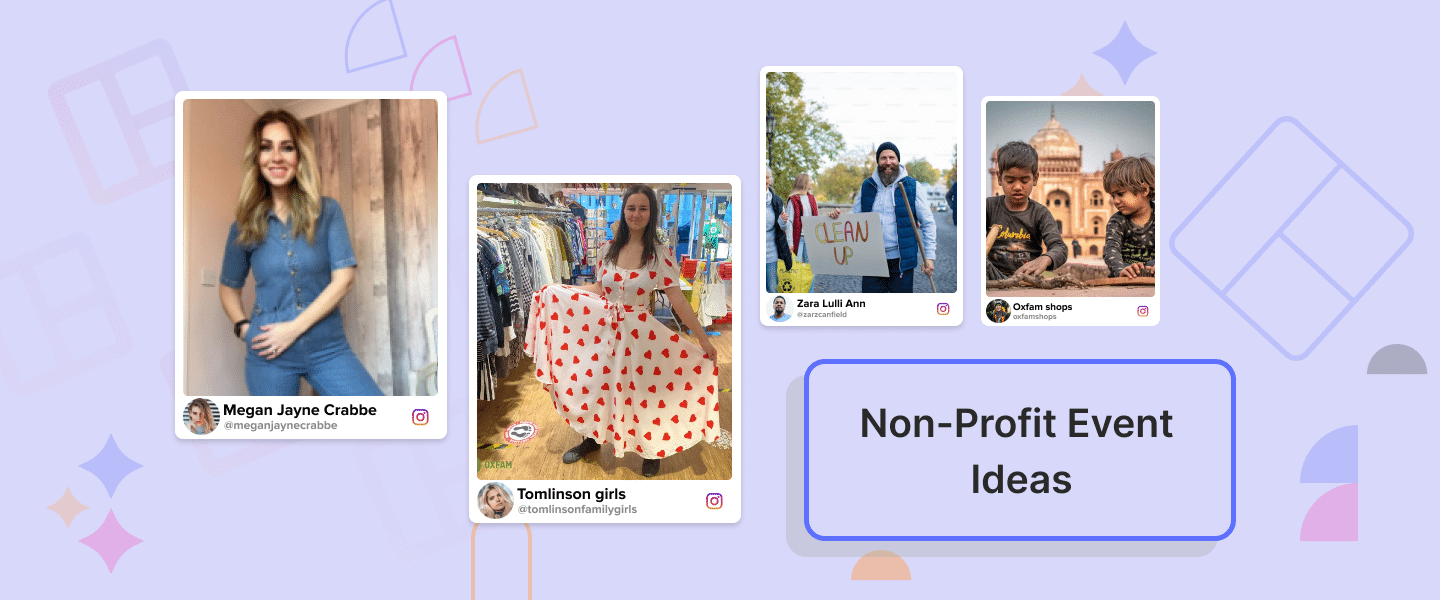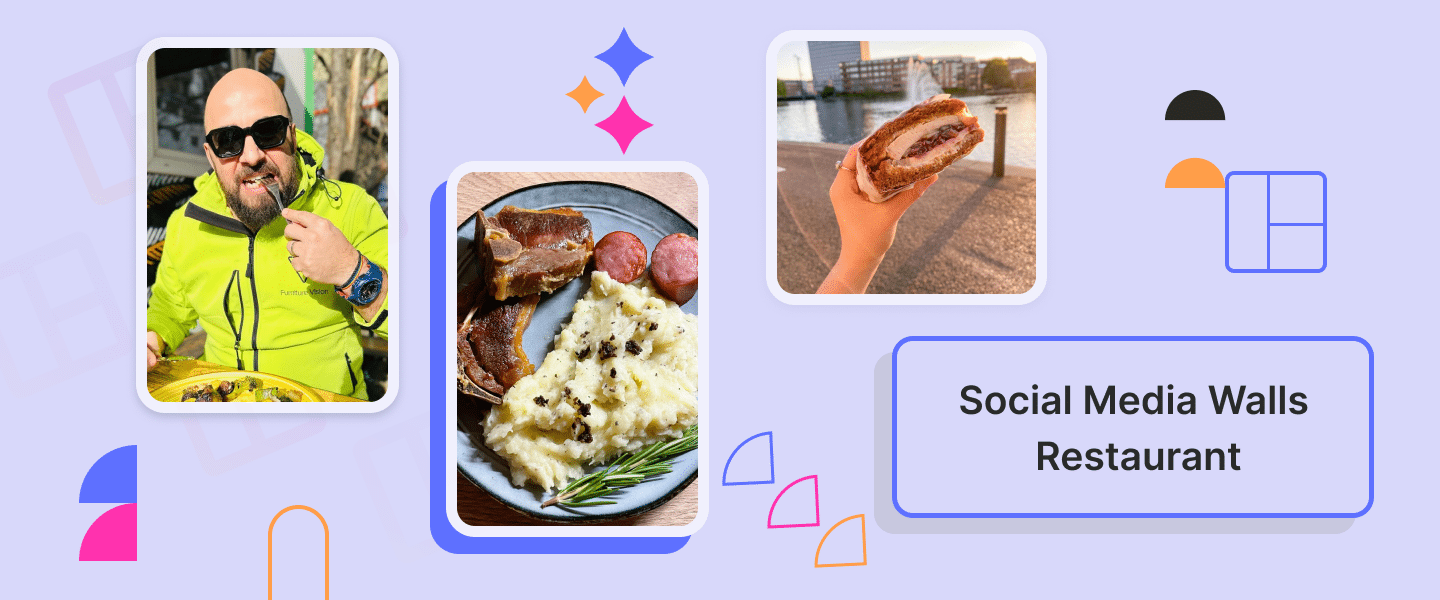Why Every Conference Needs a LinkedIn Social Wall
Author: Upendra Goswami
8 minute read
Conferences today have become an excellent channel for businesses to extend their connections and embrace new opportunities. However, marketers find it challenging to think creatively to boost the interactiveness of conferences.
Thus, to organise impactful conferences showcasing a LinkedIn social wall can be an excellent idea. If you ask why LinkedIn, it is clearly because it is one of the largest professional platforms where businesses talk and grow.
LinkedIn Live display will allow you to cheer up the conference environment and encourage attendees to engage.
We have covered everything you need to know to make your conferences unforgettable.
Advantages of Implementing a LinkedIn Social Wall for Conferences
Conferences are crucial to businesses, where connections are made, plans for professional growth are made, and industry developments are discussed. Showcasing a LinkedIn social wall at such conferences is an excellent way to highlight real-time online conversations about your business. We will highlight some key advantages of displaying a professional event wall at conferences.
1. Boost conference engagement
If businesses aim to boost the engagement of their conferences, the LinkedIn social wall is the perfect solution. With the help of tools like Social Walls, businesses can easily showcase real-time LinkedIn content at their conference. LinkedIn content is the best social proof of your business that will impress conference attendees. When your attendees see those interactive LinkedIn conversations, it can encourage them to participate and share their own content. So, this is a good tactic to boost the engagement of your conference and establish a community beyond the conference.
2. Lead generation
The LinkedIn live display is a good way to generate business leads by showcasing professional conversation in real time. As we know, the live LinkedIn social wall will encourage attendees to share content on LinkedIn to get featured on the big screen. When participants share content, the business can collect valuable details, identifying potential leads. After the conference, businesses can use the details to engage with their potential leads and strengthen their LinkedIn connection.
3. Amplify brand reach

Attendees must share LinkedIn content to showcase the post on the social wall. This will allow businesses to collect content and showcase it to the LinkedIn network beyond the conference room. When the number of posts increases on LinkedIn, more people can see them, which in turn will amplify your brand reach. Moreover, you can use the content received during the conference for marketing and promotional purposes, which will lead to business growth.
4. Get crucial insights
If businesses want to know how well LinkedIn social walls have performed at conferences, they will get insight into it. Different engagement metrics accessed through the insights will allow businesses to examine the behaviour and interests of the attendees. Sentiment analysis helps businesses gauge required changes and additions to plan successful future conferences.
Ways To Effectively Repurpose Content Post-Event With Social Walls
After the successful conference and gathering all the interactive content from your attendees, you must reap more benefits from them.
But how can it be done? Businesses can do this by effectively repurposing the content collected during the conference in multiple ways, which we have discussed below.
1. Share with attendees
Your attendees may ask for the content you displayed on your LinkedIn social wall during the conference. So, the best way to repurpose the collected LinkedIn content is to share it with them. Rather than sharing one post at a time, you can also share a link to the recorded LinkedIn social wall with the attendees.
2. Create a promo video
This is not the only time you have organised a conference; you will also organise such conferences in the future. You can reuse the content of your previous conference and create an attractive promo video to showcase the engagement. This will encourage future attendees to take an interest in your conferences. Such promo videos will also encourage other businesses to add a LinkedIn social wall to their conferences to establish better engagement.
3. Excellent marketing resources
The content you receive from your attendees through the LinkedIn social wall can be excellent marketing material after the conference. You can share that content on social platforms, add it to newsletters, create YouTube shorts, and more to promote your brand. This way, you can spread a strong brand voice, which helps you gain a good online presence and boost conversion, leading to brand growth.
4. Turn it into a podcast
Post-conference, organise a discussion with speakers or panelists on the success of showcasing the LinkedIn social wall. Social Walls will provide insights into the conference to organizers, which will let you address some important questions from the attendees about key topics, product features, and more. Moreover, you can revisit the key topics of the conference, discuss them, and turn them into a podcast.
A Step-by-Step Guide To Add LinkedIn Social Wall At Conference With Social Walls
Setting up a LinkedIn social wall is an excellent idea to enhance the conference’s interactiveness. Businesses can efficiently complete the process with tools like Social Walls.
We have guided you through the whole step-by-step process below.
Step 1: Sign Up And Create Widget
- Start by creating your account on Social Walls, and log in if you are an existing user or sign in to start your free trial.
- Next, verify your email to get started with the onboarding process.
- Start creating the widget by choosing your preferred network as “LinkedIn.”
- The next step is to add content where you can select any one of the options from “Company Page,” “Handle,” “Hashtag,” “Post URL,” and “Bulk URLs.”
- Suppose you have selected “Hashtag.” A dialogue box will appear next where you have to input a hashtag like “SAAS” and click on “Next.”
- You can see all the SAAS related content that has been pulled from LinkedIn on the dashboard.
- Select any options at the bottom of the sidebar and proceed with “Personalise.”
- You have to skip the pop-up that will appear on your screen next.
Step 2: Moderate And Customise
- Then go to the “Personalise” option in the sidebar to customise the LinkedIn feed widget.
- You can select the theme of your choice from different “Layout” options, add a banner, and update card style, background, and theme settings.
- A new feature, “Reaction,” has been added to the customization. It enables you to show the number of reactions to a post.
- Next, go to “Moderation,” where you can filter the content manually and use the “Auto-moderation” feature.
- For manual moderation, select the post you want to keep “Private” or “Public.”
- In auto moderation, you must select “Add trigger,” then “Add action,” and lastly, click on “Create rule.”
- After this setup, your content will be automatically moderated by the power of AI.
3: Display LinkedIn Feed On Digital Screen
- Click on “Display” to proceed, then choose your preferred platform, “Digital display.”
- In the next step, click on “Digital signage,” which will give you multiple software options for displaying.
- Select your preferred software and follow the instructions to complete the step and activate the LinkedIn social wall.
So, you see how easily you can showcase the LinkedIn social wall at your conference with the help of Social Walls.
Success Stories and Illustrative Examples
In the end, we will share a real-life example of an organisation using Social Walls to display a professional event wall at the conference.
Imperial College London
The Imperial College of London recently organized a conference that many people attended. They wanted the conference to be very engaging and leave a lasting impression on its attendees. That’s when they decided to approach Social Walls, as they wanted to display an interactive professional LinkedIn live display at their conference. They ran a hashtag on their LinkedIn page, #OurImperial, and collected thousands of pieces of content, which they showcased at their conference. This excellent idea helped them make their conference highly engaging and memorable for their attendees.
Conclusion
With the LinkedIn social wall, you can transform your simple-looking conferences into excellent networking grounds. To achieve this, you can use one of the brilliant tools, Social Walls, to lessen your hassle.
So, you already know the advantage of showcasing your LinkedIn social wall and the method to do it correctly. Additionally, you know how to repurpose the collected content in the future with some successful examples.
Now that you are prepared with all the information, let’s begin organising an interactive and successful conference.