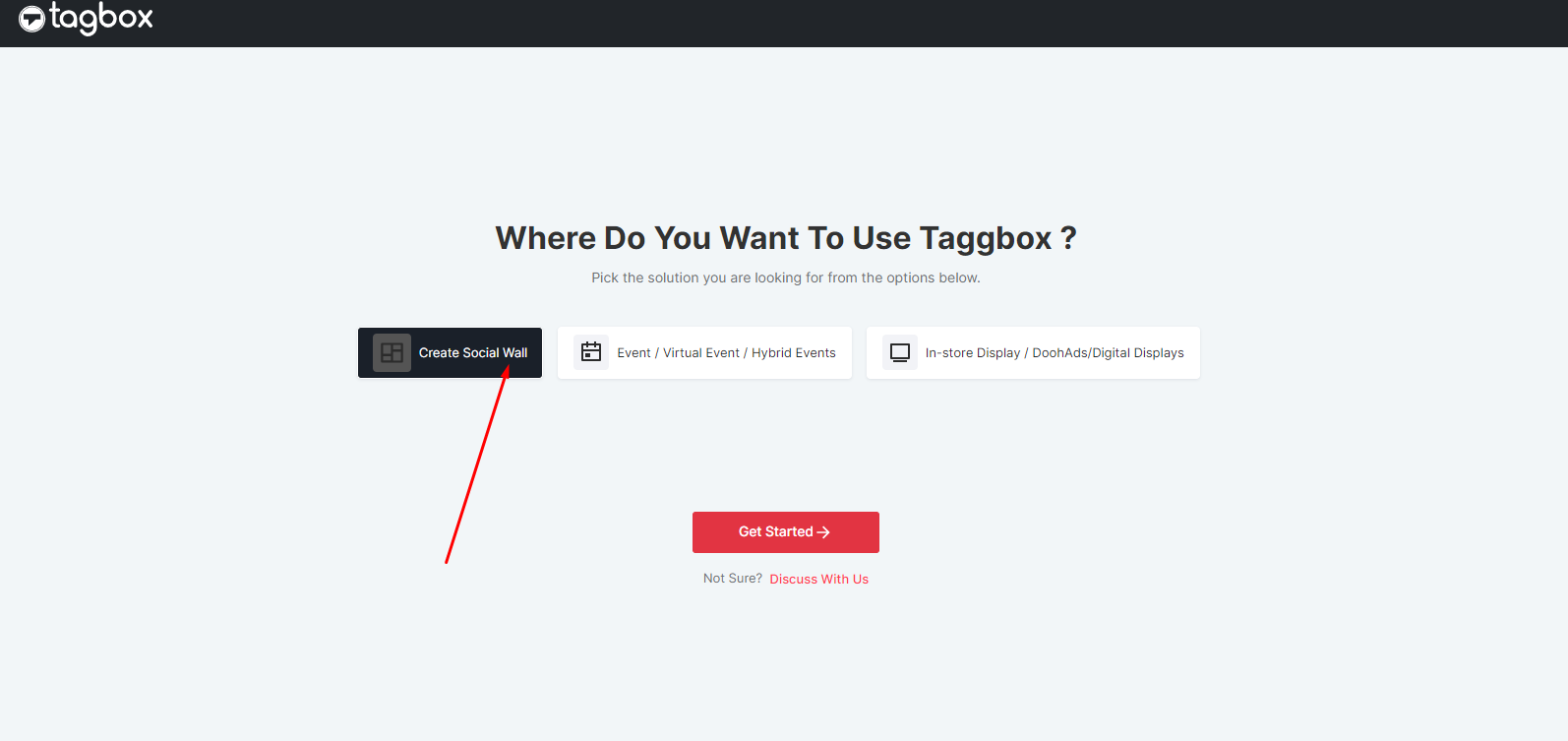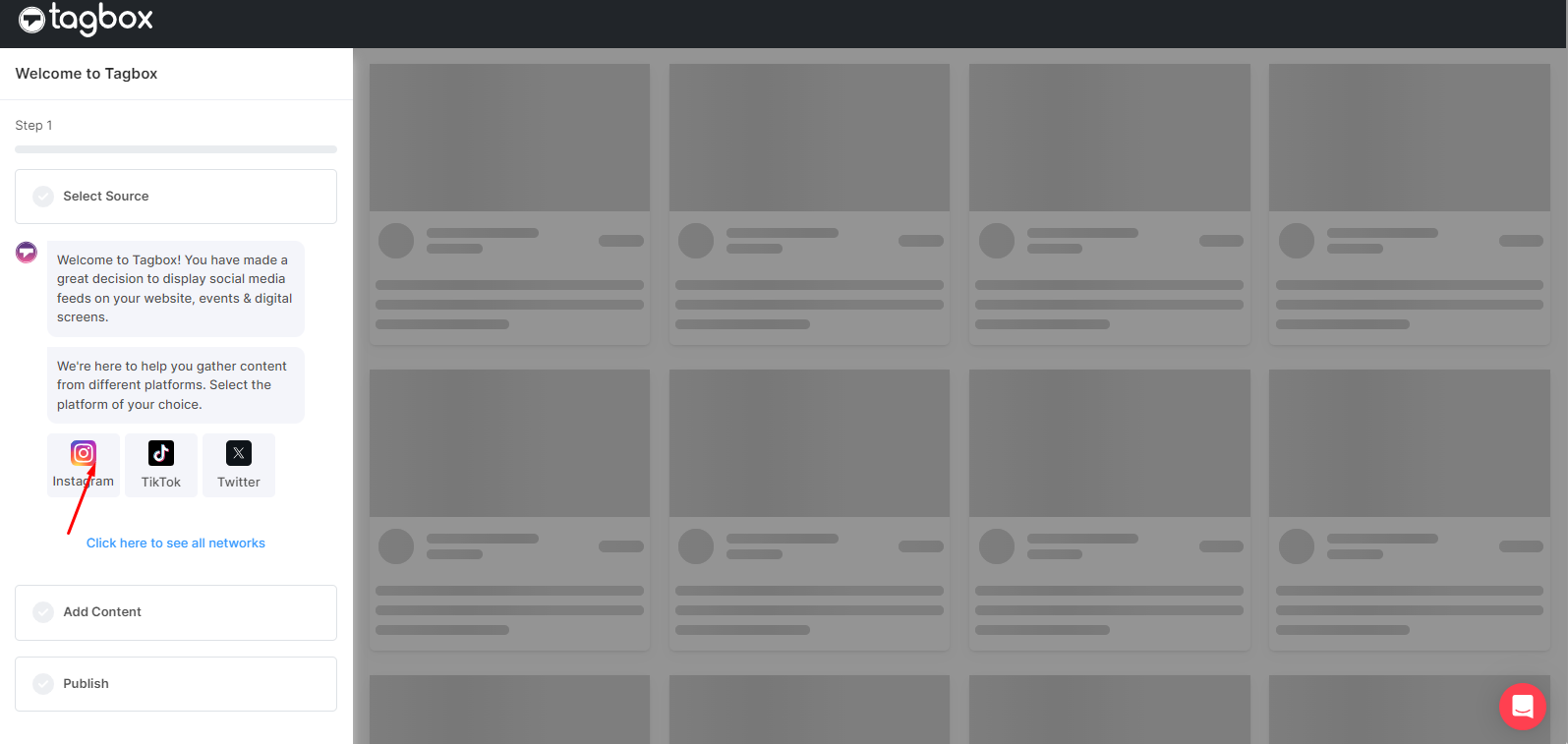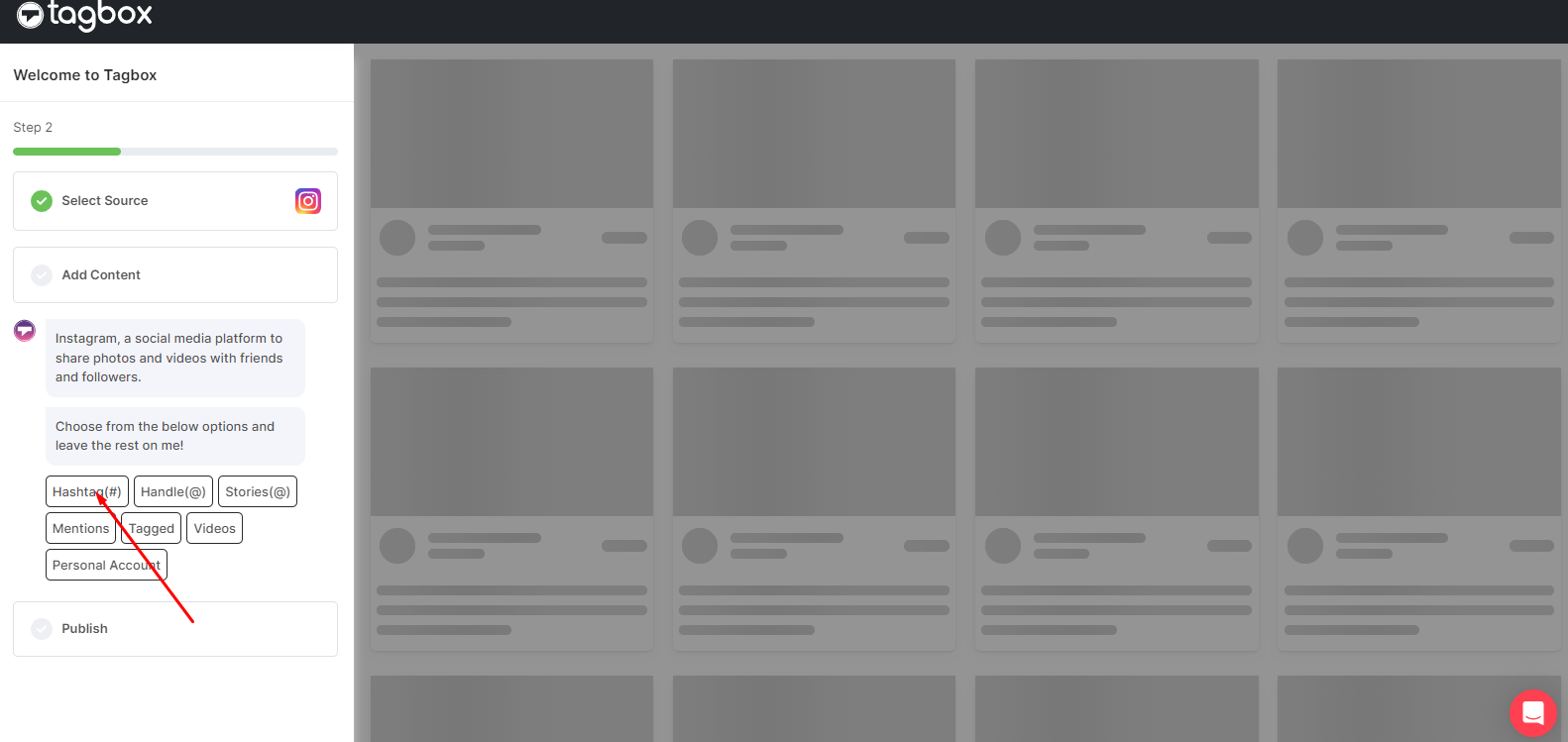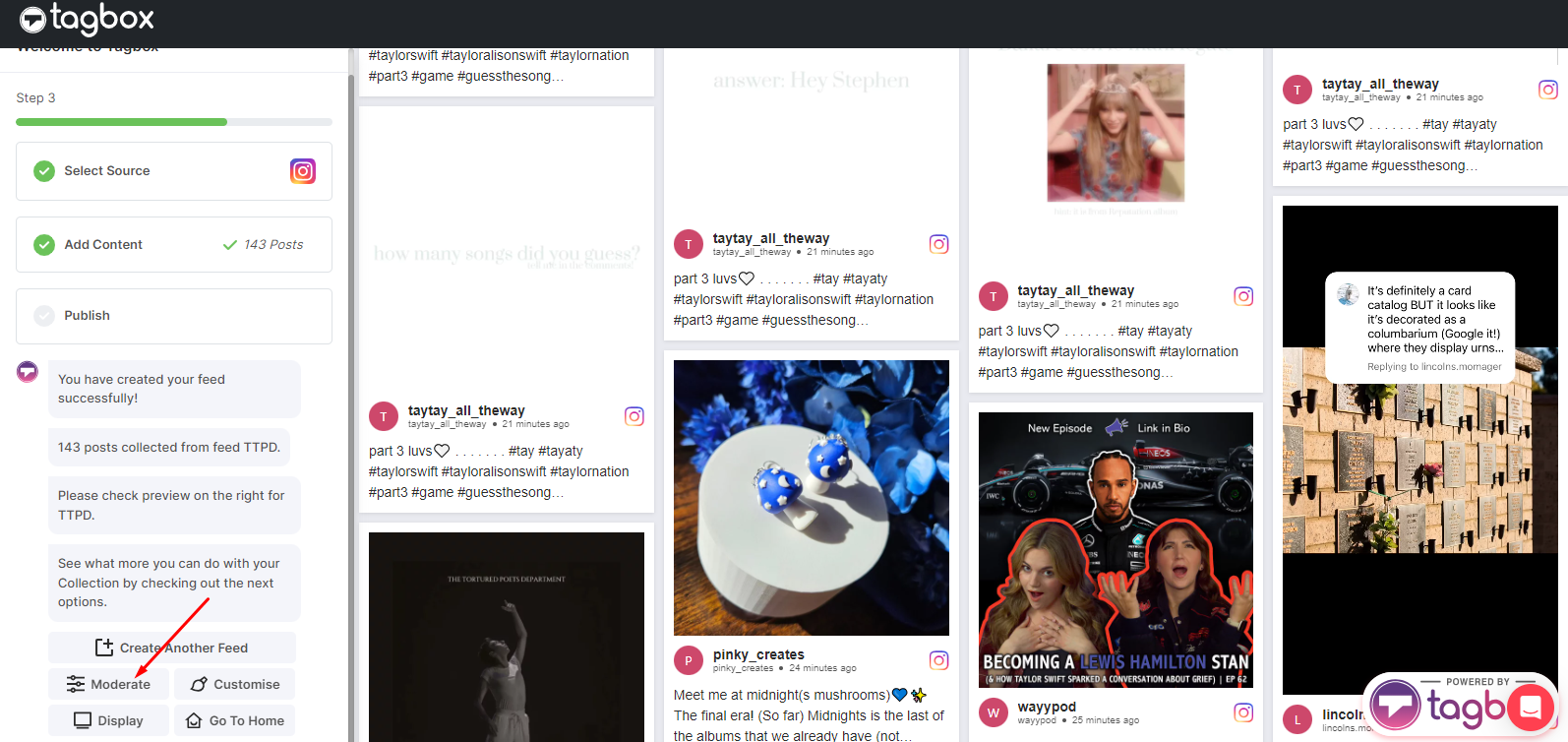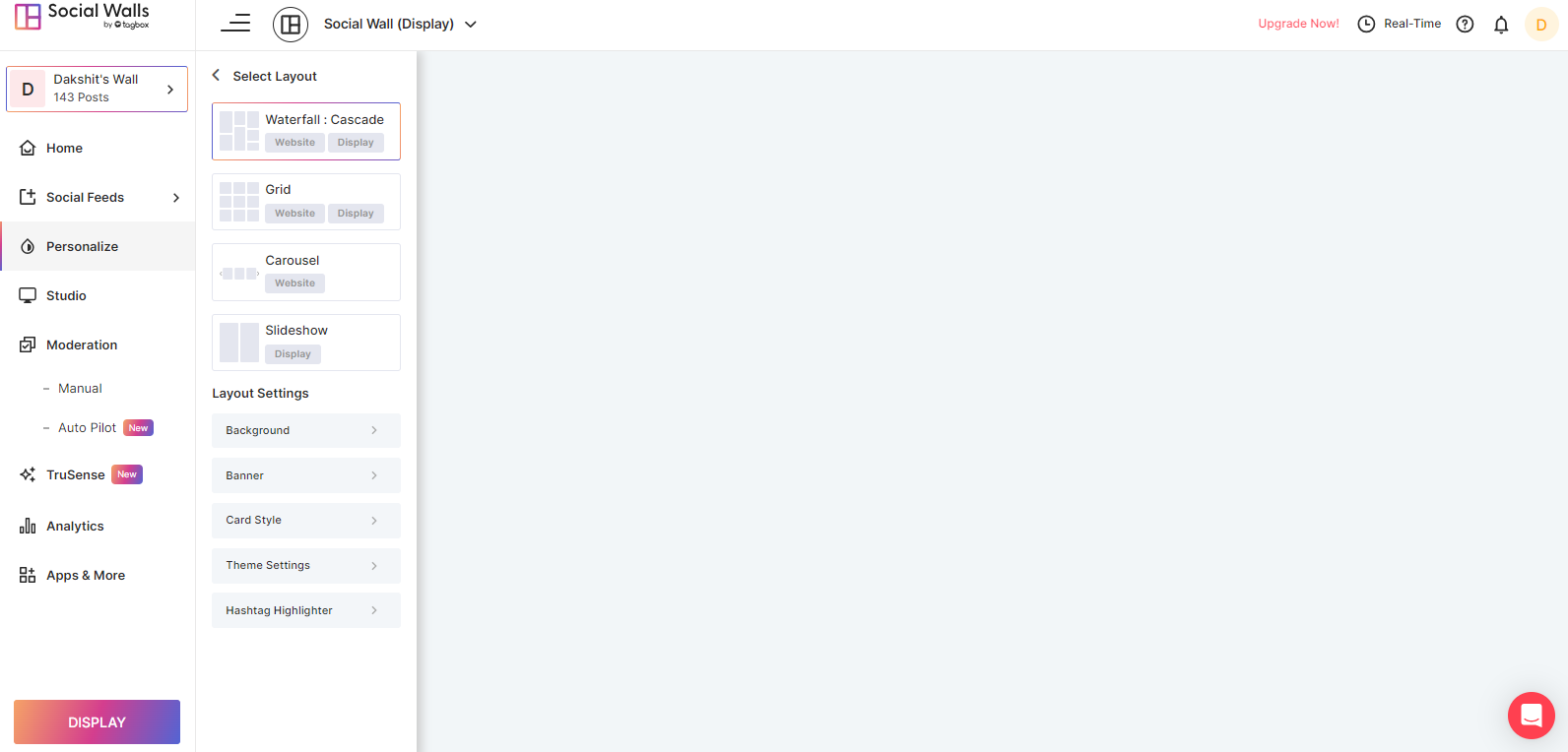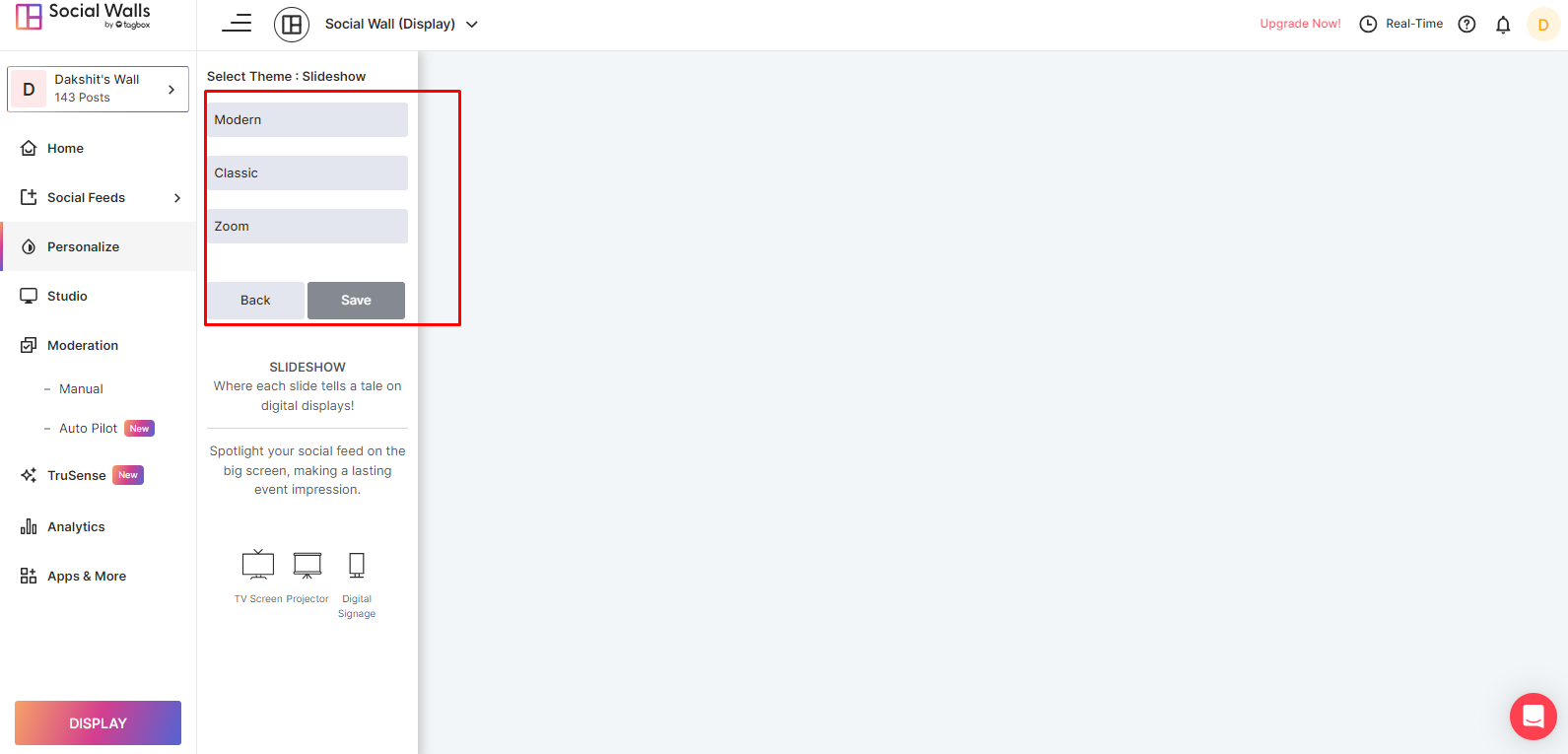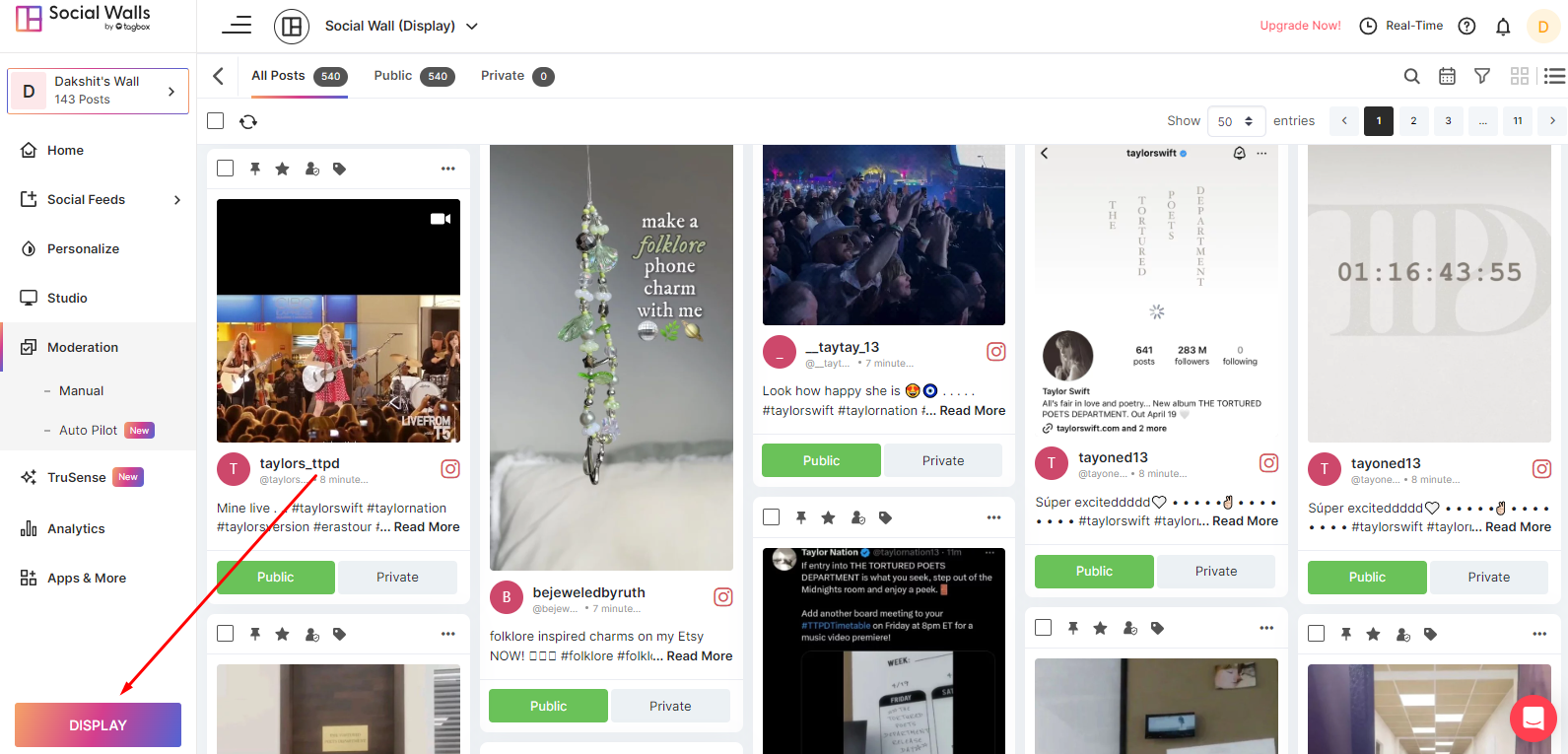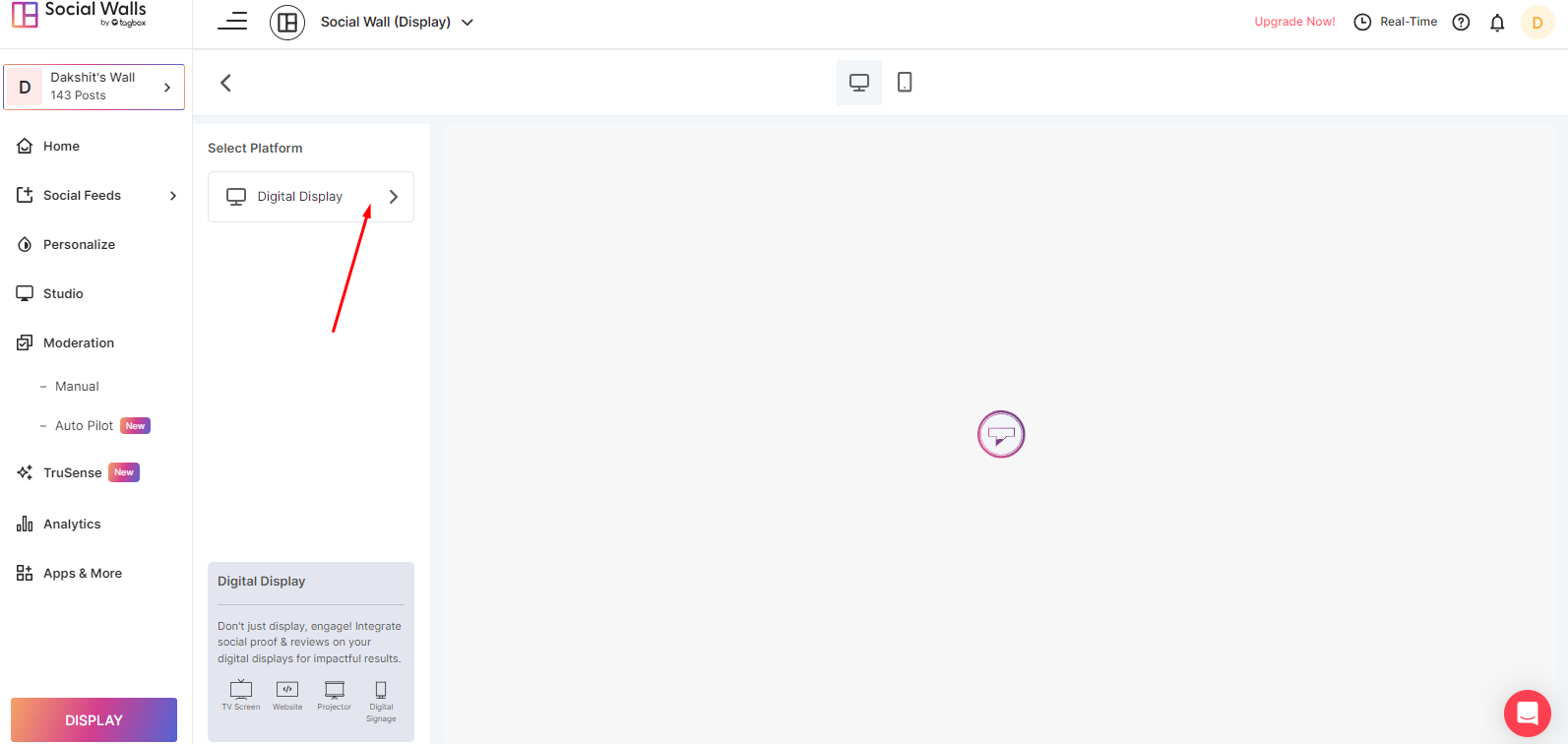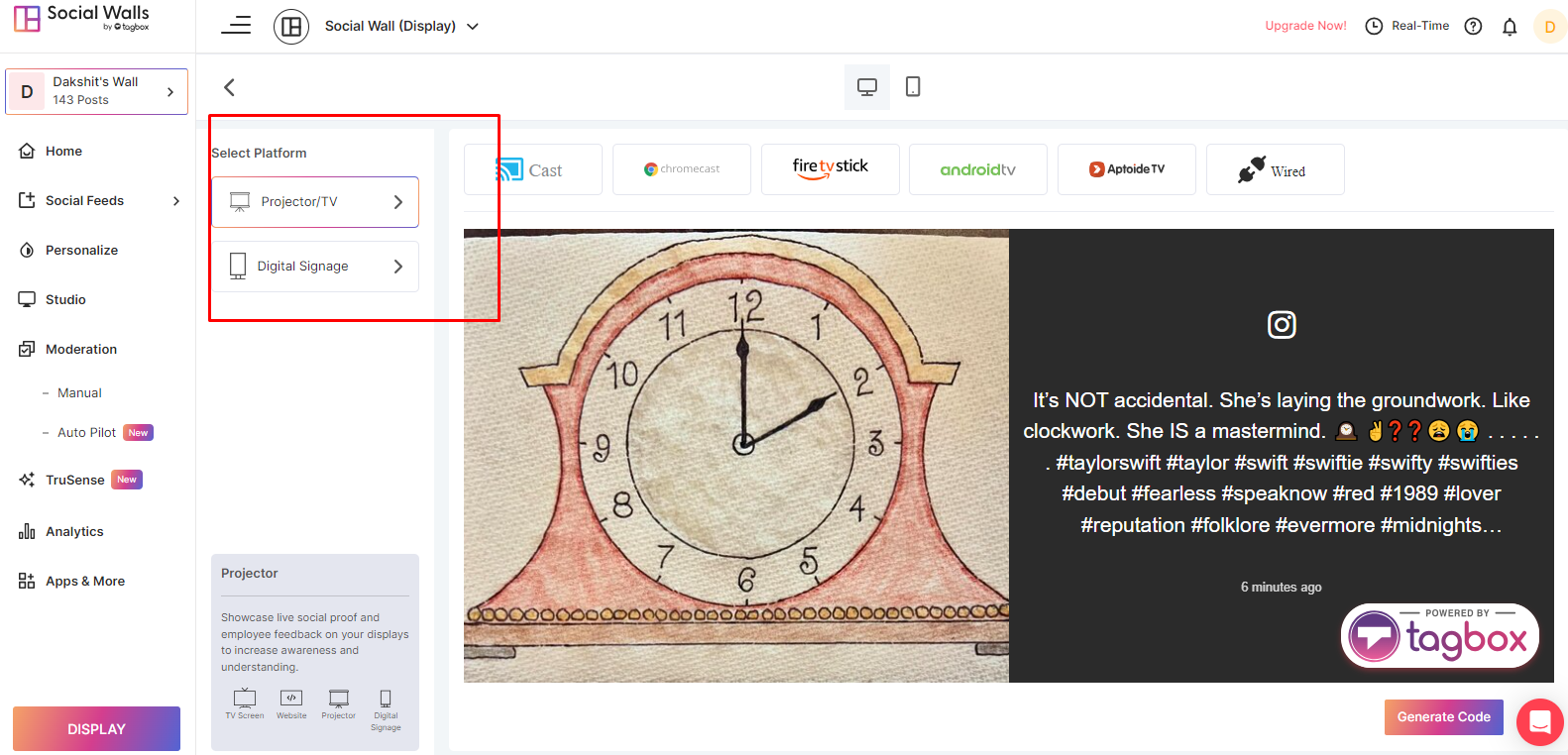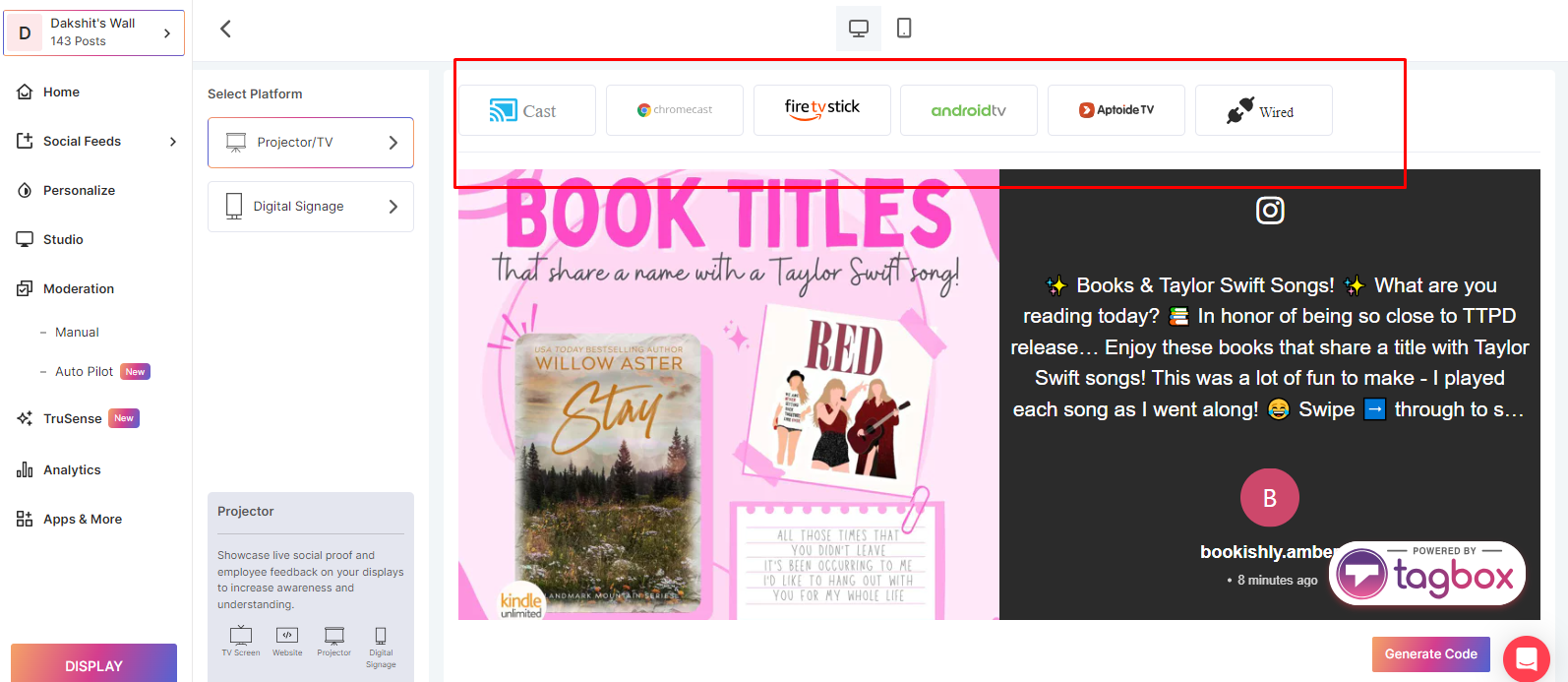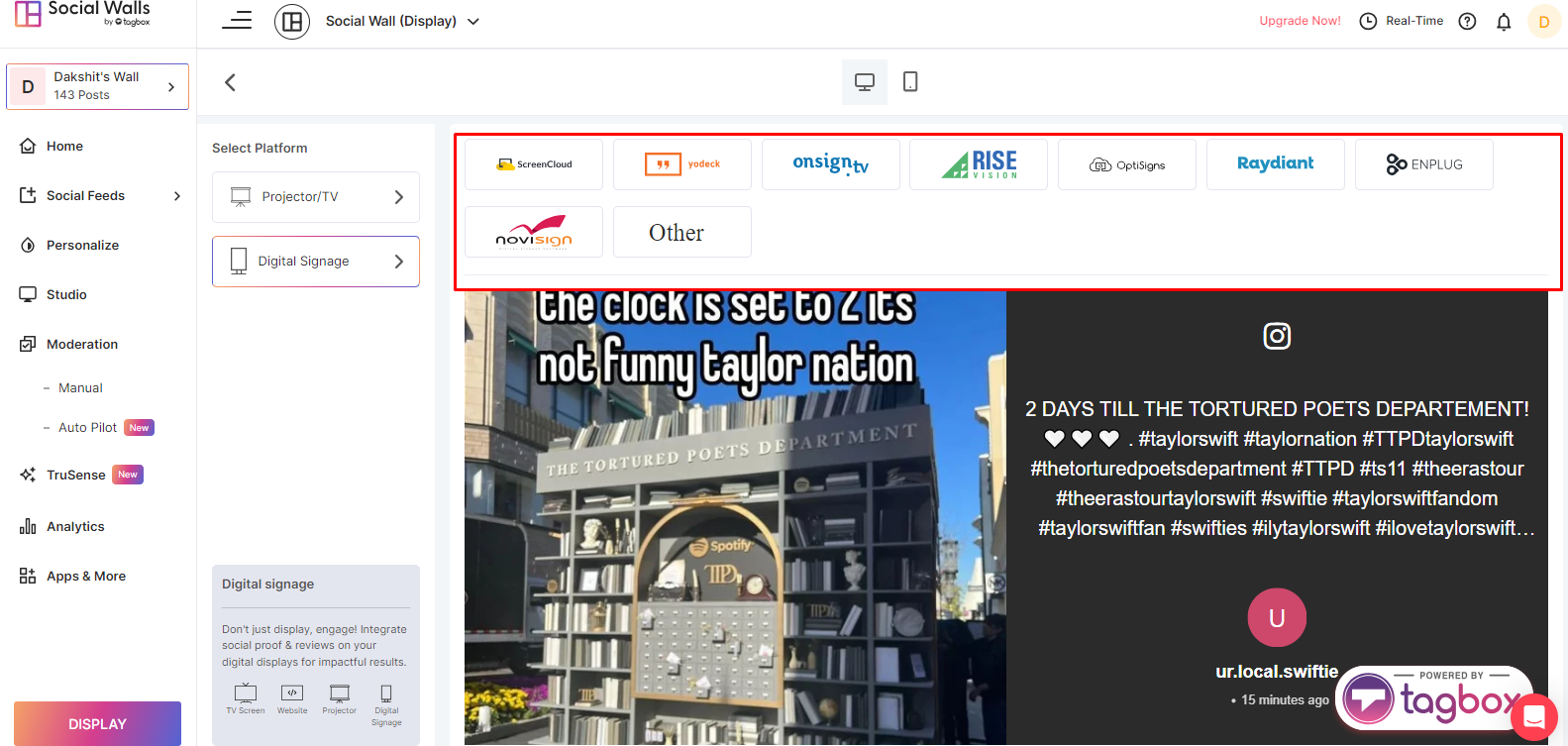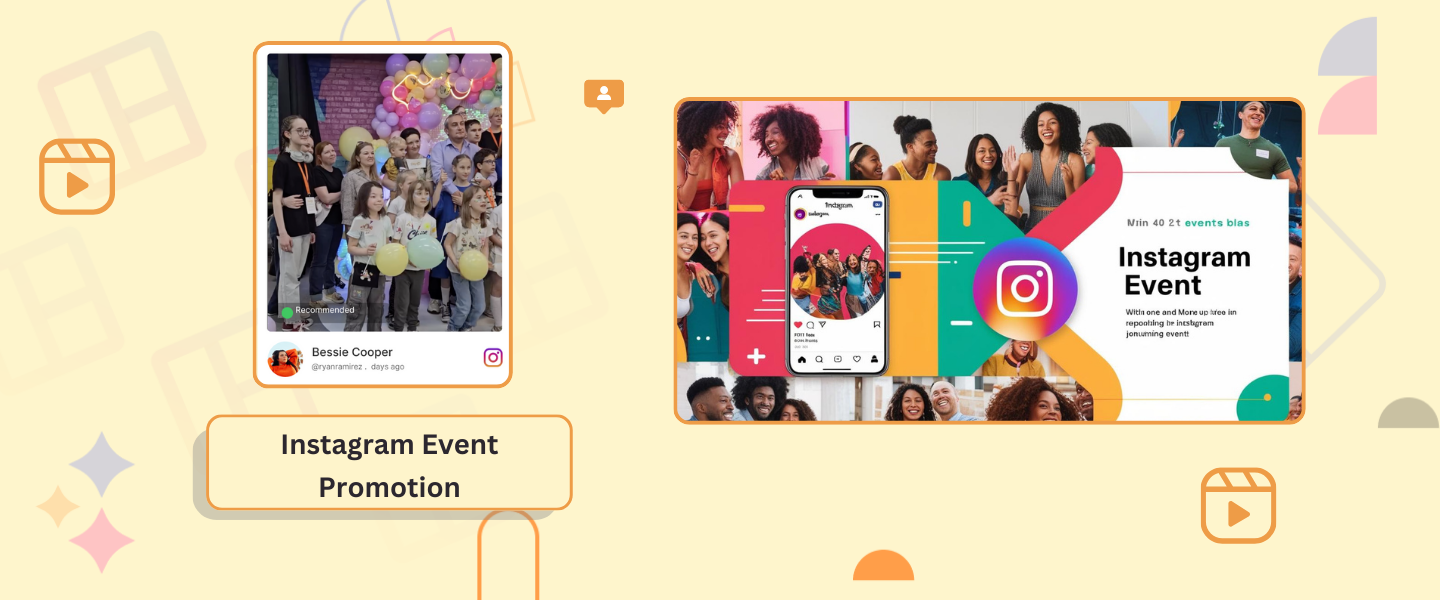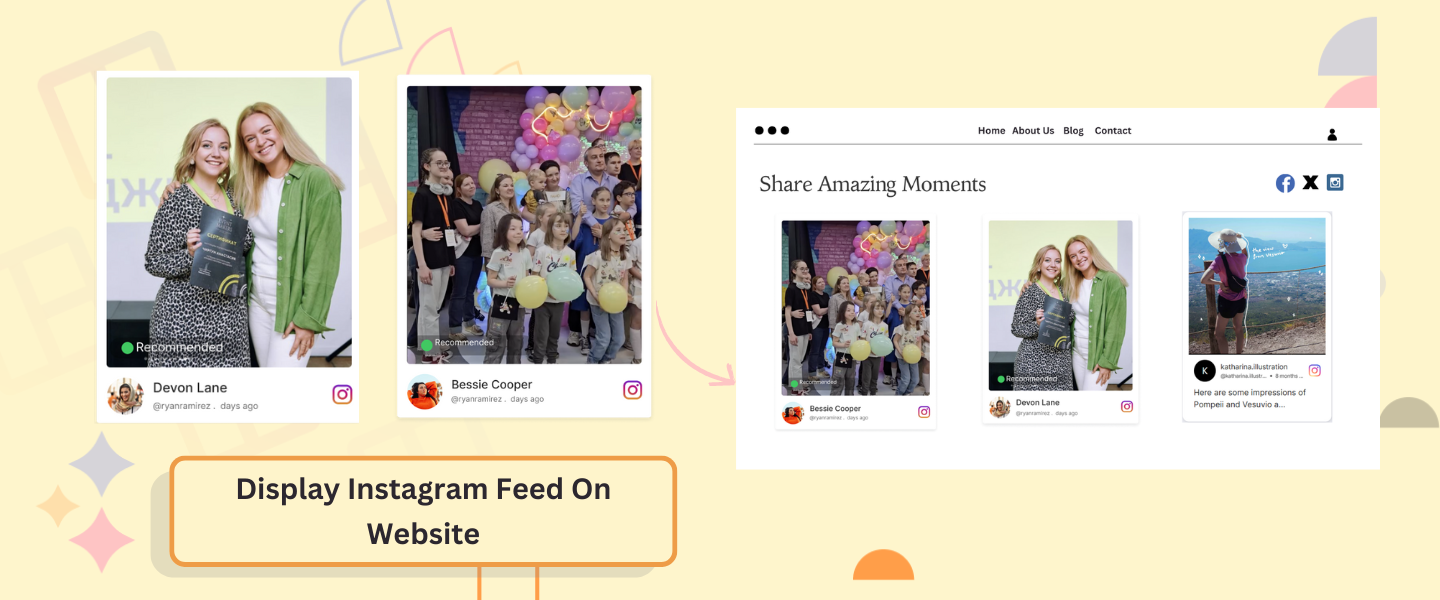June 14, 2024
Instagram marketing has been a common practice for brands to promote their products or services to a larger audience. 60% of users on Instagram use it to discover or follow new brands. This is also the reason why brands are applying every possible tactic to make the most out of their Instagram reach.
One such effective tactic is the Instagram Hashtag Slideshow which is best suited for event walls to gain more traction. Showcasing attractive content on your event wall increases the overall engagement and conversation about your event and eventually the brand.
We understand what a game-changer this tactic can be if and only if it’s done right. Hence, we have bought you everything you might need to understand and use the Instagram Hashtag Feed Slideshow. From the process of displaying the content to the benefits of doing so, you’ll get everything in this blog.
What is an Instagram Hashtag Slideshow?
An Instagram Hashtag Feed Slideshow is a technique brand marketers use to increase engagement in any event. In this technique, brands use social media aggregator tools to fetch data from Instagram based on a particular hashtag.
When a brand organizes an event, in most cases, it creates a hashtag campaign around it for promotion. This campaign encourages people attending the event to use these hashtags when they post about the event on social media. This is where the Instagram Hashtag Slideshow comes into play.

With the right social media aggregator, brands can collect the content posted with the respective hashtags. This content can be added to an event social wall as a slide show. When people see content posted by others being displayed, they are motivated to post as well, increasing engagement. This makes more people talk about the event, increasing brand awareness as more people posting means more people seeing the post.
How to Display Hashtag Slideshow in Events?
Following are the easy steps you can use to display an Instagram Hashtag Slideshow in an event.
- Register yourself to Social Walls, by adding the details required, and verify your account.
- Out of the options given, choose “Create Social Walls” and then click on “Get Started”
- Choose Instagram as the source of content you want to embed from the options given.
- Choose the “Hashtag” option as the filter to fetch the content related to your event.
- Enter the hashtag related to your event to get the content
- The content fetched will be visible to you. Now you can moderate the content and choose what are the ones you want to make public or private. You can also use the “Auto Pilot” feature to get AI recommendations and avoid duplicate posts.
- Now go to the “Personalize” tab on the left side of the screen. From the different layout options given, choose “Slideshow”
- Choose the theme as per your wish and click save.
- Once you are done with moderation and customization of your Instagram Hashtag Feed Slideshow, click “Display”.
- Select “Digital Display” as the screen to showcase the slide show.
- Choose whether you want the content to be showcased on a TV/ Projector screen or digital signage.
- For the TV/ Projector screen, choose the medium you are using out of different options such as Chromecast, Firestick, Android TV, etc., and use the generated code accordingly.
- For Digital Signage, choose from the different mediums given such as Screencloud, Onsign TV, Enplug, etc.
- That’s it, your Instagram Hashtag Feed Slideshow is all setup.
Benefits of Instagram Hashtag Feed Slideshow?
When executed correctly, an Instagram Hashtag feed Slideshow can positively impact your event and the brand in numerous ways. From enhancing brand reputation to more social media engagement, here are some of the primary advantages of using this Hashtag Slideshow.
1. Enhanced Reputation: In most cases, brands display Instagram Hashtag Feeds to showcase user-generated content as social proof of their successful event. This creates a good impression of the brand, encouraging potential customers to check out your website.
2. Brand Awareness: Even for someone not knowing about your brand, the hashtag slideshow can be a good first impression of what you do. Many attendees of the event might be attracted to your brand just by watching the amazing things people post about you.
3. Better Digital Presence: Watching people posting on Instagram and getting displayed on the Hashtag slideshow definitely creates FOMO among other attendees. This encourages them to post more, making your hashtag campaign even more successful. This also increases activity on your Instagram account, potentially increasing your followers and hence improving your online presence.
4. Engagement: Watching themselves on a screen after posting about your event can be quite exciting for some people. This makes them more engaged in your event, adding to the event’s success.
Where Can We Foster Instagram Hashtag Slideshow?
1. Events: Events and conferences are prime locations to showcase Instagram hashtag slideshows. Attendees often share their experiences on social media platforms like Instagram using event-specific hashtags. Incorporating these posts into a social wall adds a real-time element to the event, encouraging attendees to engage and share their experiences.
2. Retail Spaces: Retailers can leverage Instagram hashtag slideshows to showcase user-generated content featuring their products. Customers often share photos and reviews of their purchases on social media platforms.
3. Restaurants: Cafes can create a vibrant atmosphere by showcasing Instagram hashtag slideshows featuring customer photos and reviews. This not only adds a personal touch to the dining experience but also encourages patrons to share their moments on social media.
4. Digital Signage at Universities: Placing screens in high-traffic areas such as student unions, libraries, or cafeterias ensures maximum visibility among the student population.
5. Corporate Events: Screens can be placed in common areas such as break rooms, lobbies, or collaboration spaces to encourage employees to share their experiences and connect on social media.
Hashtag Slideshow Themes That Social Wall Offers
Following are the themes offered by Social Walls for a Hashtag Slideshow.
Modern Slideshow: In a modern slideshow theme, you can see the Instagram image on the left side of the screen and the caption and account details on the right. The image displayed on the screen keeps on zooming in to grab the attention of the user.
Classic Slideshow: This slideshow theme is similar to the modern slideshow theme. The only difference is that in the classic slideshow theme, the image is still instead of zooming in.
Zoom Slideshow: This slideshow is just like the classic slideshow but both the image and the caption and account details are slightly stretched
Conclusion
We have now discussed the basic information you must have about the Instagram Hashtag Feed Slideshow and how it can support an event’s success. The process of showcasing a slideshow is super easy using Social Walls and the amazing features it provides.
The wide range of benefits offered by hashtag slideshows makes them an even more crucial tool for brand marketing and growth. Do not miss out on the visually pleasing themes you can have for these slideshows using the all-new Social Walls 2.0.
Now that you know so much about Instagram hashtag slideshow, what are you waiting for, try social walls today.
Frequently Asked Questions
What is an Instagram Hashtag Slideshow?
An Instagram hashtag Slideshow is an effective strategy brands use that consists of showcasing User-generated Content from Instagram at events. You can create an Instagram Hashtag Slideshow using Social Walls.
How do I create an Instagram Hashtag Slideshow?
Just follow the following steps to create an Instagram Hashtag Feed Slideshow.
1. Login to social walls
2. Choose Instagram and add your hashtag.
3. Moderate and customize the feed as per your need
4. Get the display code and display it on a TV/ Projector screen or Digital Signage
How can I promote my Instagram Hashtag Slideshow?
To promote your Instagram Hashtag Slideshow you can ask the people attending the event to post their picture using your hashtag. You can organize a contest involving people uploading photos with the hashtag and the best photo being the winner.
Can I customize the appearance of my Instagram Hashtag Slideshow?
Yes, with the latest Social Walls 2.0, you can customize your hashtag feed slideshow and choose from multiple themes. There are various themes available for you to choose such as Zoom, Modern, and Classic.
How can I track engagement on my Instagram Hashtag Slideshow?
With Social Walls, you get the analysis report of how your slideshow is performing. To do so, you must go to the analytics section of the dashboard.