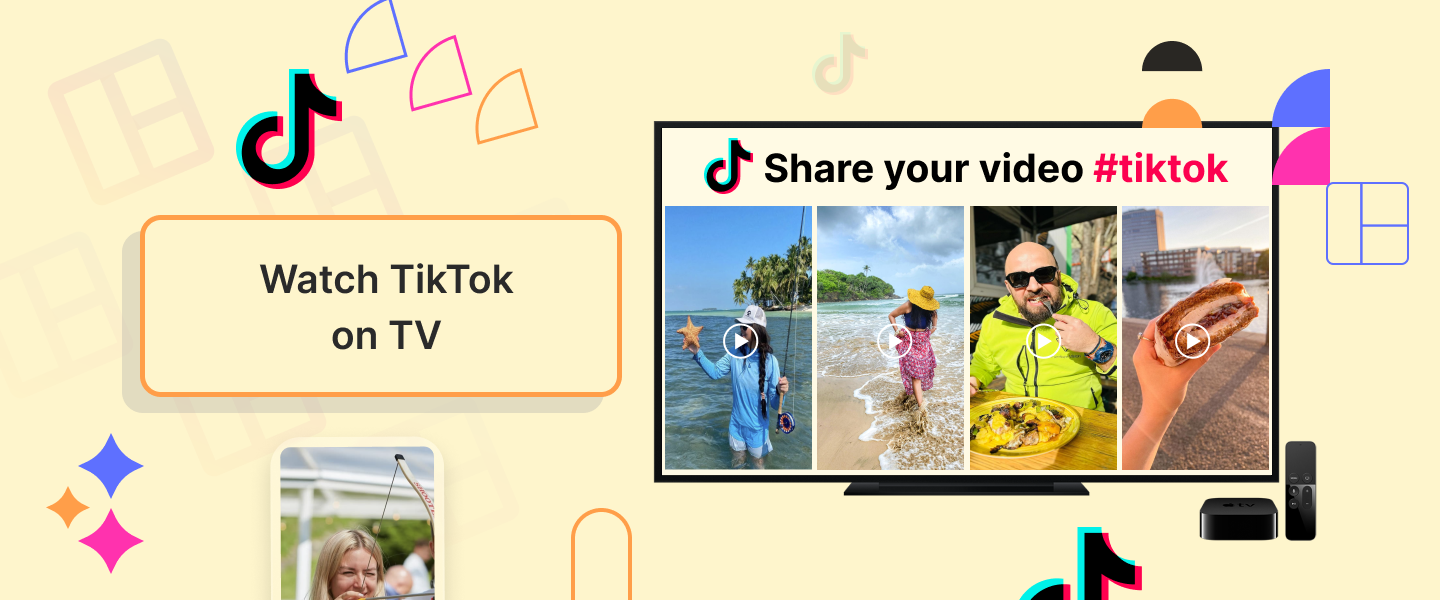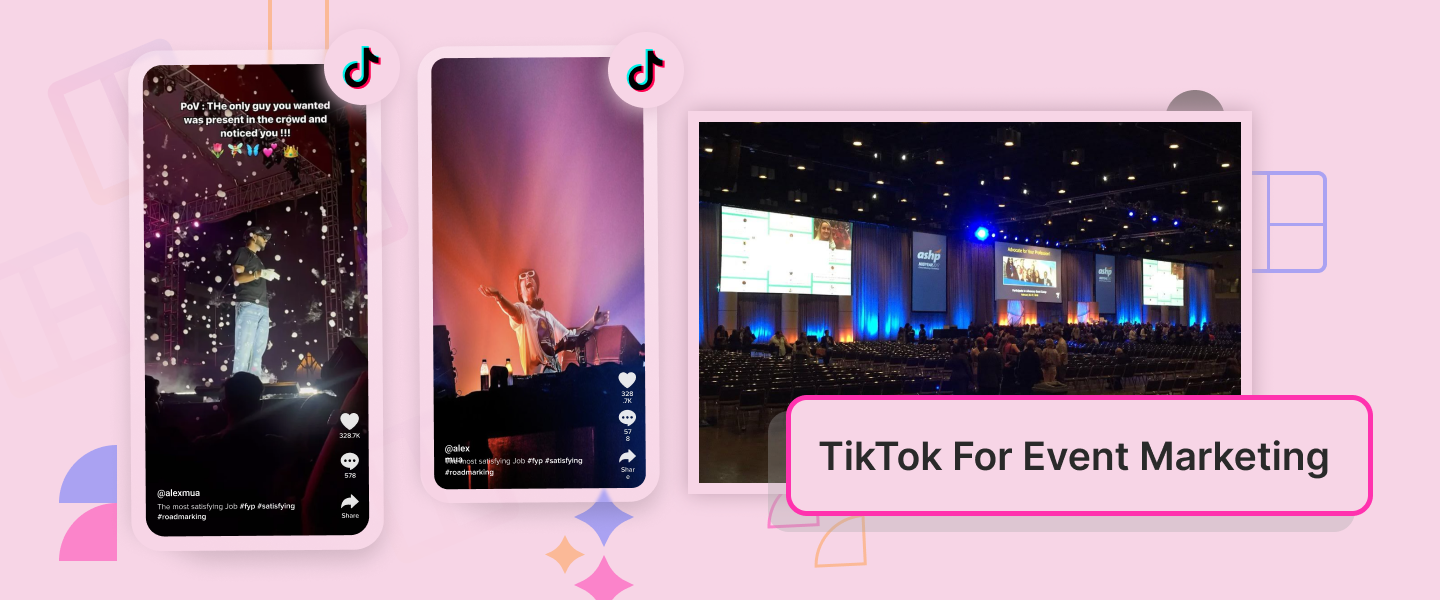TikTok is a short-form video platform allowing users to create and share their talent with others on the app. Not limiting itself to that, TikTok also enables creators to edit, add music, and polish content before publishing. Learn how to watch TikTok on TV in this informative blog post.
No wonder it’s become the go-to spot for awesome user-made videos! According to statistics, instead of Google search engines, people use TikTok to stay updated on trends and the market.
With this high rate of users preferring to use the app, there are other ways to use it and stay active on the app.
This blog will discuss the multiple ways to watch TikTok On TV to make your experience better and more enjoyable.
Dive right into it without any further ado!
How to Cast TikTok On TV? 5 Simple Ways
- Cast TikTok On Android TV Using The App
- Cast From A Phone Or A Tablet
- Cast From A Computer
- Cast TikTok On TV Using Chromecast
- Watch TikTok Content On TV Screens Using SocialWalls
Methods For Watching TikTok on TV
Let’s discuss the steps on How to Watch TikTok Live on TV mentioned in the above section:
1. Cast TikTok On Android TV Using The App:
Read and learn from the below-mentioned steps: How to Watch TikTok to TV using the app:
- Go to the Apps section on your Android TV’s home screen to locate all your downloadable apps.
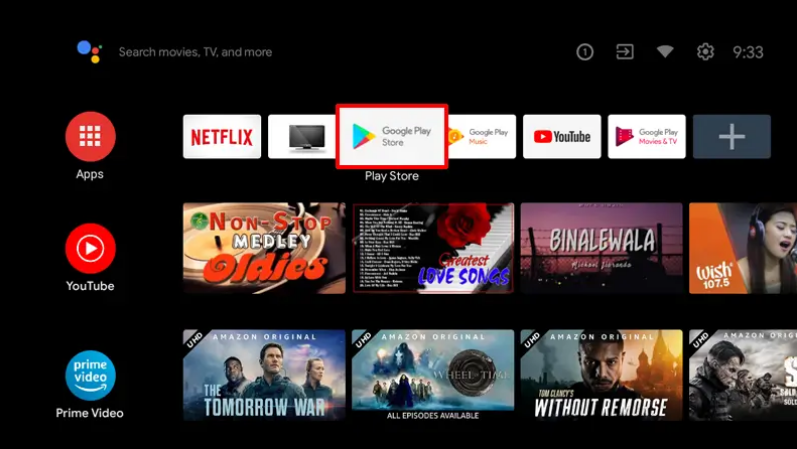
- Search for the TikTok app in the app store. It should be available in your app store.
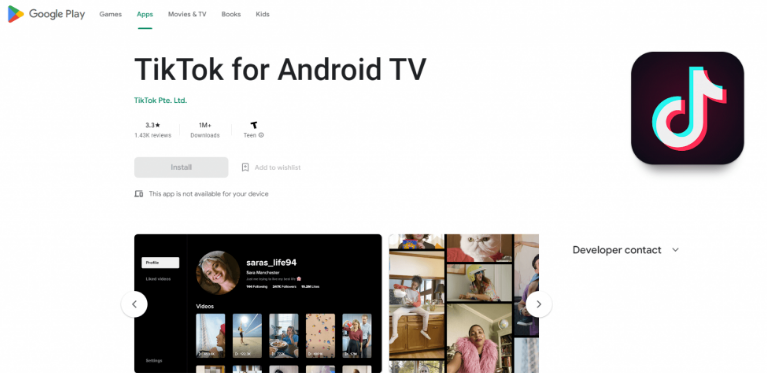
- Put it on download and install the TikTok app on your TV.
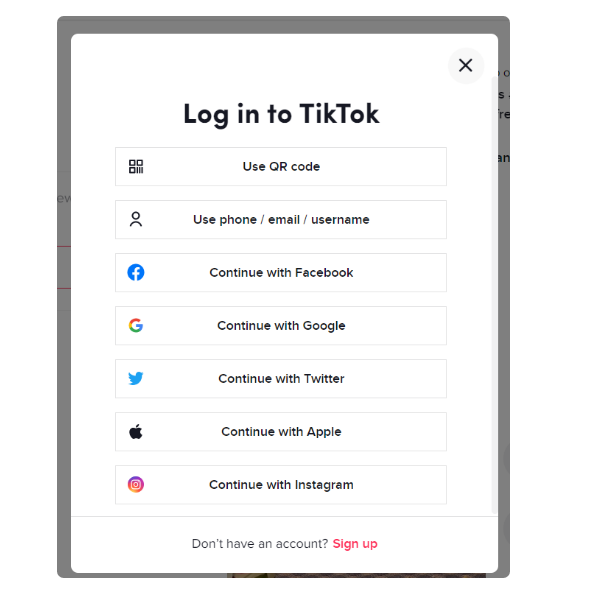
- In the TikTok app, log in to your account. You can also use TikTok without logging in, but you’ll see more personalized content if you do.

Now you can enjoy watching TikTok videos on your big screen!
2. Cast From A Phone Or A Tablet:
Still pondering how to watch TikTok on smart TV using a phone or tablet? Well, this section answers your question:
- Open the TikTok app on your phone or tablet and find the video you want to watch on the big screen.
- Tap the “Share” button and Look for a button called “Cast” and tap it.
- Choose your TV or streaming device from the list that pops up.
And there you have it, now start watching TikTok on the TV screen.
3. Cast From A Computer:
Don’t worry if you don’t have the TikTok app. You can still learn how to watch TikTok on TV using your computer!
Using your computer browser, you can mirror your entire screen to the TV, or if you have a Chromecast, you can send just the TikTok tab to the TV.
But do you need help finding these wireless methods and want to practice another way? Then, you can try the following method.
4. Cast TikTok On TV Using Chromecast:
Before we move forward, remember that when you cast TikTok to TV, it requires:
- A phone or tablet with the TikTok app
- A Chromecast device or a TV with Chromecast built-in
- Both devices are connected to the same Wi-Fi network
Read the steps below and learn How to Watch Live TikTok on TV Using Chromecast:
- Open the TikTok app on your phone or tablet.
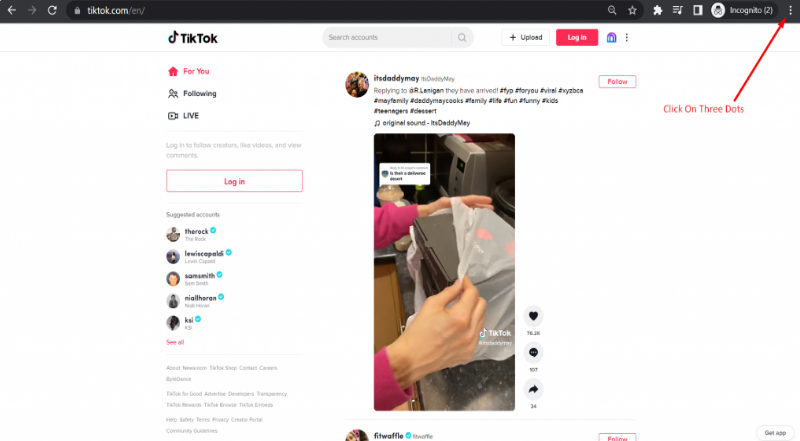
- Find the video you want to watch on your TV.
- Tap the “Share” button and Look for a “Cast” option or icon. It might be labeled differently depending on your device.
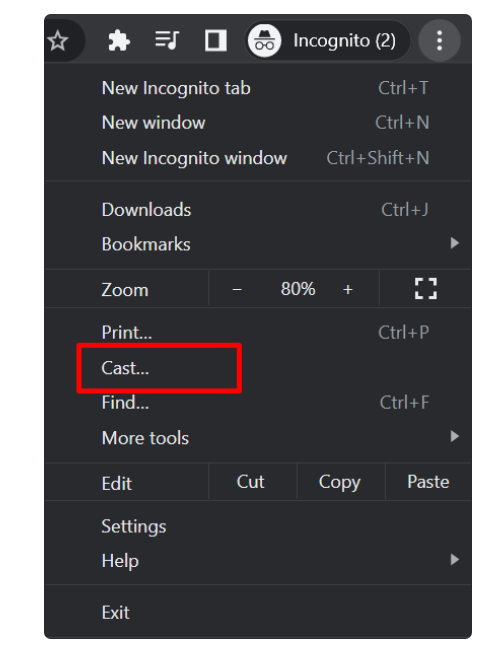
- Tap “Cast” and choose your Chromecast device from the list.
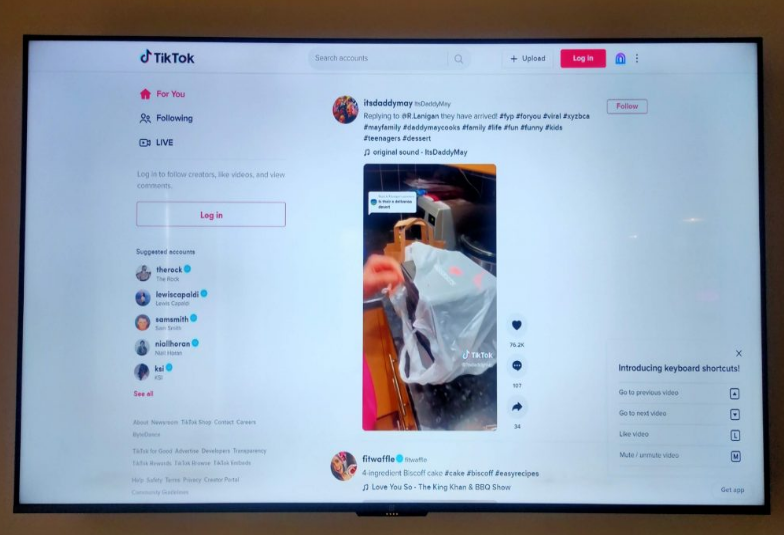
That’s it! Follow these steps and cast TikTok on TV.
5. Watch TikTok Content On TV Screens Using SocialWalls:
Below, we will display how to cast TikTok on TV. Watch videos on digital screens using SocialWalls Display:
- Sign Up For Your Free Trial: Create a free account on SocialWalls for a 14-day free trial.
- Pick TikTok As Your Source: Select TikTok as your social media network to collect content.
- Build Your TikTok wall: Enter your hashtag, handle, personal account, or URL to specific posts to select the videos you want to show on screen.
- Brighten It Up: Features like SnapUp, moderation, and themes allow you to improve your curated feed and reach your goals.
- Show It On The Screen: Click “Display” to choose how to show your TikTok wall. You can choose Chromecast or Fire Stick to connect to your digital screen.
Now that you have learned all the methods. You can successfully cast TikTok on TV.
In the next section, we discuss some advantages of watching TikTok on TV; keep reading to learn more.
Benefits Of Display TikTok On TV
While watching TikTok on mobile phones is more convenient and preferable, why are we talking about casting TikTok on big screens?
As we know, TikTok content is short and easily digestible, so it is favored for watching on the go. There are many benefits to watching TikTok on TV. Keep reading to find out more about them.
- Watching content on the big screen allows you to grasp better and act on the shared information. For example, the big screen display is much better when watching a tutorial.
- Another benefit of casting TikTok on the TV screen is that it is more enjoyable when watching content with family and friends.
- Stream TikTok on TV screens while doing your work. This approach enables you to use your phone for other essential tasks and be a multitasker.
- Lastly, is it not much better to engage on social media when you cast them to TV screens? You can catch the trends and easily comment on any content.
To get a better experience, you must cast TikTok on TV.
Over To You!
As we conclude this blog, we have clarified how to cast TikTok to TV, which is a fun and more enjoyable approach.
Remember, to make the process easy and quick, connect your mobile and TV to the same Wi-Fi network. If you have a stable connection and cannot watch TikTok on TV, your location will likely be the reason.
You can watch TikTok on TV using any method, including a third-party app or the built-in capabilities.
So what are you waiting for? Go ahead and try how to watch TikTok on TV using the correct method!
Frequently Asked Questions
How Do I Connect My TikTok Account To My TV?
Connecting and watching TikTok on TV is straightforward; start by playing TikTok on your phone. Then click on the cast icon and select your TV; once you have done that, your content will start playing on your TV.
How Do I Download The TikTok App On My TV?
You can download and start watching TikTok on TV by choosing one of two options: either installing the TikTok TV app from your TV app store or mirroring/casting your phone screen to your TV.
Can I Watch TikTok On Roku?
This is another way to cast TikTok to TV. This approach lets you watch content through Chromecast, Firestick, or Roku. Another way is to use mirroring features available on some Roku devices, enabling you to mirror your mobile screen to screen.
How Do I Get TikTok On My Samsung TV?
For this, you can either install the TikTok app on your TV or simply share the screen of your mobile and tablet, whichever option works best for you so that you can cast TikTok to TV.