When you’re running a live event, product launch, or big campaign, every second counts. That’s where the Super Refresh feature in Social Walls comes in. Instead of waiting for long intervals, this feature makes sure your wall updates almost instantly, so new posts from your connected social media feeds appear the moment they’re published.
With Super Refresh, your wall feels alive — constantly flowing with the latest conversations and keeping your audience hooked in real time.
Steps to Use the Super Refresh Feature
Step 1: Log in or sign up for your Social Walls account.
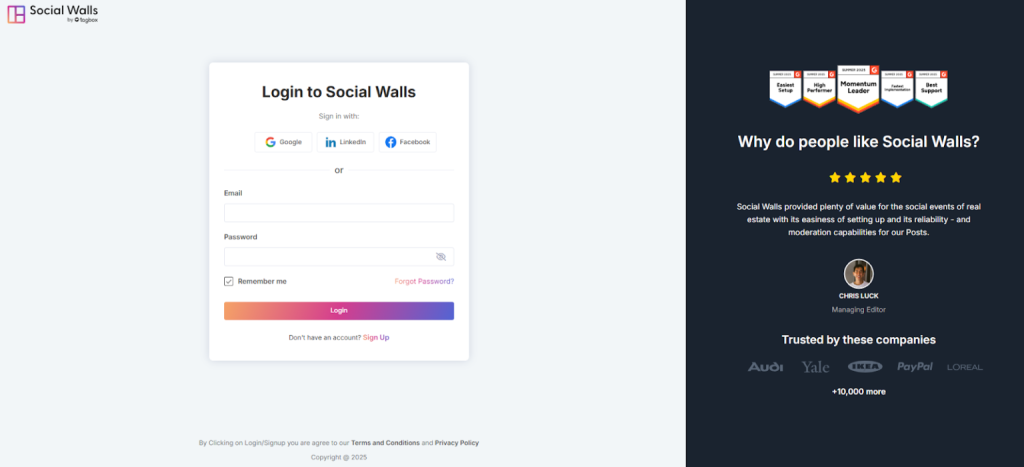
Step 2: After logging in, you’ll land on the Social Walls dashboard. Click” My Walls” to create
a wall.
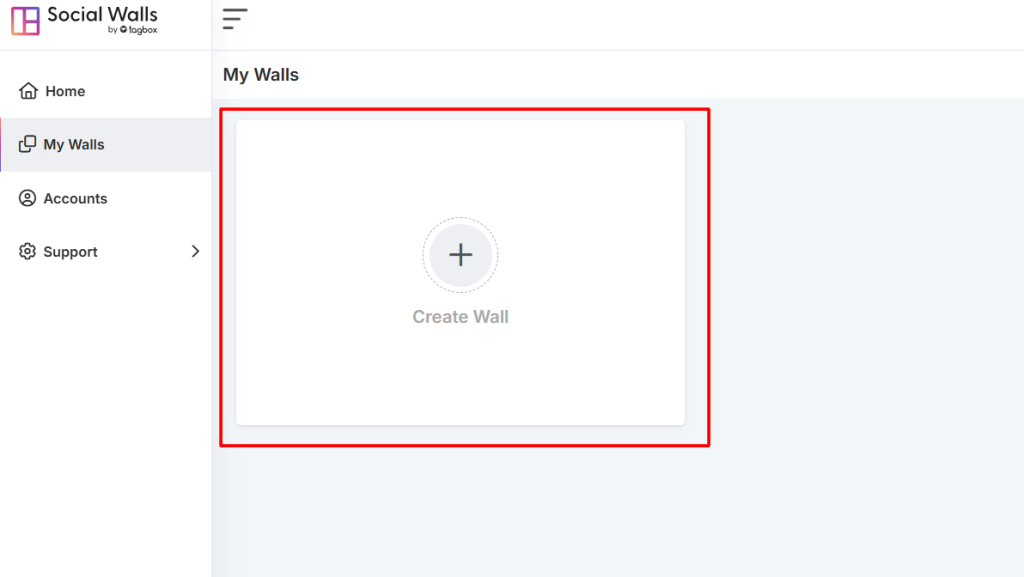
Step 3: Give your wall a name that fits your event or campaign.
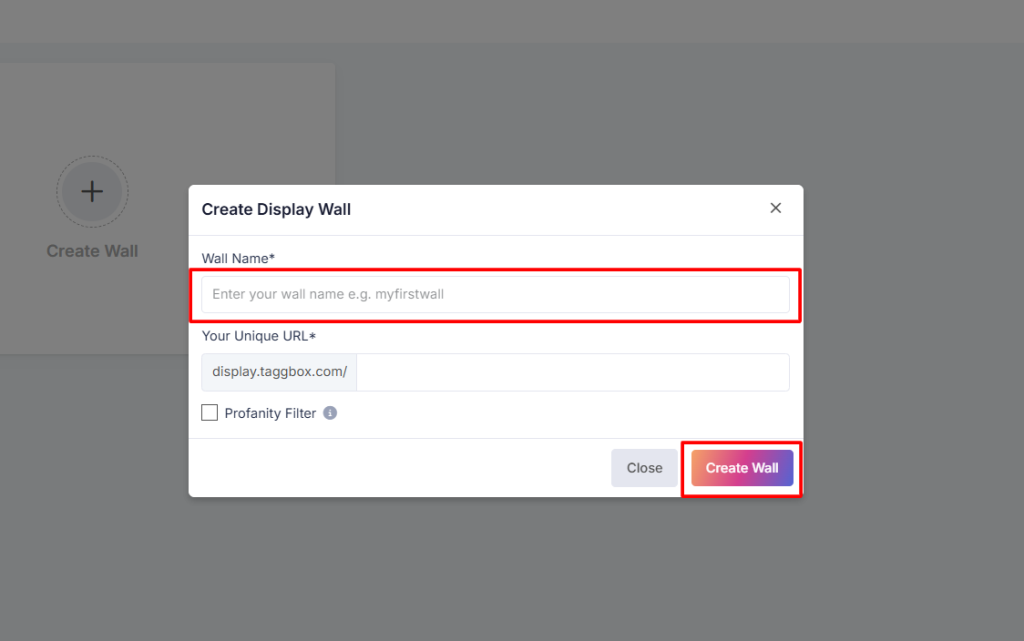
Step 4: Choose the source of network you want to connect to.
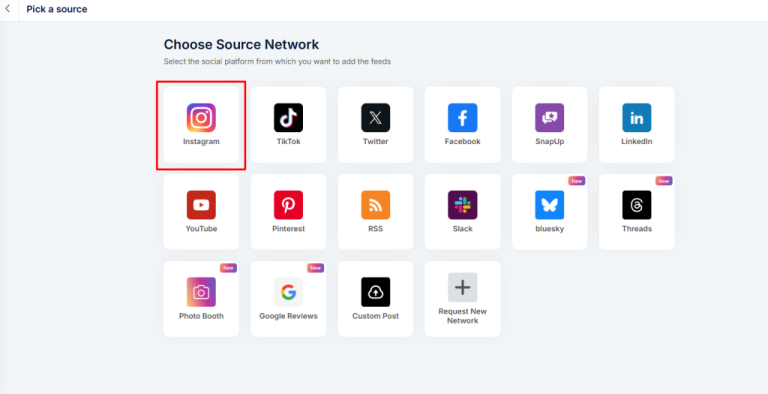
Step 5: Now, chhose the source of feed, you want to connect.

Step 6: Now, head over to the “Apps & More” section, and click on “Super Refresh”.
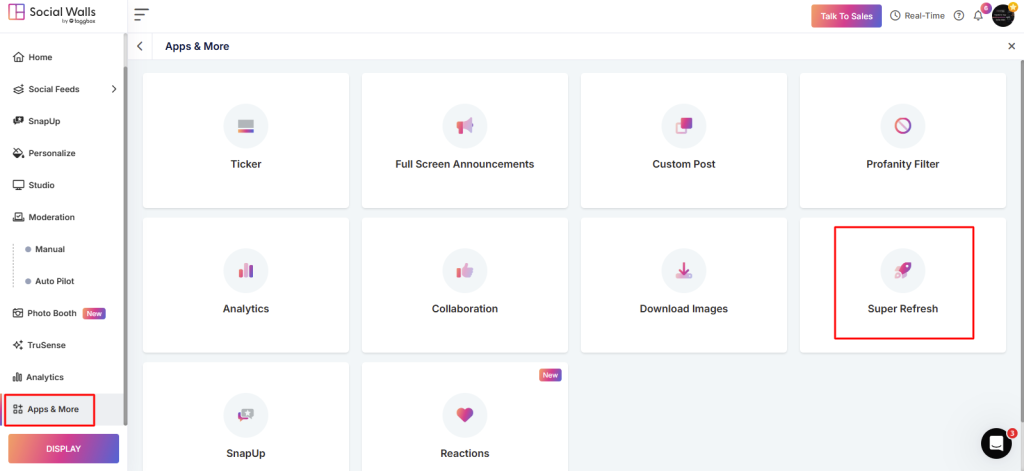
Step 5: Finally, preview your wall to see Super Refresh in action.
And that’s all it takes! By turning on the Super Refresh feature in Social Walls, you make sure your display always feels alive with the latest posts. Whether it’s a buzzing conference, a product launch events, or a live concert, your audience never misses a moment .
If you have any questions or need help, please contact us or write to us at support@socialwalls.com
