Hashtags on Facebook have become more than just clickable links — they’re powerful tools to connect event content, campaigns, and communities. Whether you’re hosting a product launch or a corporate conference, displaying a live hashtag feed helps you collect real-time stories, photos, and posts from attendees.
When paired with a social media aggregator tool like Social Walls by Taggbox, Facebook hashtags make it simple to curate content from across pages, profiles, and public posts. Instead of manually collecting posts, the platform automatically fetches every hashtag mention and transforms them into a stunning visual social media feed. You can filter, moderate, and display only the best posts that match your brand tone and campaign goals.
The magic really happens when you connect your Facebook hashtag wall with social media digital signage. Imagine event attendees seeing their posts appear instantly on the main screen — it sparks excitement, boosts participation, and turns your audience into real-time storytellers. Whether you’re showcasing brand loyalty, attendee engagement, or campaign buzz, your Facebook wall becomes a vibrant live canvas of interaction.
Step 1: Log in to SignUp your account you social walls account.
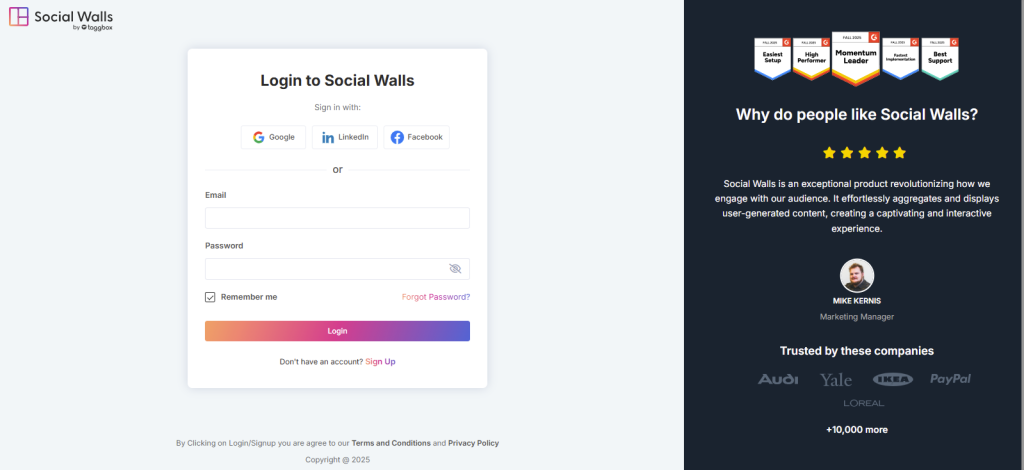
Step 2: Once inside your dashboard, click on “My Walls” → “Create New Wall.” This will open a setup window to start building your wall.
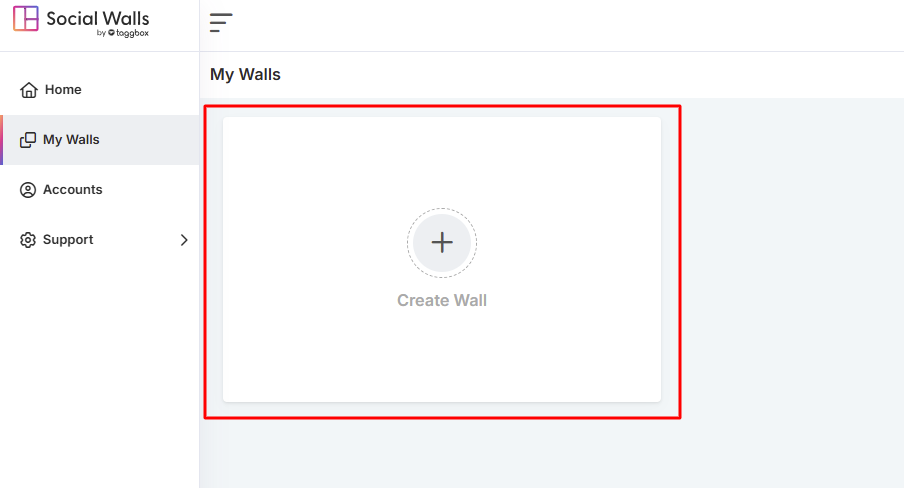
Step 3: Give name your wall based on your event, campaign, or brand theme
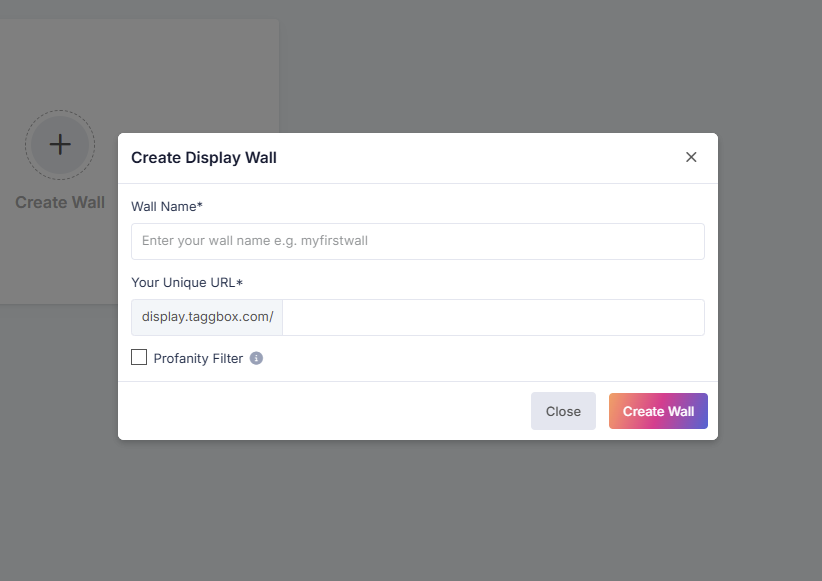
Step 4: Select a source, click on the Facebook icon from the available social media channels.
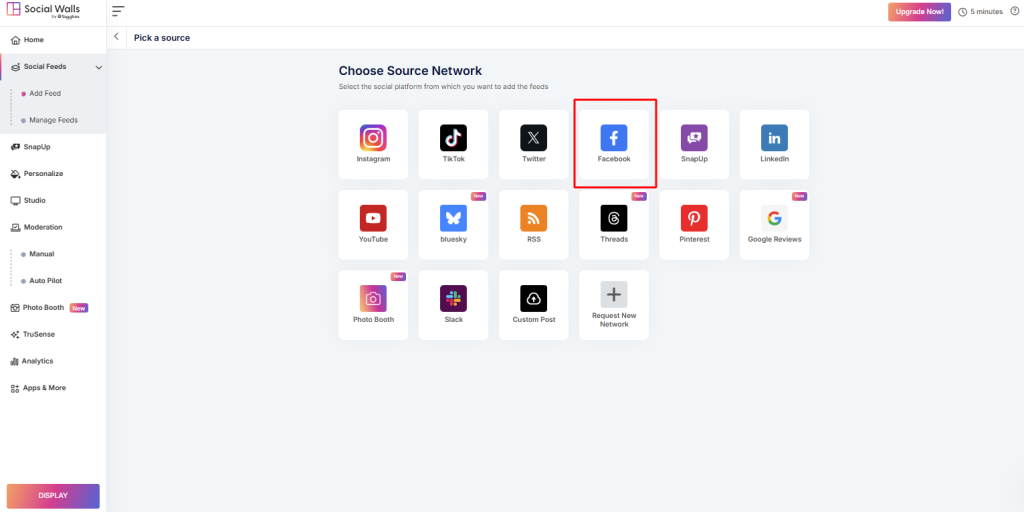
Step 5: Connect Your Facebook Feed and choose your source network.
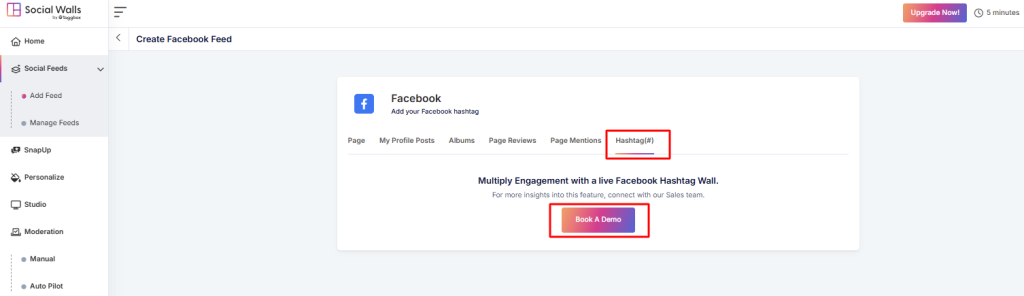
Choose from the following options to make your wall more engaging and interactive:
- Page: Display all posts published from your Facebook Page.
- My Profile Posts: Show posts from your personal Facebook profile.
- Albums: Showcase photos from a selected Facebook album.
- Page Reviews: Highlight customer reviews and feedback from your Page.
- Page Mentions: Display posts where others have tagged or mentioned your Page.
- Hashtag (#): Collect public Facebook posts using your event or campaign hashtag.
Step 6: Since Facebook has strict privacy and API access limit, collecting content via Facebook hashtags requires special permissions that aren’t available by default for all users.
If you would like to add and display Facebook hashtags on your social wall, please contact our sales team or schedule your demo today.
If you have any questions or need help, please contact us or write to us at support@socialwalls.com
