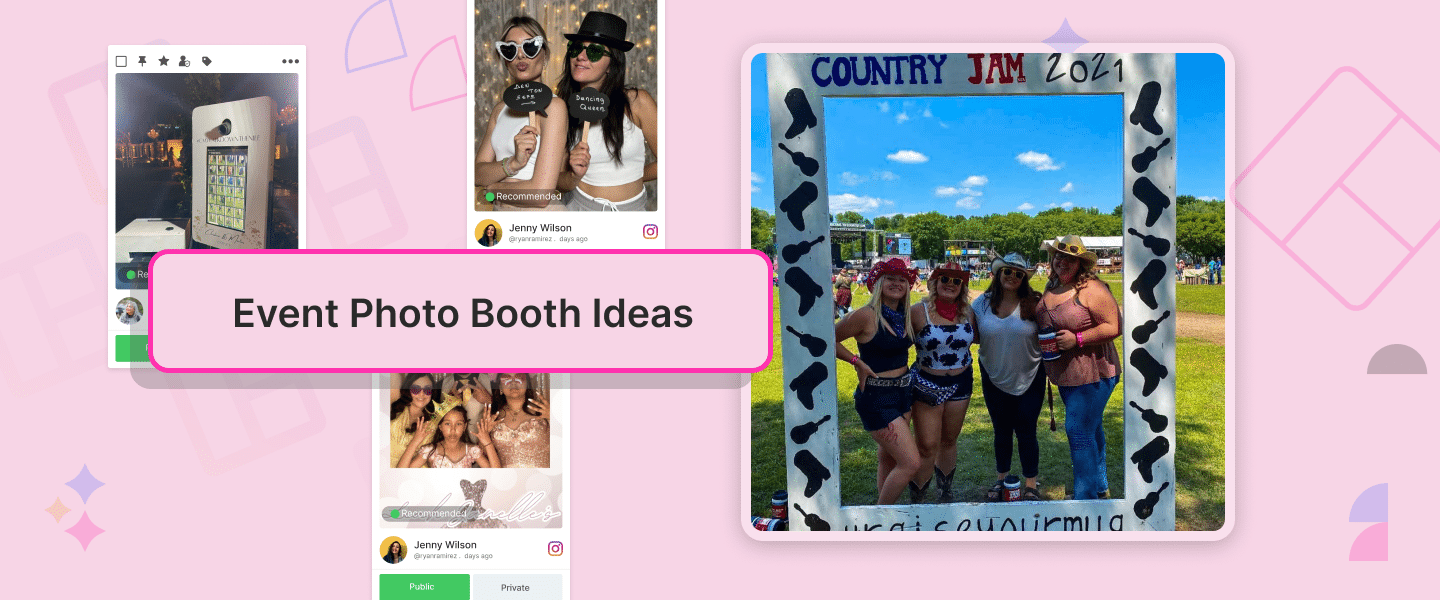10+ Event Management Software for Nonprofits: Organize Impactful Events with Ease
Author: Rohan Singh
12 minute read
I’ve organized numerous fundraising events, charity auctions, and benefit concerts, and I can tell you that they’re critical for raising money for a cause. However, their success totally depends on proper planning and organizing. If either one fails, the event can turn into a flop. Therefore, having good event management software for nonprofits becomes an essential part of planning such events. While you can find ample tools in the market to help you with this, we have narrowed down the options and made a list of the best event management software for nonprofits.
Why Nonprofits Need Event Management Software
One should clear the doubt that Nonprofit events are more than just fundraisers; in fact, they’re opportunities to build community, inspire action, and deepen donor relationships. But like we mentioned, managing them manually with spreadsheets or sticky notes is a recipe for stress and missed opportunities. Here is how event management softwares can be a game changer for you:
- Streamlined Planning: It can be difficult to plan a whole event, right? One has to look at everything from scheduling to budgeting. These tools centralize tasks and streamline them, ensuring nothing slips through the cracks. Ultimately, helping you save time and streamline the entire process. Some of the tools offer features such as automated reminders to the attendees, helping you maintain buzz about your event.
- Enhanced Engagement: Audiences expect engagement during events, and various tools enable you to conduct polls, create social media feeds, and more. These measures help to keep the audience engaged and might create a buzz for your event.
- Efficient Registration and Ticketing: Supports and donors often find tit diificult to participate or support. You can use tools to build customizable forms and secure payment processing, making it easy for supporters to sign up and donate.
- Data-Driven Insights: Data is everything; it helps you determine the performance of your event. Tools help to track attendance, donations, and engagement metrics. It assists in measuring success and planning better future events.
- Cost-Effectiveness: Many platforms offer free or affordable plans tailored to nonprofit budgets, maximizing ROI.
With 56% of donors regularly attending fundraising events, the right software ensures these moments leave a lasting impression while reducing administrative headaches.
Top 10+ Event Management Software for Nonprofits
After exploring countless platforms, here’s a list of 10+ event management software solutions for nonprofits. Many of these tools are backed by expert Software Development, ensuring they are tailored to meet the unique needs of nonprofit organizations with reliable performance and custom features.
1. Eventbrite
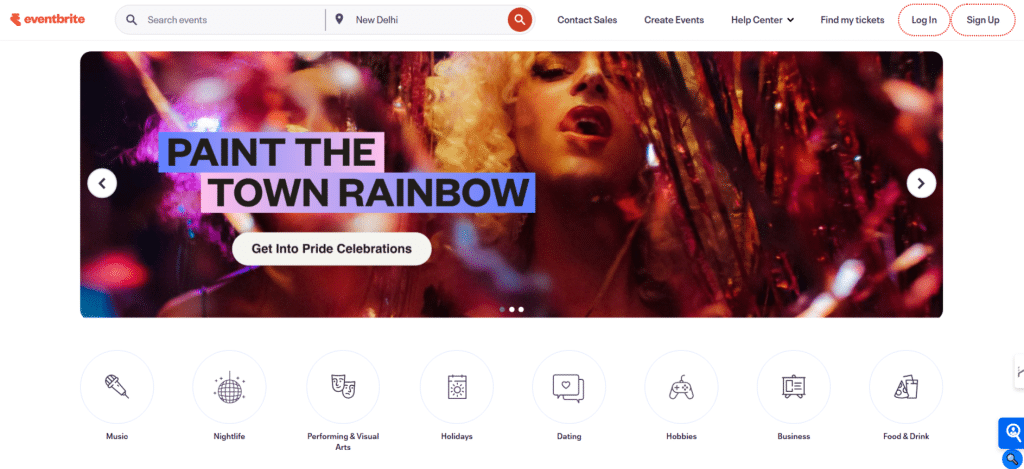
Ticketing and registration capabilities make Eventbrite a versatile event software and a top choice for event organizers. One of the reasons why this tool stands out is its attendee management features. Moreover, the tool also enables customizable forms and integrates with payment processors like PayPal, helping you streamline the process. I use it for email campaigns and social media promotion, and it’s great for both in-person charity concerts and virtual events with Zoom integration.
Notable Features:
- Customizable event pages and ticketing options.
- Email marketing and promotional tools.
- Mobile app for on-site check-in.
- Integration with CRM and fundraising platforms.
- Real-time attendance tracking.
Why it’s a great choice: The tool, with its ticketing option, email marketing, and various such features, can help in marketing. It is user-friendly, which makes it easy to handle and is scalable for large events.
Pricing: Plans start at $29/month.
2. Eventcube
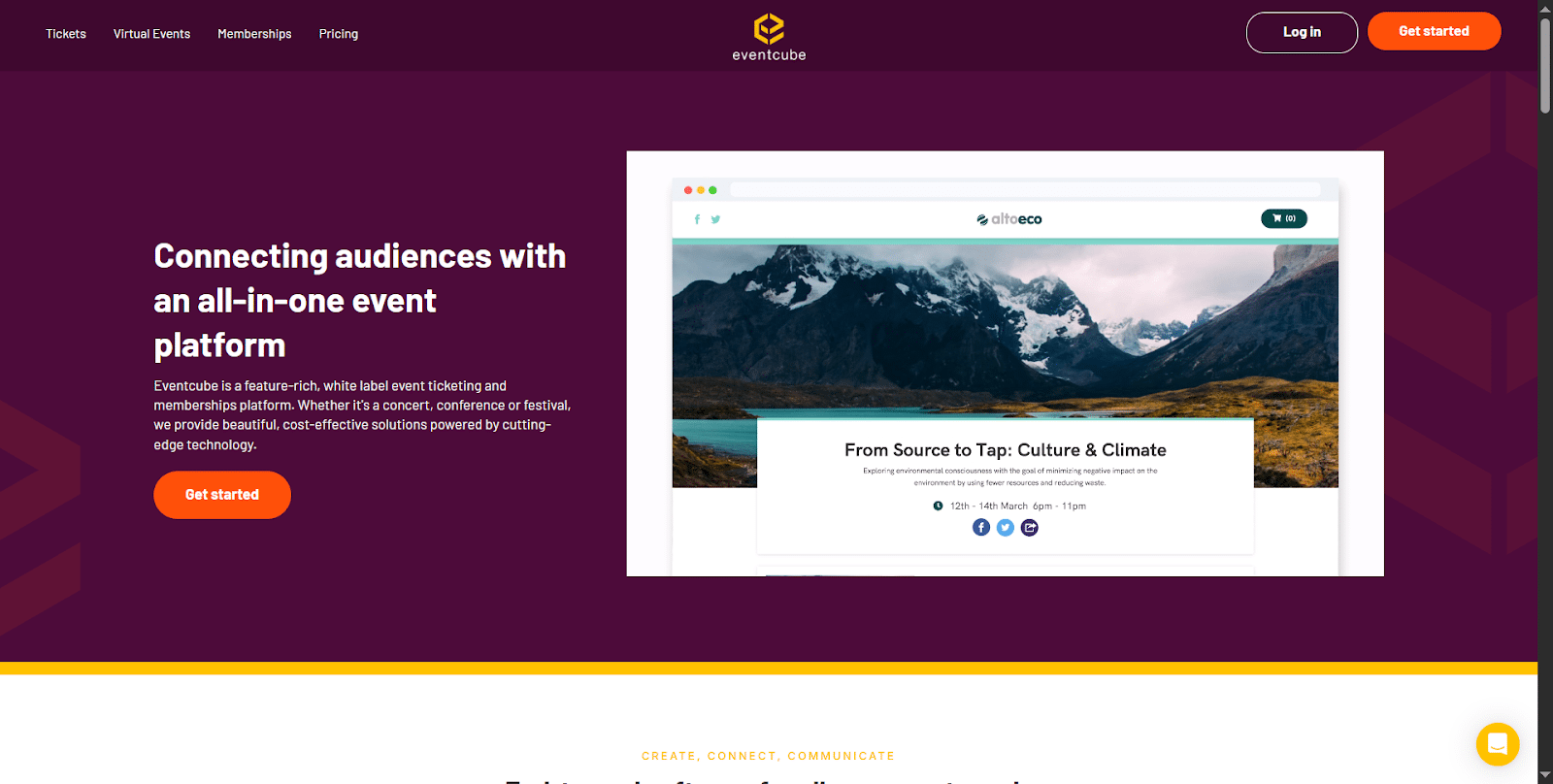
Eventcube is a powerful all-in-one event management platform, helping nonprofits organize, promote, and manage both in-person and virtual events. What makes Eventcube stand out is the white-label ticketing system. This allows organizations to fully customize event pages and branding while maintaining complete control over attendee data. I find it useful for nonprofits running fundraising events, and workshops, thanks to donation add-ons, and seamless virtual event capabilities.
Notable Features:
- Flexible ticketing with free, paid, and donation-based options.
- White-label event pages and branded ticketing system.
- Virtual and hybrid event hosting with interactive tools.
- Built-in email marketing and social sharing tools.
Why it’s a great choice: Eventcube combines affordability with powerful customization. It gives the ability to support free nonprofit events, donation-based ticketing, and fully branded experiences.
Pricing: Free plan available; Pro plan at $99/months + transaction fees
3. Cvent
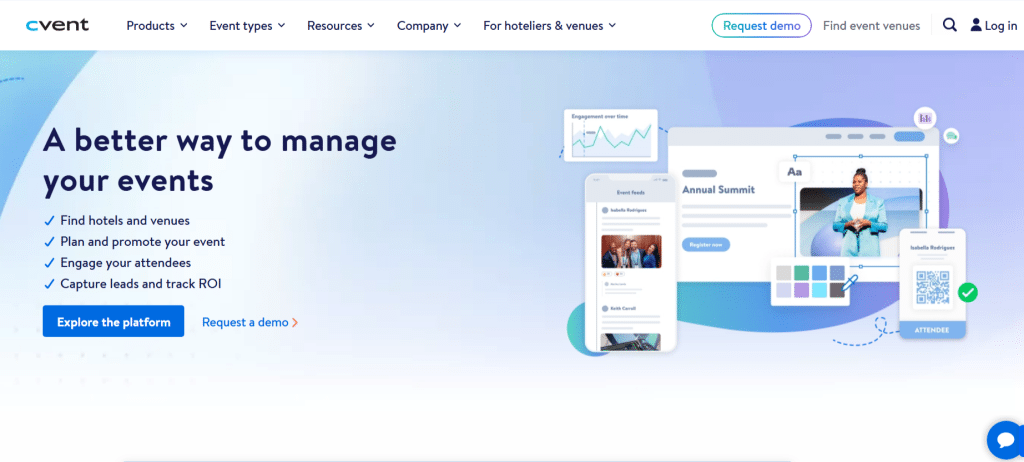
For large-scale events, Cvent is my pick. The tool helps in end-to-end planning, as the feature from the tool helps in attendee engagement and beyond. Its AI-driven recommendations personalize the attendee experience, while robust reporting tracks fundraising goals. Cvent’s flexibility makes it a top choice for event management companies working with nonprofits.
Notable Features:
- Venue and vendor sourcing tools.
- Customizable registration and ticketing.
- AI-powered attendee personalization.
- Real-time check-in and badge printing.
- Advanced analytics and reporting.
Why it’s a great choice: Ideal for complex events, scalable, strong integration capabilities.
Pricing: Custom pricing; contact for quotes.
4. Classy
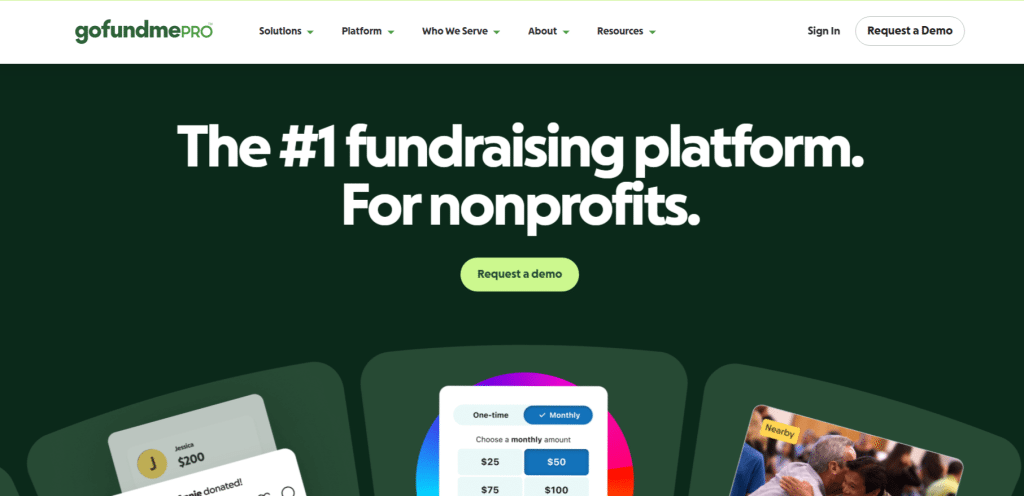
Classy is my go-to for fundraising-focused events. Its sleek event pages drive ticket sales and donations, with tools for peer-to-peer fundraising and team pages. This event registration software for nonprofits enhances hybrid and virtual events with on-site check-in and digital displays, making it perfect for charity event software needs.
Notable Features:
- Branded event pages with donation forms.
- Peer-to-peer fundraising pages.
- Mobile check-in and fundraising displays.
- PCI-compliant payment processing.
- CRM integration for donor tracking.
Why it’s a great choice: The tool is fundraising-focused, making it a specialist for such events. Flexibility for a hybrid event adds as a plus point for the tool.
Pricing: Paid plans start at $99/month.
5. Zeffy (formerly Simplyk)
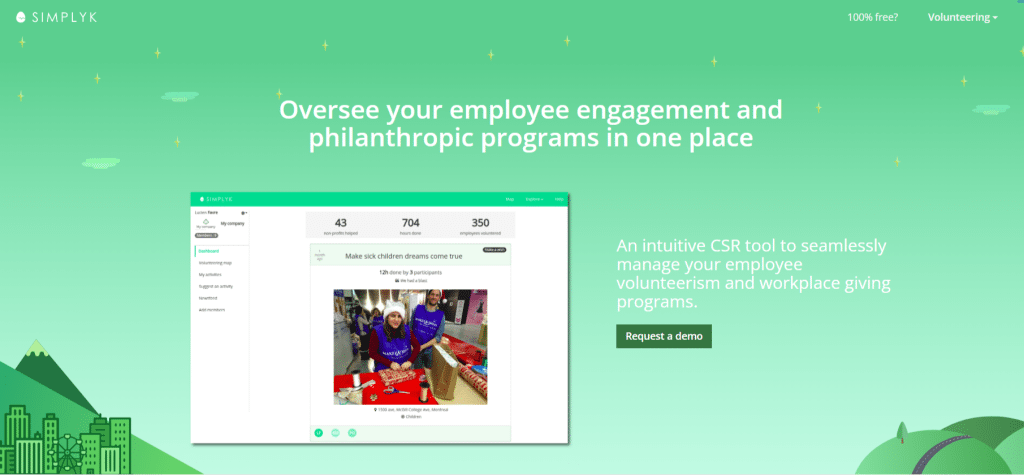
Zeffy is a free nonprofit event planning software. If budget constraints are your reason to worry, then this tool is your answer, as it eliminates platform fees, making it a great choice. I use it for ticketing, donations, and peer-to-peer fundraising, with tools to create branded event pages.
Notable Features:
- Free ticketing and donation forms.
- Peer-to-peer fundraising tools.
- Branded event pages.
- Mobile-friendly registration.
Basic analytics and reporting.
Why it’s a great choice: Completely free, user-friendly, great for small events.
Pricing: Free; optional donor tips.
6. Wild Apricot
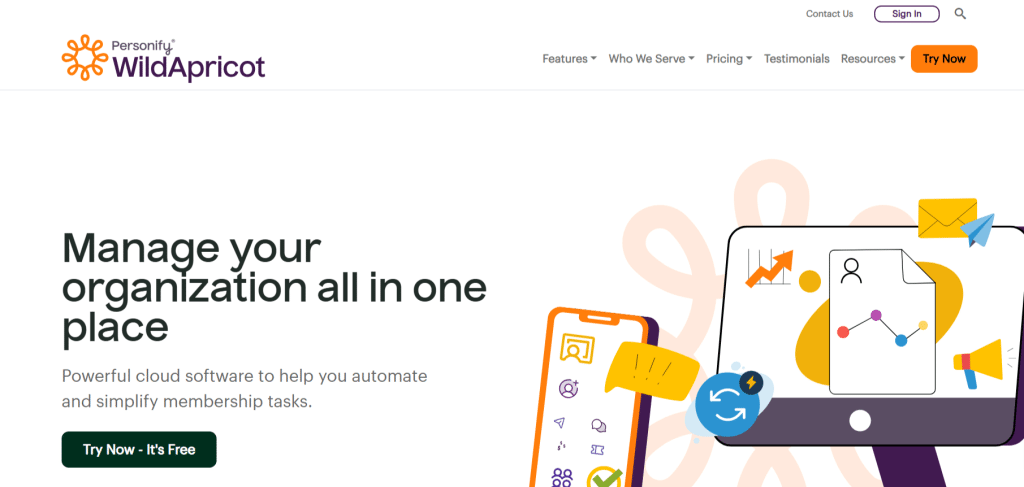
The tool’s ability to combine event management with membership and donor tools makes Wild Apricot an all-rounder. Moreover, its drag-and-drop website builder creates branded event pages with ease, while automated emails keep attendees informed. Ideal for small associations, this event management software for nonprofits supports event activation ideas like workshops and networking events.
Notable Features:
- Event calendar and registration forms.
- Automated email communications.
- Website builder for event pages.
- Mobile app for attendee management.
- Membership and donor tracking.
Why it’s a great choice: The drag-and-drop builder makes it easy to use, and hence it is beginner-friendly. The pricing plan is affordable, and the tool is multi-functional.
Pricing: Paid plans start at $40/month; free trial available.
7. Donorbox Events
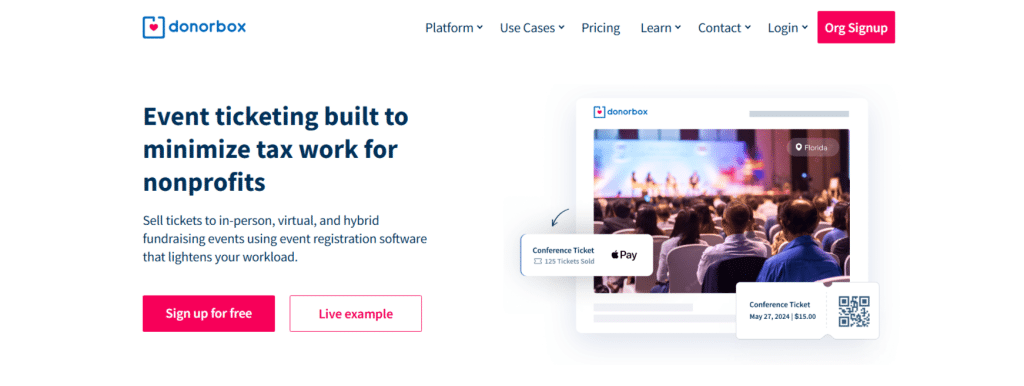
Donorbox Events is my pick for streamlined ticketing and donations. Its embeddable forms integrate with nonprofit websites, and QR code check-ins simplify day-of logistics. The platform’s affordability makes it a favorite for small nonprofits hosting fundraisers like auctions or dinners.
Notable Features:
- Customizable ticketing and donation forms.
- QR code check-in and mobile ticketing.
- Integration with Stripe and PayPal.
- Real-time donation tracking.
- Automated receipt generation.
Why it’s a great choice: The tool is cost-effective, which makes it affordable for any budget. Also, it has a simple setup and is donation-focused.
Pricing: A Free plan is available with fees between 2.95% and 3.95%. Pricing plan starts at $150/month.
8. Bloomerang
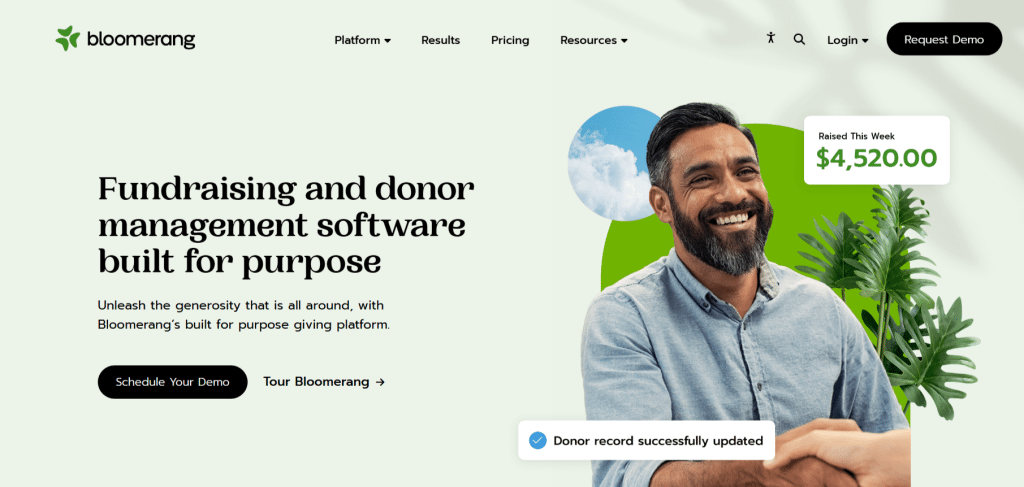
Bloomerang is a nonprofit event management software that gives great importance to donor engagement. Its event tools integrate with its CRM, tracking attendee interactions to strengthen relationships. Volunteer management and customizable forms features from the tool make it an ideal software for events.
Notable Features:
- Event registration and ticketing.
- Volunteer and donor management.
- Customizable email campaigns.
- CRM integration for data tracking.
- Performance analytics dashboard.
Why it’s a great choice: The tool is donor, alongside being intuitive and scalable.
Pricing: Paid plans start at $119/month.
9. Giveffect
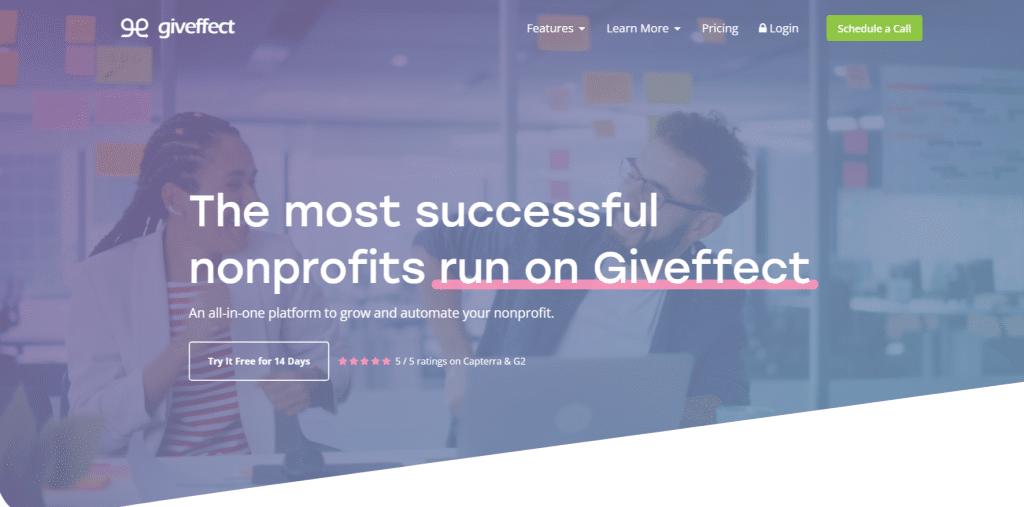
Having a specialty in auctions and fundraisers, Giveffect is another amazing nonprofit event planning software. To create seamless experiences for the users, this event management software for nonprofits provides mobile bidding and donor engagement features. I can build custom event pages that reflect my brand, and CRM integration ensures long-term donor tracking.
Notable Features:
- Mobile bidding for auctions.
- Custom event pages and ticketing.
- Donor engagement and CRM tools.
- Real-time fundraising analytics.
- Automated communication tools.
Why it’s a great choice: Auction-focused, engaging, robust CRM integration.
Pricing: Paid plans start at $299/month.
10. Mobilize

Mobilize simplifies attendee sign-ups and communication, making it one of my favorite tools for community-focused events. Organizers often use this for events focused on community organizing. Integration with Slack and CRM systems enhances team coordination.
Key Features:
- Volunteer sign-up and management.
- Customizable event registration forms.
- Automated reminders and updates.
- Integration with Slack and CRMs.
- Mobile-friendly interface.
Why it’s a great choice: The tool is easy to use, and it is volunteer-focused, which makes it stand out. If you are having a recurring event, this tool stands out among the best.
Pricing: Paid plans start at $100/month. However, you are still unsure about the tool, so you can have a free trial.
11. Hopin
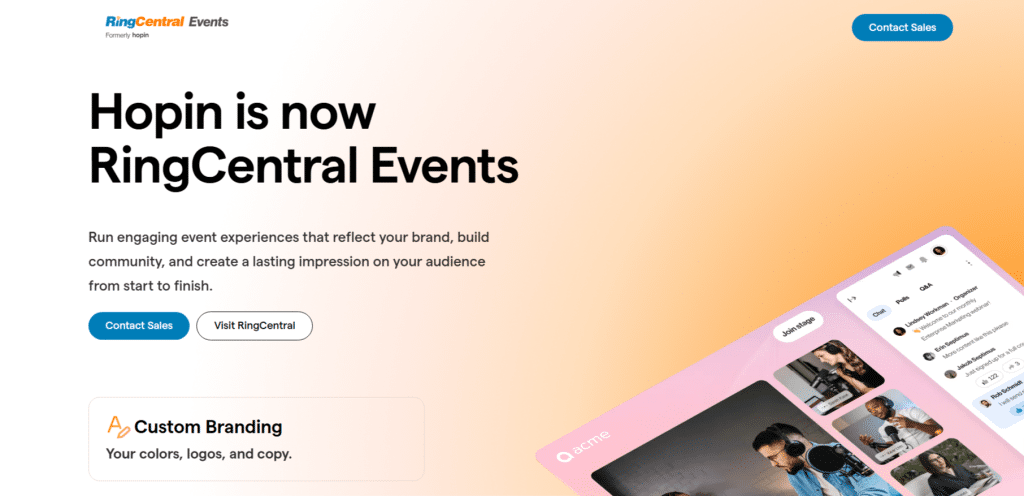
Hopin is a nonprofit event management software designed for virtual and hybrid events. This event management software for nonprofits is effective in keeping the audience engaged with its interactive features, like live chat and networking rooms. I’ve used it for conferences and workshops, and its scalable platform makes hosting a breeze.
Notable Features:
- Virtual and hybrid event hosting.
- Live chat, polls, and networking tools.
- Customizable registration and ticketing.
- Integration with Zoom and CRMs.
- Detailed engagement analytics.
Why it’s a great choice: The tool provides great features to keep audiences engaged. It is interactive and scalable, which makes it a great choice.
Pricing: Paid plans start at $99/month; free plan for small events.
12. OneCause
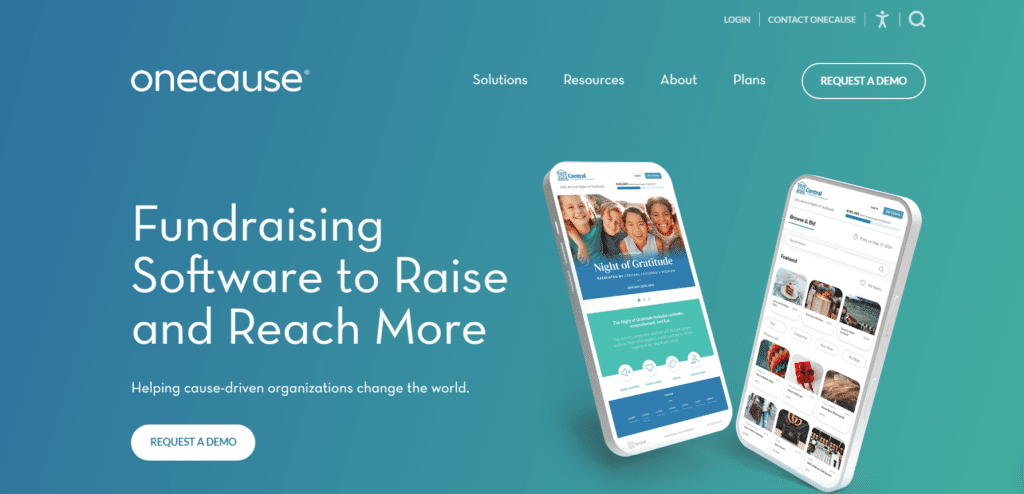
OneCause is a purpose-built charity event software for fundraising events, particularly auctions and galas. Its mobile bidding and ticketing tools create engaging experiences, while table management ensures smooth in-person events. Nonprofits benefit from its all-in-one approach to event and fundraising management.
Notable Features:
- Mobile bidding and auction tools.
- Ticketing and table management.
- Real-time fundraising dashboards.
- Customizable event pages.
Integration with donor CRMs.
Why it’s a great choice: Auction and gala-focused, engaging, and comprehensive.
Pricing: Custom pricing; contact for quotes.
Tips for Creating Nonprofit Events More Engaging
A successful nonprofit event involves creating moments that inspire and connect. Here are some of the tips to elevate engagement, drawing from proven strategies:
- Leverage Social Media Walls: I use tools like Social Walls to display live attendee posts, sparking excitement and amplifying reach. A live social media wall at a gala can spark excitement as donors see their contributions highlighted.
- Incorporate Interactive Elements: I add live polls, Q&A sessions, or gamification to keep attendees engaged. For virtual events, try breakout rooms for networking, as seen in virtual event ideas.
- Personalize the Experience: Use event software to segment attendees and send tailored communications, like VIP invites or volunteer thank-yous.
- Tell Compelling Stories: I share stories through videos or speeches to create an emotional connection and reinforce the cause’s impact.
- Simplify Donations: Integrate donation forms into registration pages, as offered by Classy or Zeffy, to capture contributions seamlessly.
- Follow Up Thoughtfully: I send personalized thank-you emails with event highlights, using CRM data to nurture long-term relationships.
How to Choose the Right Event Management Software for Your Nonprofit
Now you are well aware of the elements for a successful nonprofit event, and also know about the charity event software. Considering the list, which one suits you best? Along with these options, nonprofits can also explore custom web development to design event management solutions tailored to their unique goals and workflows. So, here are the key factors to consider when picking the right event management software for a nonprofit:
Event Type and Scale
I match the tool to my event’s size and type. For example, if you are having a small workshop, you may need basic tools. On the other hand, for large occasions, tools with robust features are necessary. If you’re looking for some more added flexibility in features, consider utilizing tools with hybrid event capabilities.
Budget Constraints
Not everyone has the fortune to spend on a tool, right? After you have filtered the tool based on your event scale, surely you will have plenty choices left. This is where we have budget as a vital role in considering the tool to use for nonprofit events. Look for free or low-cost options if you are on a tight budget. If budget is not an issue, then look for a tool that offers advanced features for larger organizations.
Ease of Use
I don’t want to waste time figuring out a tool. I look for the one that has the ease of use. The ease of use reduces the time spent understanding the tool, allowing you to use it for further planning of your event. Tools that are beginner-friendly can be your best pick.
Also Read: Ultimate Event Planning Checklist: Your Guide to Successful Events
Integration Capabilities
I ensure the tool integrates with CRM systems, email platforms, and payment processors to streamline workflows and reduce mismanagement and if you need custom integrations, you can hire dedicated software developers. It not only smoothens the workflow but also reduces the chances of mismanagement.
Engagement Features
Audiences should be your first priority for your event, hence, taking care of their engagement is important. Prioritize tools with interactive elements, such as social media walls or live polls, especially for event activation ideas.
Conclusion
Like we mentioned, a successful event depends on the planning and choices you make. The tools mentioned above are the best management softwares for nonprofits; they perform well and provide excellent results. So, if you are planning an event or fundraiser, these tools should be on your consideration list. You try them all and pick one that you think suits your needs.