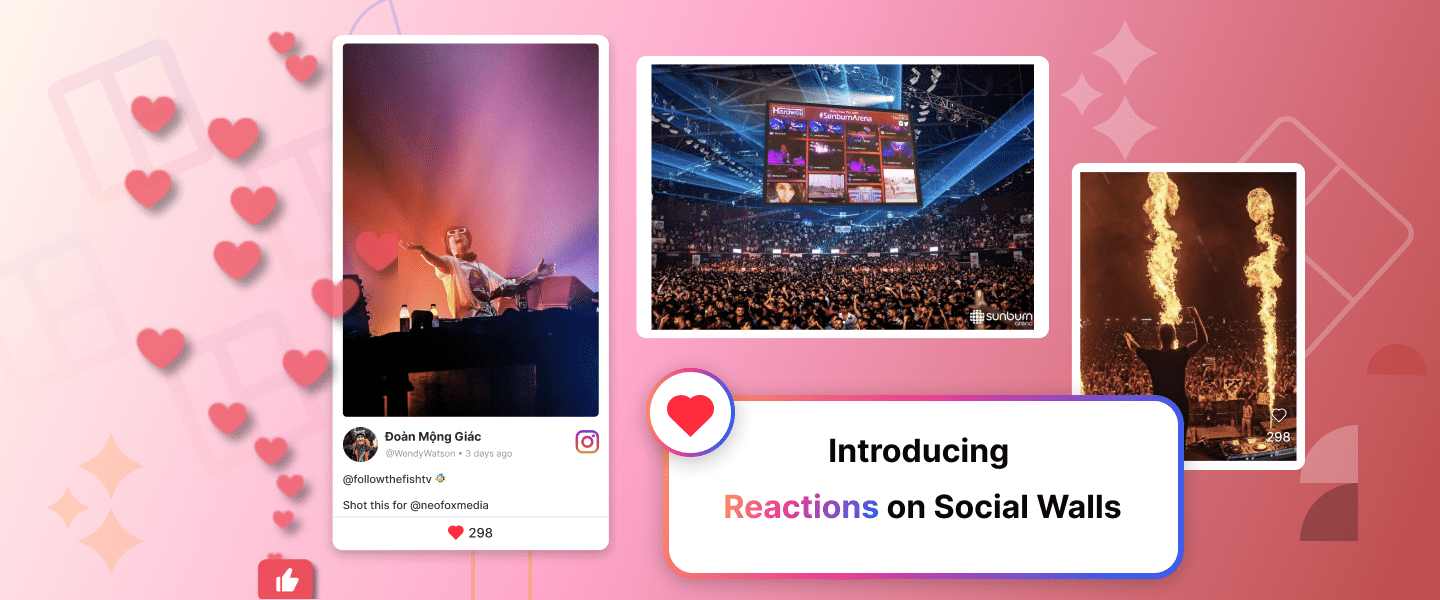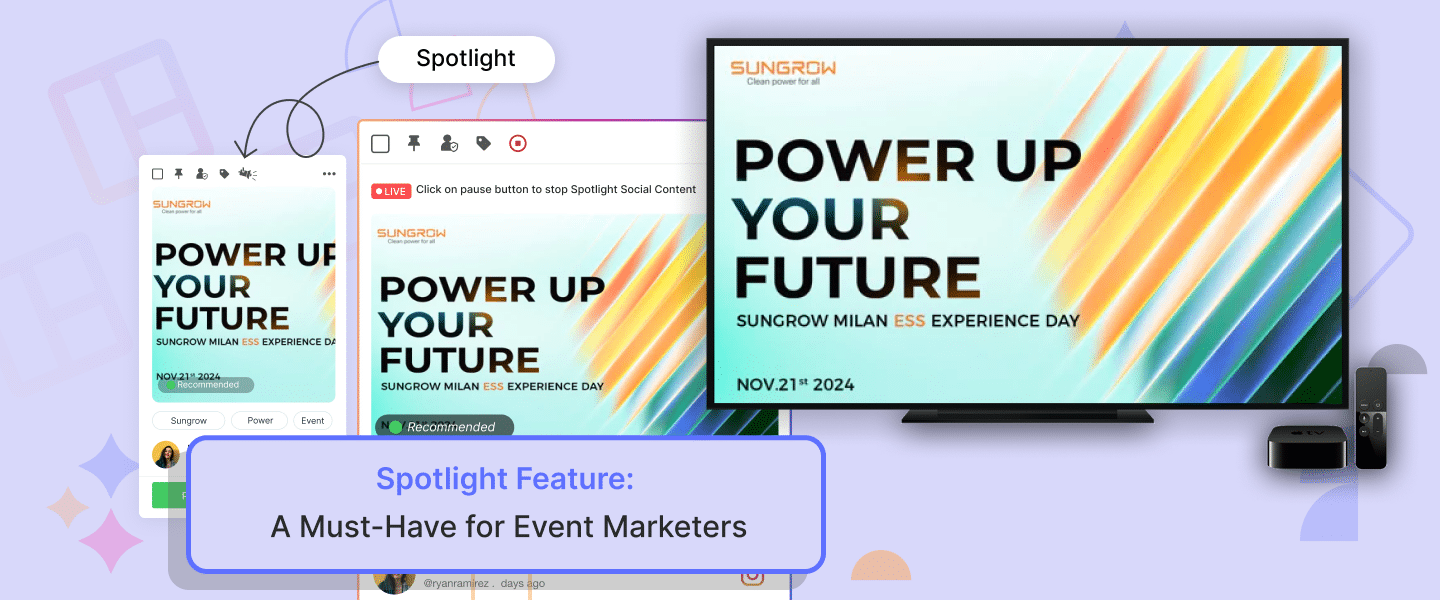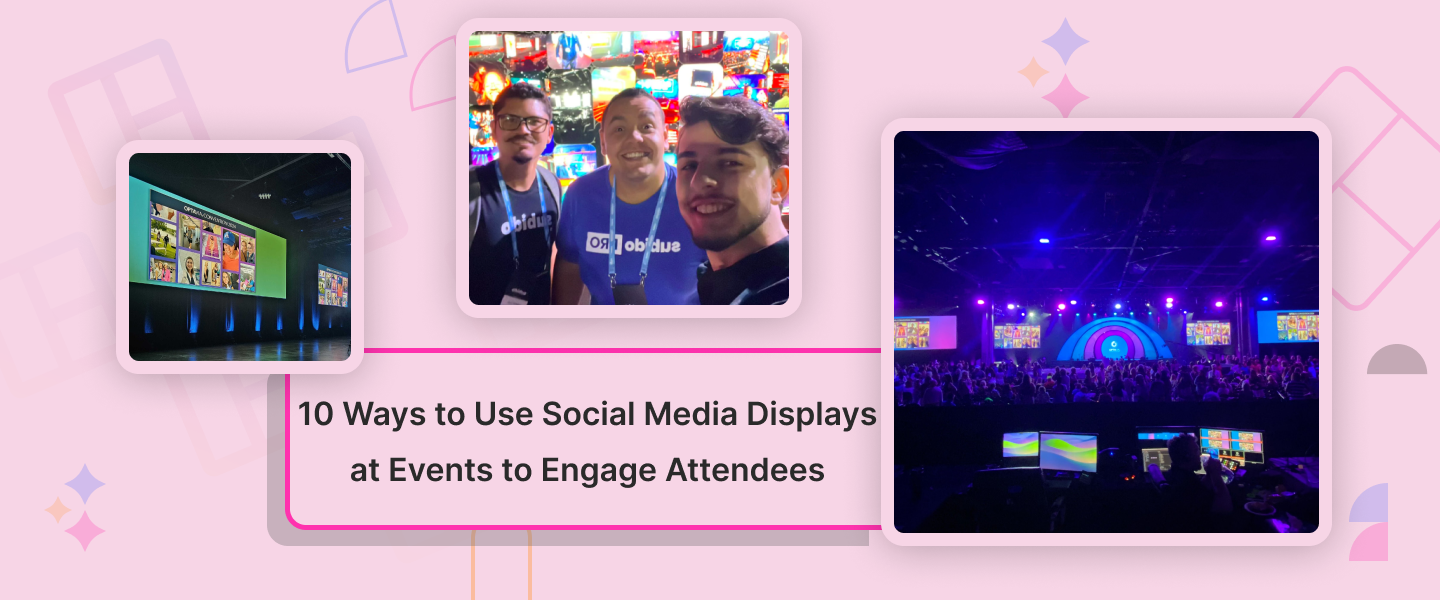Introducing Reactions: Make Your Social Wall Interactive With Fun
Author: Dakshit Mathur
8 minute read
Have you ever scrolled through social media, feeling like your posts are just getting lost in the noise? You put effort into creating great content, but engagement feels flat. Wouldn’t it be awesome if you could turn your social media page into a dynamic space where people actively participate and share their thoughts?
Well, guess what? Buckle up! Social Walls just launched a game-changer called “Reactions” (or you might know it as Interactive Social Walls or Shareable Social Walls). This isn’t just another fancy name – it’s a simple yet powerful feature that lets your audience react to your posts with emojis and animations. It’s a fun way to boost engagement and transform your social wall into a vibrant space for conversation.
Get ready to:
- Engage the users more with a social wall (Reactions) that is entertaining and engaging.
- Get more information about the audience by dissecting the reaction data.
- Improve content finding by drawing attention to the posts that elicited a strong response.
- Enhance your brand equity by making your message more memorable and positive for the target group.
Looking for more ways to increase your social wall engagement? Read on to find out all you need to know about the new feature called Reactions!
Engage Your Audience Like Never Before
Now let us imagine a social wall that is full of life.
This is not a dream – this is the Interactive Social Walls with Reactions on Social Walls. com!
The days of scrolling through feeds and just consuming the content are long gone. With reactions, your audience is able to respond in a different way which makes your social wall lively and interactive.
Here’s how:
- Real-Time Interaction: Static scrolling is not a thing of the past anymore. Reactions enable a person to engage in a conversation with the audience in real-time, which will keep them coming back for more.
- Deeper Connections: Reactions provide an understanding of the audience’s preferences and perceived emotions regarding your content. It is useful in determining the right content to post and also increase interaction with the followers.
- Tips and Tools: To make your content stand out, knowing how to blur a photo or edit photos effectively can add an artistic touch and make your social wall even more visually appealing. These editing techniques allow you to create unique content that grabs attention and engages your audience on a deeper level
What are Reactions or Interactive Social Walls?
Reactions are the advanced form of Social Walls and are known as the Interactive Social Walls. Picture a typical social wall where people share content from their profiles, but now, the audience can respond to it. This simple addition turns your social wall into a colorful and engaging space, enabling the audience to express themselves in a more diverse and nuanced manner.

Benefits of Reactions
Reactions in the Interactive Social Walls are not just entertaining novelties – they are a gold mine of opportunities for brands and marketers.
Here’s how Reactions can transform your social wall strategy:
1. Skyrocket User Engagement:
Ditch the passive scroll! Reactions add a playful element to your social wall and make the viewers engage and share their opinions. Just think of a social wall filled with laughter and surprise as people watch your content and respond in real-time. This makes it an exciting process that will make them come back for more.
Engagement means more people will see your content and, therefore, more people will know about your brand.
2. Uncover Valuable Audience Insights:
Reactions give you insight on how your audience feels and what they like.
Based on the reaction data, you can determine which content your audience is most interested in. It will help you adjust your future content to reach them more effectively.
Find out which posts are most popular (heart) and which posts are surprising or interesting. This data is very useful when it comes to creating specific and effective campaigns.
3. Enhance Content Discovery:
Reactions work as an indicator of the content that is most popular among the audience. Audiences are inclined towards posts that provoke a response, and thus, they can find the most interesting and relevant content for your social wall.
This organic content discovery assists in making sure your audience views the most relevant and effective user-generated content.
4. Strengthen Your Brand Image:
The use of interactive social walls is a positive and memorable event for the audience.
This freedom of expression helps them feel that they are part of a community with your brand.
This positive experience leads to brand loyalty and advocacy, which makes your audience become brand advocates for your brand.
How Interactive Social Wall Works?
Interactive Social Walls with Reactions on Social Walls.com are incredibly user-friendly. Here’s a quick walkthrough to get you started and unleash audience engagement in no time:
Step 1: Sign- in to Social Walls.com by Clicking on “Free Trial” button
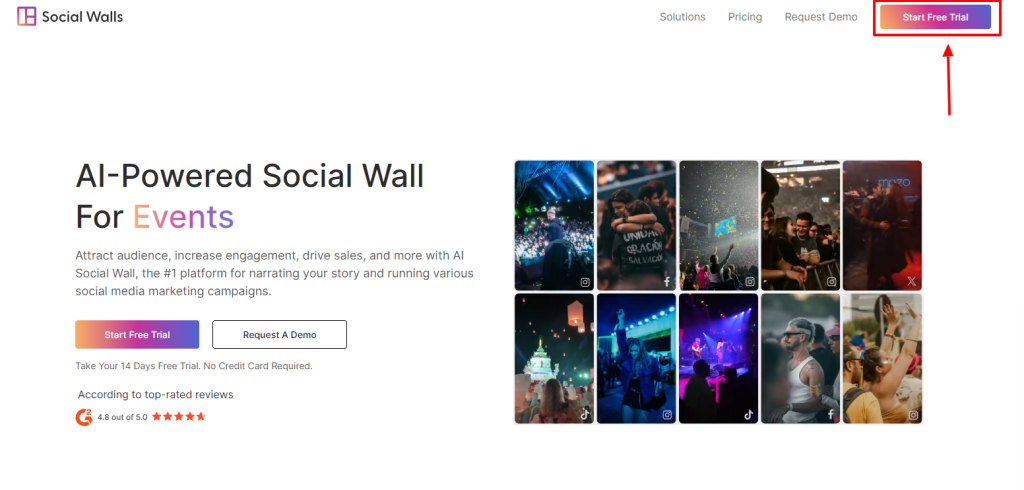
Step 2: Once you visit the account, you’ll be redirected to the onboarding page, Select the network from where you want to collect the content.
Step 3: After selecting the platform, you’ll be asked to enter the medium from where you’d like to fetch the data. We have taken Instagram here as an example.
Step 4: Add the information about the channel. For example, we have chosen Hashtag. We will have to add the hashtag in the given text box and click next.
Step 5: Choose the customize option from the bottom panel.
Step 6: Now headed towards “Personalize” section and found new feature termed as “Reactions”
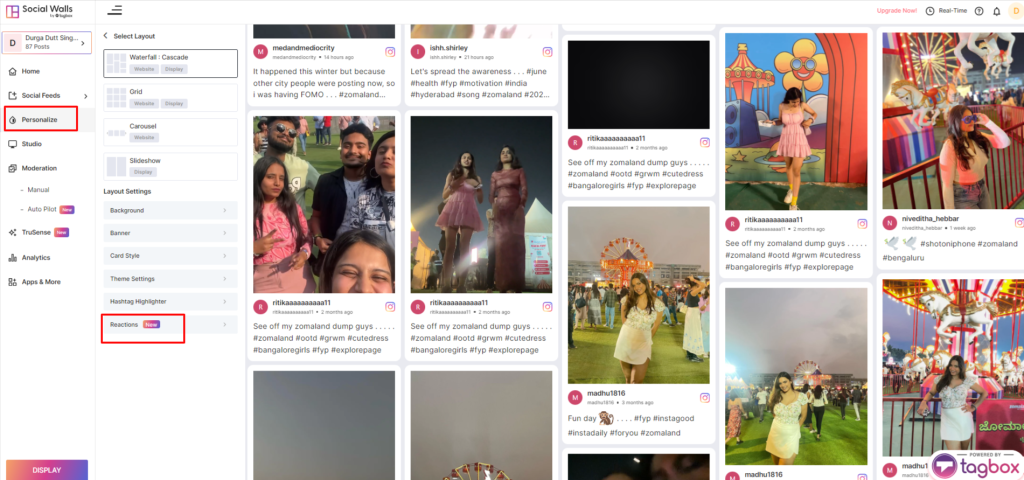
Step 7: Click on the toggle to activate the reactions feature click “Save” and then click on “Display”
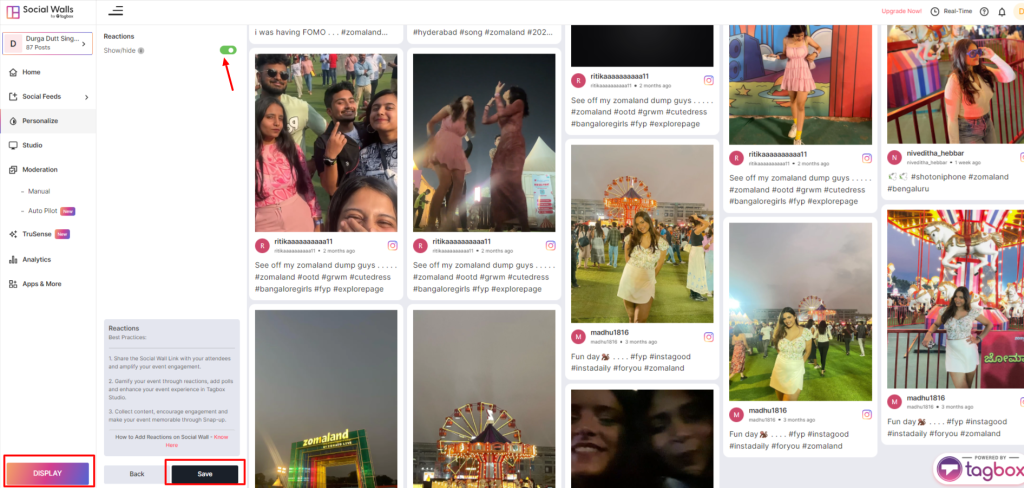
Step 8: Click on Digital Display.
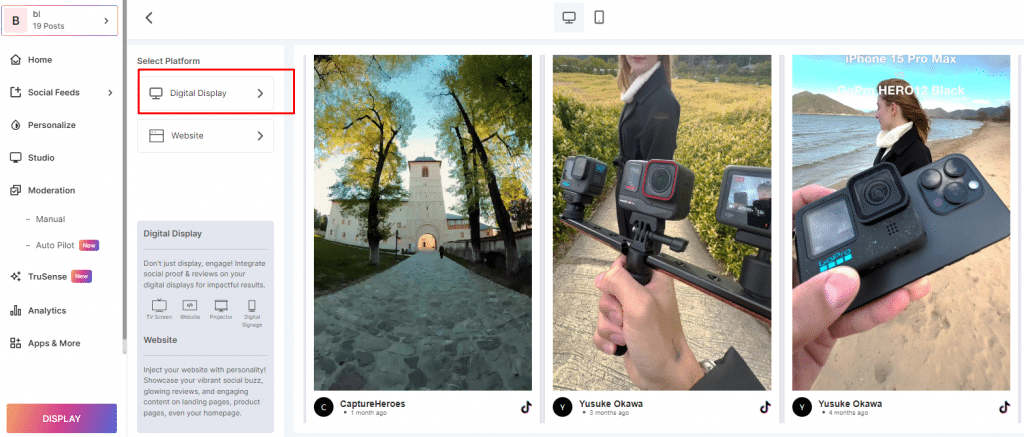
Step 9: Choose the “Generate Code” option.
Step 10: Follow the simple steps in the Reaction feature section to share the reaction widget with the event attendees.
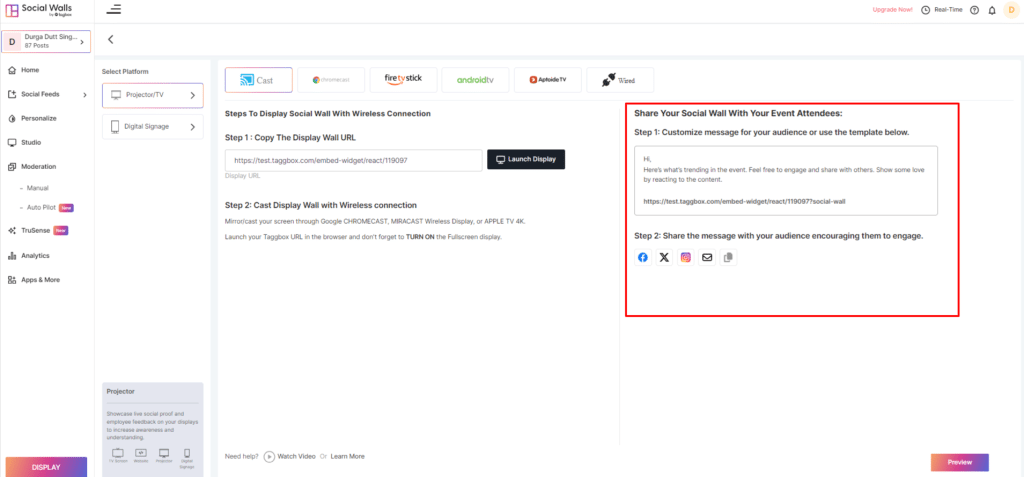
Step 11: Open the link mentioned and that’s it. React on the Social Walls content by clicking on the hearts below each image/ video.
That is all! You’ve successfully added the reaction feature to your Social Wall.
Use Cases
Interactive Social Walls with Reactions transcend a single application. Their versatility allows you to inject a dose of engagement and audience insight into a variety of social media campaigns:
1. Events: Breathe life into your event experience!
Encourage real-time reactions from attendees using emojis and animations. Generate excitement for presentations, capture reactions to live performances, and create a buzzworthy online presence for your event.
2. Contests & Giveaways: Gamify your promotions and boost user-generated content
Leverage Reactions to gauge audience interest in contest entries, fostering a sense of competition and excitement. Encourage viewers to react to their favorite entries, creating a natural selection process based on audience preferences.
3. Product Launches: Generate buzz and gather initial reactions to your latest offerings
Use Reactions to understand how your audience feels about your new product – love at first sight (hearts), intrigued curiosity (wide eyes), or excitement for its potential (party poppers).
This real-time feedback allows you to refine your messaging and tailor your launch strategy based on audience response.
4. Brand Awareness Campaigns: Create a fun and interactive experience to connect with your target audience
Go beyond static visuals and engage your audience with a dynamic social wall.
Encourage them to react to your brand messages using emojis and animations, fostering a sense of connection and building brand recognition.
5. Customer Feedback & Service:
Integrate Reactions into your customer service channels to allow for a more nuanced expression of satisfaction or frustration.
Analyze reaction data to identify areas where your brand excels or areas needing improvement.
Interactive Social Walls with Reactions can be a valuable tool for any campaign that seeks to boost engagement, gather audience insights, and create a more memorable brand experience.

Conclusion
Shareable social walls (Reactions) are not just fancy displays of user-generated content – they’re like virtual hangouts where your audience can react in real-time with emojis and animations.
Think of it as a two-way conversation that goes beyond fleeting likes. It’s a goldmine of information about what your audience loves (and maybe not so loves!), letting you tailor your content to truly resonate with them. Forget chasing trends – interactive walls are the real deal. They’ll boost engagement, make your brand message heard loud and clear, and help you build a rock-solid connection with your audience.